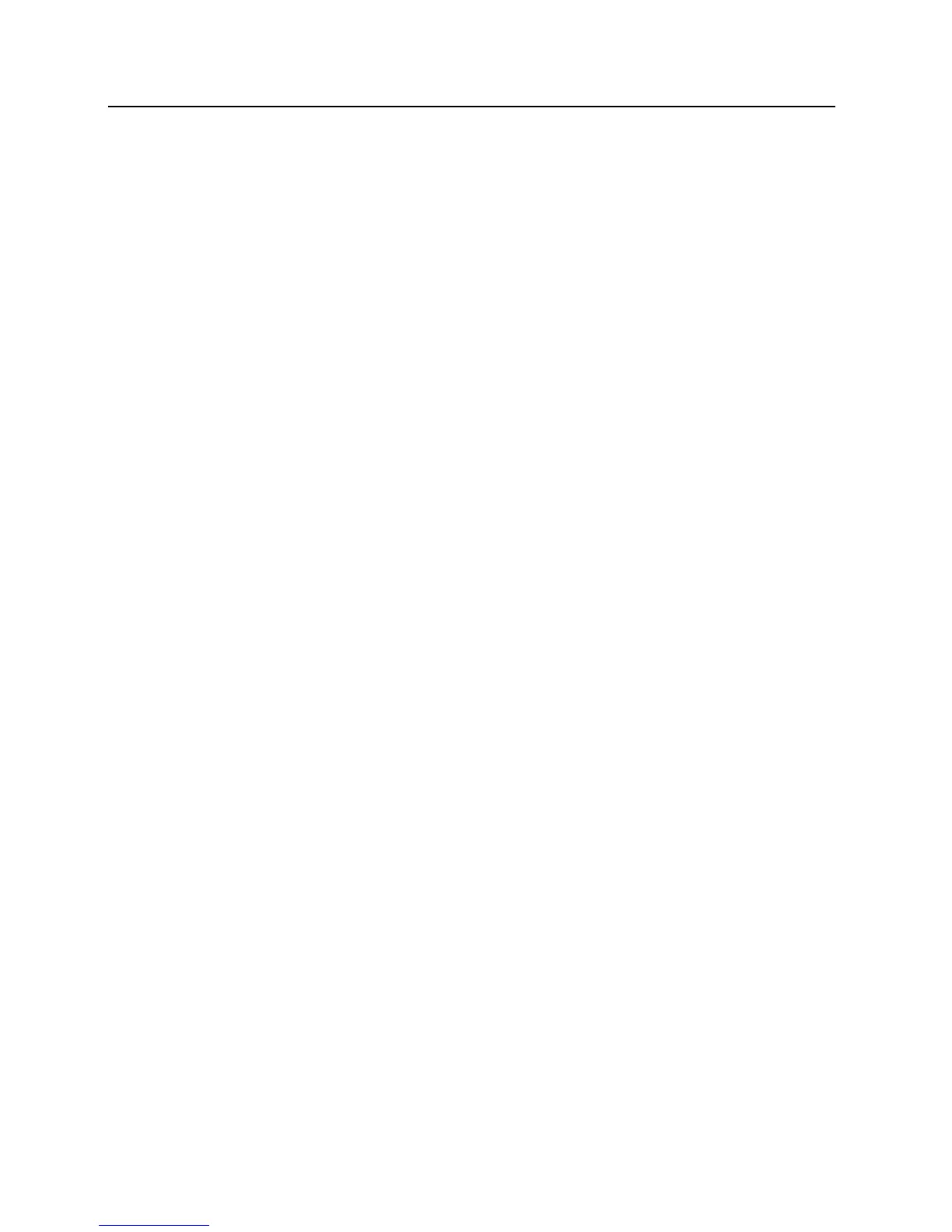Device capacities
PIM-SBB (Legacy) modules
Contact 1 - PIM module
Tamper state - NC
WAPM modules
Relay 1 for the lock
Relay 1 state will be reported back to lite blue
Contact 1 for REX – Normally Open, Non-supervised
Contact 2 for DOD – Normally Open, Non-supervised
Contact 3 for Tamper – NC, Non-supervised
Contact 4 for Battery – NC, Non-supervised
Contact 5 for Motor – NC, Non-supervised (Currently not applicable)
Contact 6 for Request to Enter - NC, Non-supervised
WRI
Relay 1 for the lock
Relay 1 state will be reported back to lite blue
Relay 2 for Aux Relay
Relay 2 state will not be reported to the lite blue
Contact 1 for REX – Normally Open, Non-supervised
Contact 2 for DOD – Normally Open, Non-supervised
Contact 3 for Tamper – NC, Non-supervised
Linking and addressing locks to the PIM
Requirements - PIM CDT RS-232 cable to the serial port on the PC running the CDT program.
Installing the CDT software
CDT Requirements:
Microsoft Windows XP or higher
Microsoft Internet Explorer 5.0 or higher
Sun Java Runtime Environment (tested with JRE version 6 update 12 or lower, automatically loaded on
most computers)
To install the CDT software:
1 go to http://www.wyrelessaccess.com/
2 Go to the Support Icon.
3 Click on Configuration & Demonstration Tool.
4 Download and save CDT executable.
