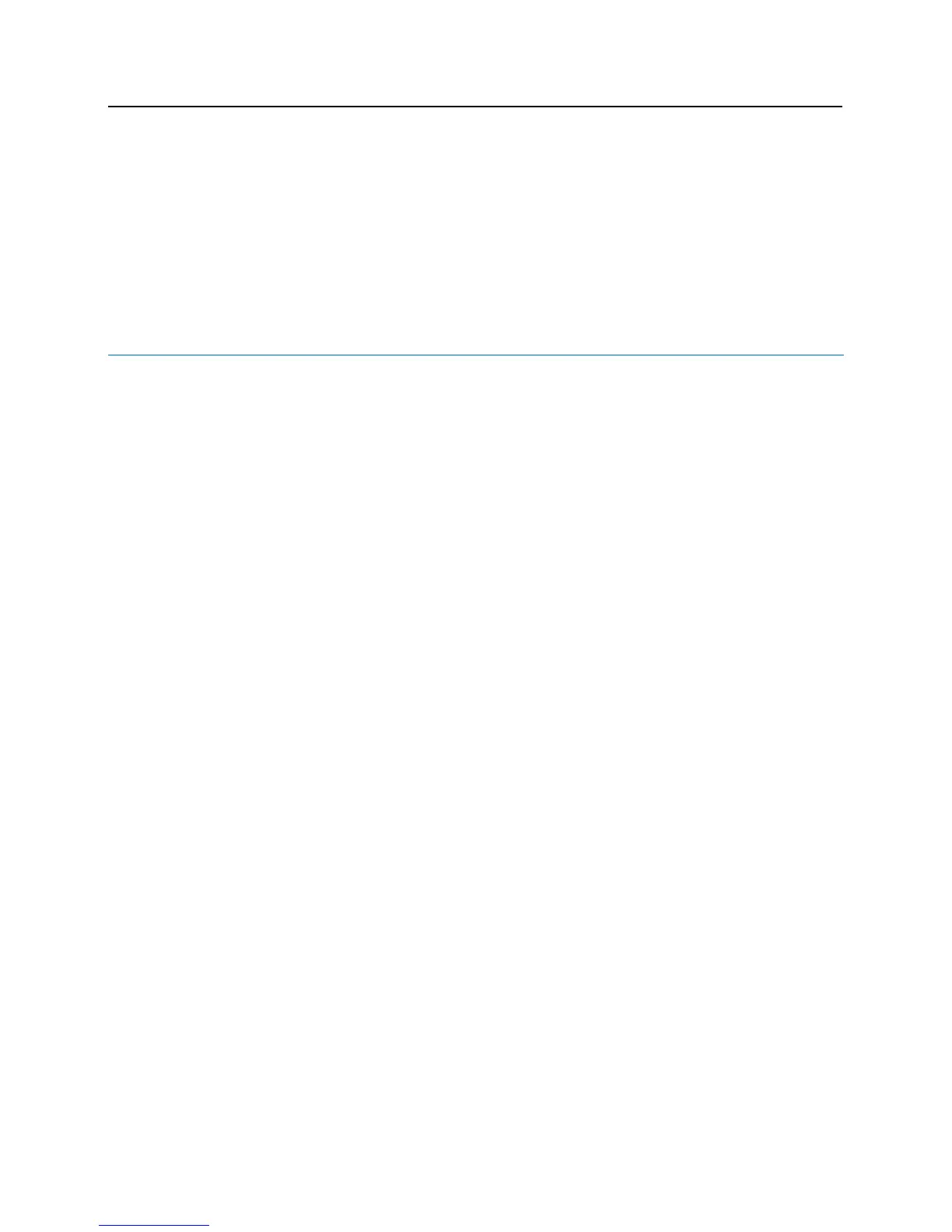7 Using the keypad, set the address of the PIM400.
8 On the Low Door option, use the up and down arrows to define the low address of the AD-400s that will
communicate with this PIM400.
9 On the High Door option, use the up and down arrows to define the high address of the AD-400s that will
communicate with this PIM400.
10 Click Save. The address of the PIM400 and the address range of the AD-400s have been set.
AD-400 Series Lock Configuration
Configuration of the AD-400 Series locks is accomplished by the SUS while the PDA is connected to the PIM400.
After the PIM400 has been configured you can Link AD-400 Locks to it and address them. Once the lock has been
addressed the user can test the connection using the Diagnostics section.
Linking/Addressing
Follow the steps bellow to link/address an AD-400 lock:
1 Click Start on the PDA. A Menu will open with a list of programs.
2 Select the Schlage Utility Software option to open SUS.
3 Select Manager from the Log on as drop down menu.
4 Enter the password into the Password field. Default password is 123456
5 Click the Login button. The SUS program will open. The bottom of the screen will say No Device
Connected.
6 Connect the PDA to the PIM400 using the supplied USB cable.
7 Click on the Device Options button.
