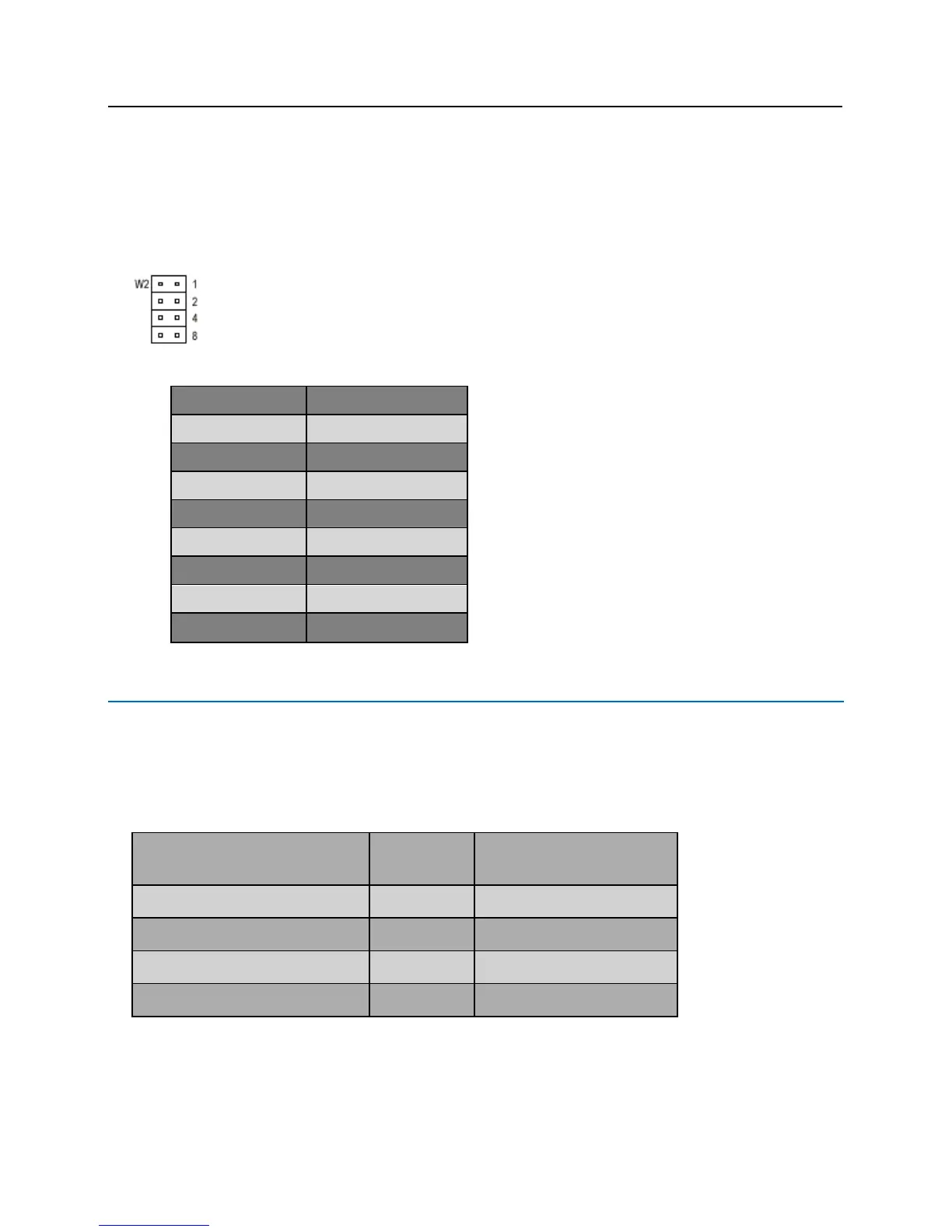64 lite blue Installation Manual
Addressing the SBB-RI
W2 on the SBB-RI consists of four jumpers that can be combined to set the address for the device. Each SBB-RI
on a lite blue controller RS-485 data channel must have a unique address (1 – 8).
Make a note of the address of the SBB-RI and which channel it is connected to. This information will be required to
set up the lock in the software.
SBB-RI Address Chart
Connecting to Read Head
The SBB-RI reader interface can communicate to many different read heads. Provided here are the pin outs for
the most commonly used read-heads. The connection is different for each reader type. See the Recommended
Wire Chart below for the proper wire type and lengths.
Recommended Wire Chart: SBB-RI to Reader Head
SBB-RI to Magstripe Reader Head
22 AWG/5 Cond, Strd, Shld
SBB-RI to Proximity Reader Head
22 AWG/5 Cond, Strd, Shld
22 AWG/2 Cond, Strd, Shld
22 AWG/2 Cond, Strd, Shld
Abbreviations:
Cond. = Conductor
Strd. = Stranded
Shld. = Shielded
