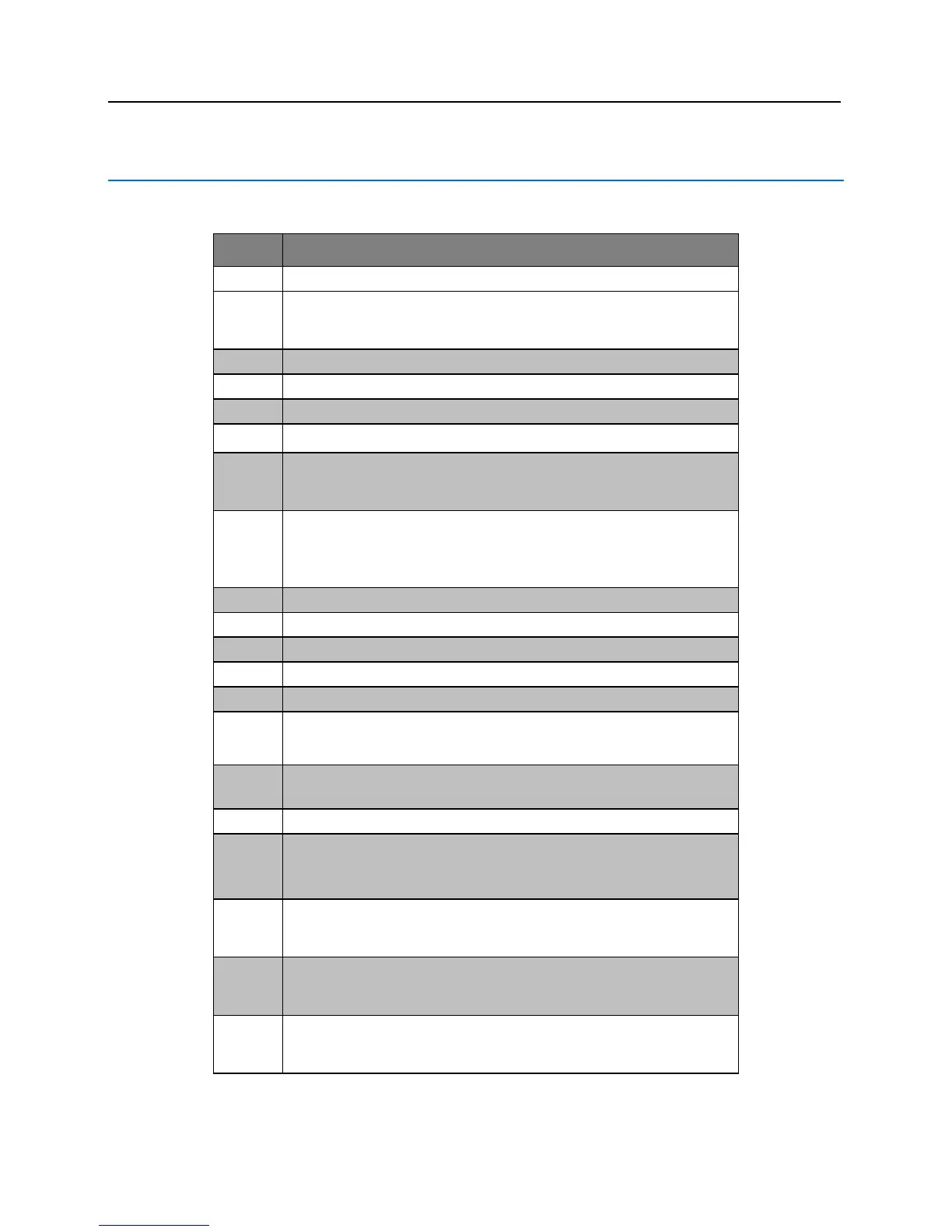26 lite blue Installation Manual
lite blue LED Indicators
The following table describes the lite blue status information available via the Mercury EP4502 controller LEDs.
On = lite blue
Off = bright blue
Not Used (Reserved for future use)
Not Used (Reserved for future use)
Not Used (Reserved for future use)
Not Used (Reserved for future use)
IP Address Configuration:
On = Vanderbilt Default IP (192.168.168.250) assigned
Off = IP Address Changed from Vanderbilt Default
Shutdown / Restart Operation:
Blinking = Button monitoring process active - Normal
Rapid Blinking = Button depressed - Restart on release
Solid = Shutdown Imminent
Not Used (Reserved for future use)
Not Used (Reserved for future use)
Not Used (Reserved for future use)
Not Used (Reserved for future use)
Not Used (Reserved for future use)
Blink on data packet transfer between system processes handling GUI /
Database and Door communications
Door Communication Heartbeat
Blink to verify Door communication process active
Not Used (Reserved for future use)
Reader 1 Unlock Relay:
On = Unlock Relay for VBB-OBRI1 Activated
Off = Unlock Relay for VBB-OBRI1 Deactivated
Reader 1 Auxiliary Relay:
On = Auxiliary Relay for VBB-OBRI1 Activated
Off = Auxiliary Relay for VBB-OBRI1 Deactivated
On = Unlock Relay for VBB-OBRI2 Activated
Off = Unlock Relay for VBB-OBRI2 Deactivated
Reader 2 Auxiliary Relay:
On = Auxiliary Relay for VBB-OBRI2 Activated
Off = Auxiliary Relay for VBB-OBRI2 Deactivated