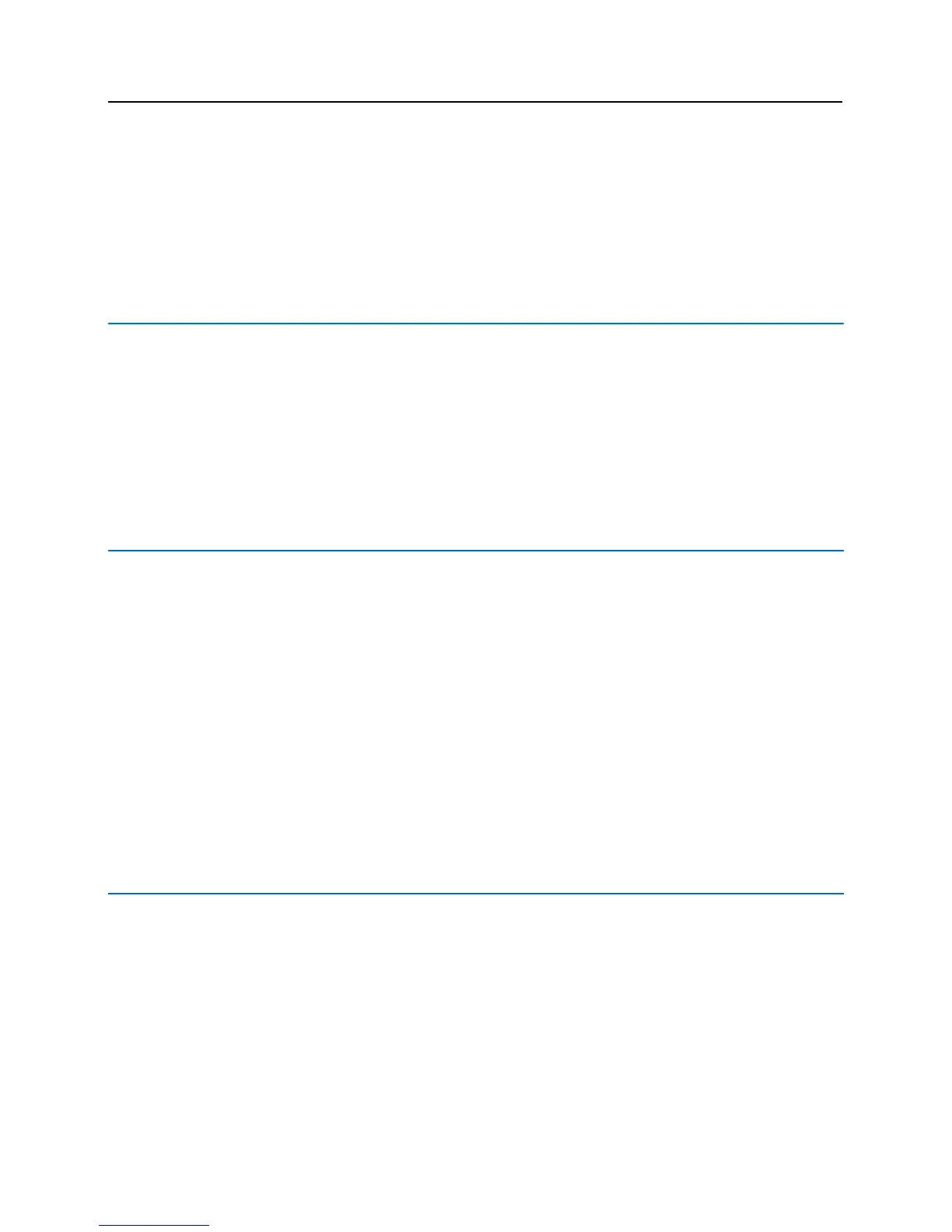This section provides information on what should be considered before installing the lite blue hardware.
Requirements
Check to see that all the equipment necessary for the installation is on hand. Make sure all the necessary
tools to properly install the equipment, i.e. screwdrivers, wire cutters, digital meter, etc., are available.
Mount all the enclosures in a secure and accessible location.
It is optimal to mount all enclosures on fire rated plywood which is affixed to a solid wall covering i.e.
sheetrock or bare cinder block.
Mount the enclosure to the wall using the provided mounting holes. Recommended mounting hardware:
Four 1/4" x 1" lag bolts.
Electrical Wiring Considerations
Wiring methods shall be in accordance with the National Electrical Code (ANSI/NFPA70), local codes, and
the authorities having jurisdiction.
The use of unshielded or ungrounded cable may cause problems. Ground shields must be grounded only at
one end. If the shield is connected in both ends a ground loop will be created which will introduce more
noise into the system.
Before installing the system, verify that the correct UL Listed Power-limited Power supplies capable of 4
hours standby power are available.
Remember to turn off all power before connecting any equipment.
Make sure the correct wire type and gauges are being used as indicated on the cable requirement chart,
please refer to the Cable Requirement Chart for details.
All back-up batteries should be replaced with the same type and rating as the original power supply.
A licensed electrician will need to supply 120VAC for connection to a UL294 Listed Power Limited, Power
Supply capable of 4 hours standby power for the lite blue controller.
Before Powering System
Mount and connect all readers in accordance with manufacturer's specification.
Mount and connect all door contacts in accordance with manufacturer's specification.
Mount and connect all exit requests and annunciators in accordance with manufacturer's specification.
Mount and connect all peripheral equipment in accordance with manufacturer's specification.
Mount and connect all lock devices in accordance with manufacturer's specification.
Verify that the micro SD Card is firmly seated to lite blue and has not been loosened in shipping.
