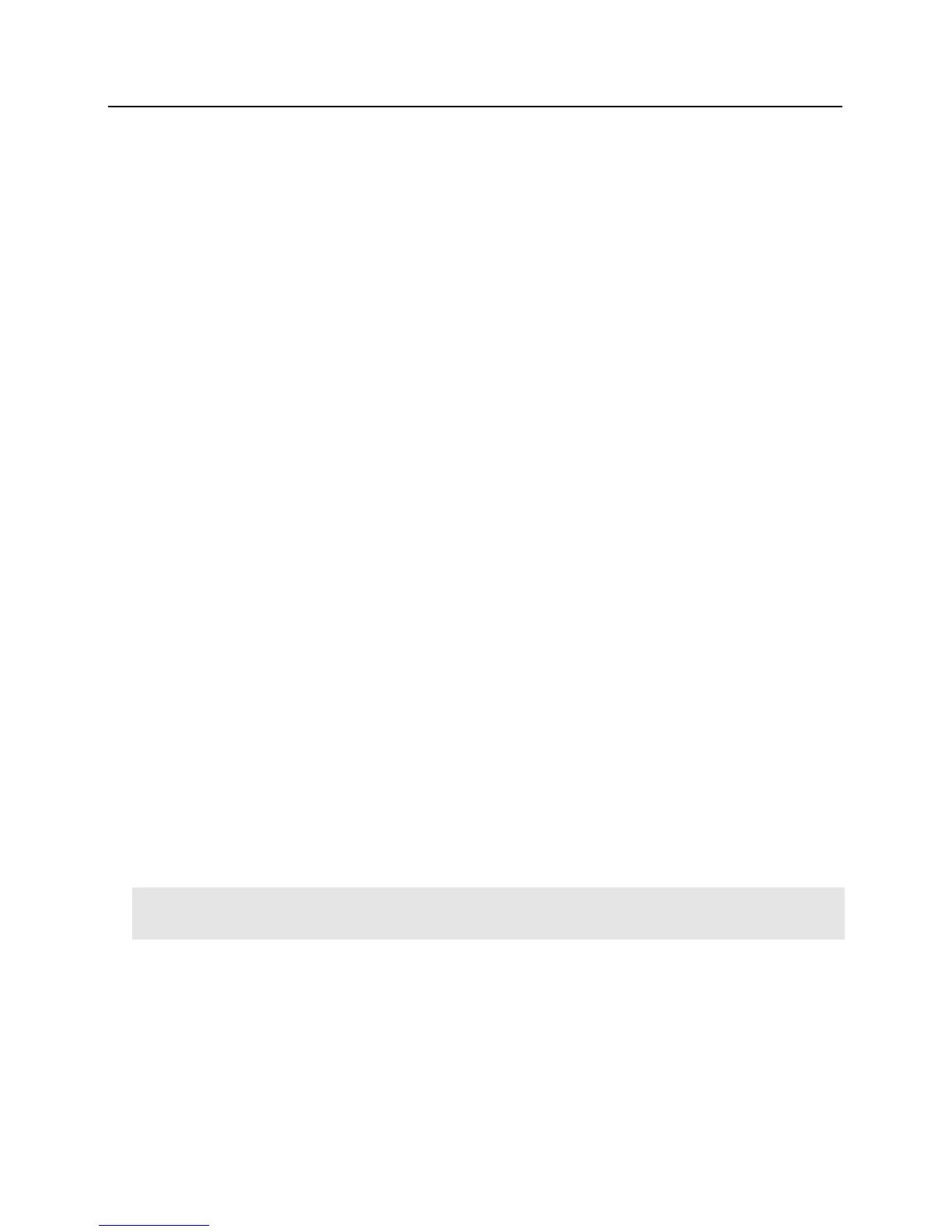VBB-NRI Pin Functions
P1 - Power source wiring. Used to supply power to the VBB-NRI.
Pin 1 is Ground
Pin 2 is RXA and is not used with lite blue
Pin 3 is TXB and is not used with lite blue
Pin 4 is Power
P2 - Read head connection.
Pin 1 through 5 are used to connect to a read head. See the Connecting to Read Head section for
details.
Pin 6 is RED and is not used with lite blue
Pin 7 is IBT and is not used with lite blue
P3 - Contact Inputs. The VBB-NRI has four unsupervised contact points. When connecting more than two contact
inputs to Pin 5 (GND), a terminal strip to connect the common ground wires needs to be installed. Unsupervised
door contacts have maximum wire length of 2,000 feet.
Pin 1 is Exit Request (REX) - Normally Open
Pin 2 is Door Position Switch (DOD) - Normally Closed
Pin 3 is Push Button Override - Normally Open
Pin 4 is Auxiliary Input - Normally Closed
Pin 5 is Ground
P5/P6 - Relay outputs. The VBB-NRI comes with two relay output.
Pin 1 - Normally Open
Pin 2 - Normally Closed
Pin 3 - Common
W4 - Read head voltage selector. The VBB-NRI read-head voltage selector provides 5VDC or 12VDC to the
various types of read-heads depending on jumper location.
A jumper across Pins 1 and 2 will provide 12VDC (Default Setting)
A jumper across Pins 2 and 3 will provide 5VDC
No jumper will also provide 5VDC
Warning: Serious damage may occur to the read-head if this jumper is set incorrectly. Please check the read-
head voltage requirements.
W9 - Used to disable network functionality. This pin functions differently depending on which version of the VBB-
NRI is in use. See the Verifying Upgrade/Checking Version Number section at the end of this chapter if
you need to determine which version of the VBB-NRI is in use.
VBB-NRI versions 11 and below:
Pins 1&2 - Enable/Disable onboard web server (Configuration GUI). Enabled by default. If jumpered
together, the onboard web server is disabled.