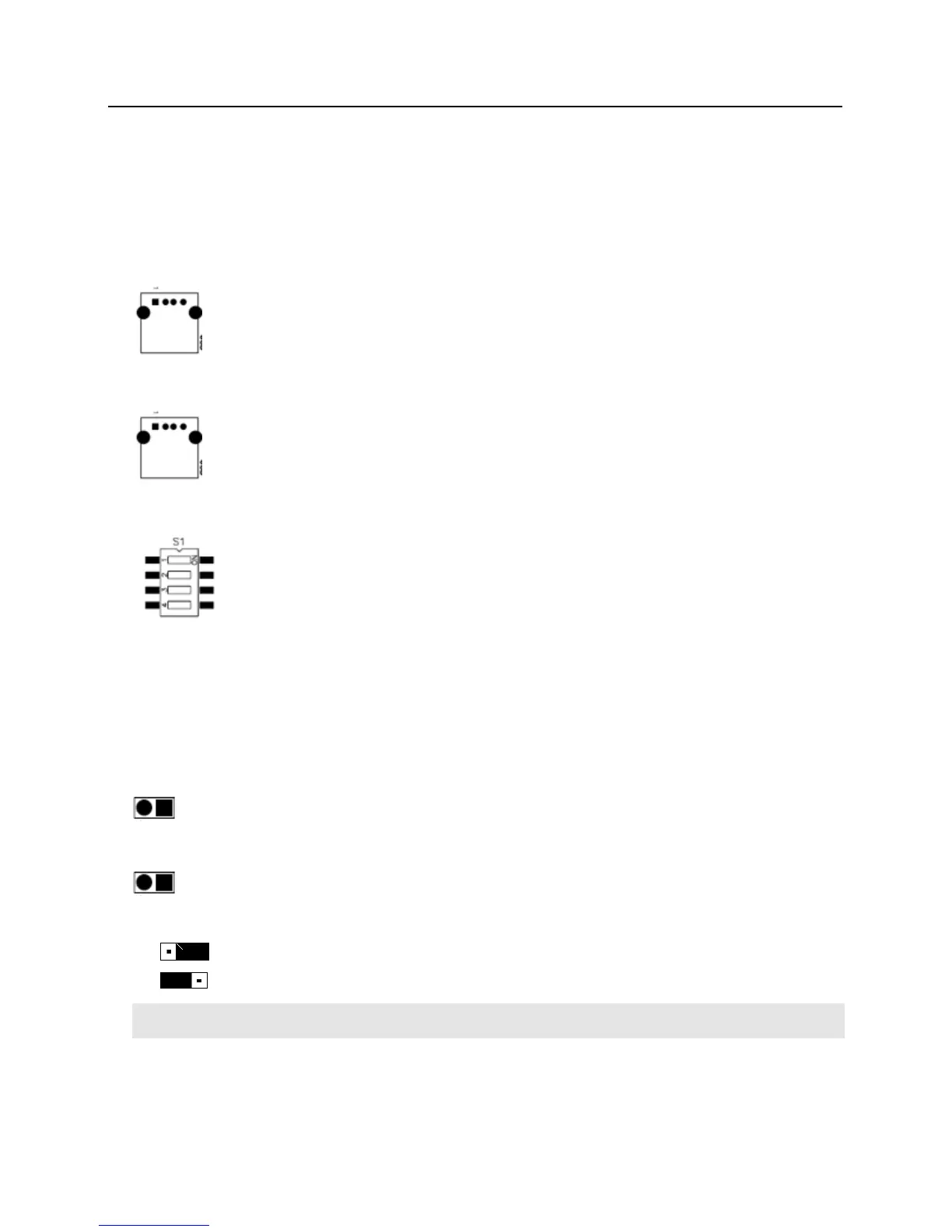RESET / SHUTDOWN - Hold for 5 - 9 seconds and release for Reboot.
Hold for 10 seconds for Power Down. Refer to LED Indicators.
Functions On Mercury Controller
J10 - micro SD connection for flash memory.
J12 - USB HOST (reserved for future use).
S1 - System Dip Switches
1 - Enable / Disable SSL encryption. ON enables. OFF disables. Default is ON.
2 - SSH Toggle. Default is ON. SSH session available for 10 minutes on System Restart and for 30
minutes after S1-SW2 position changed once disabled.
3 - Not Used.
4 - Not Used.
J5 - RS485 Termination (default = Off)
J9 - RS485 Termination (default = Off)
J7 - PASS 12V = Reader Power Select