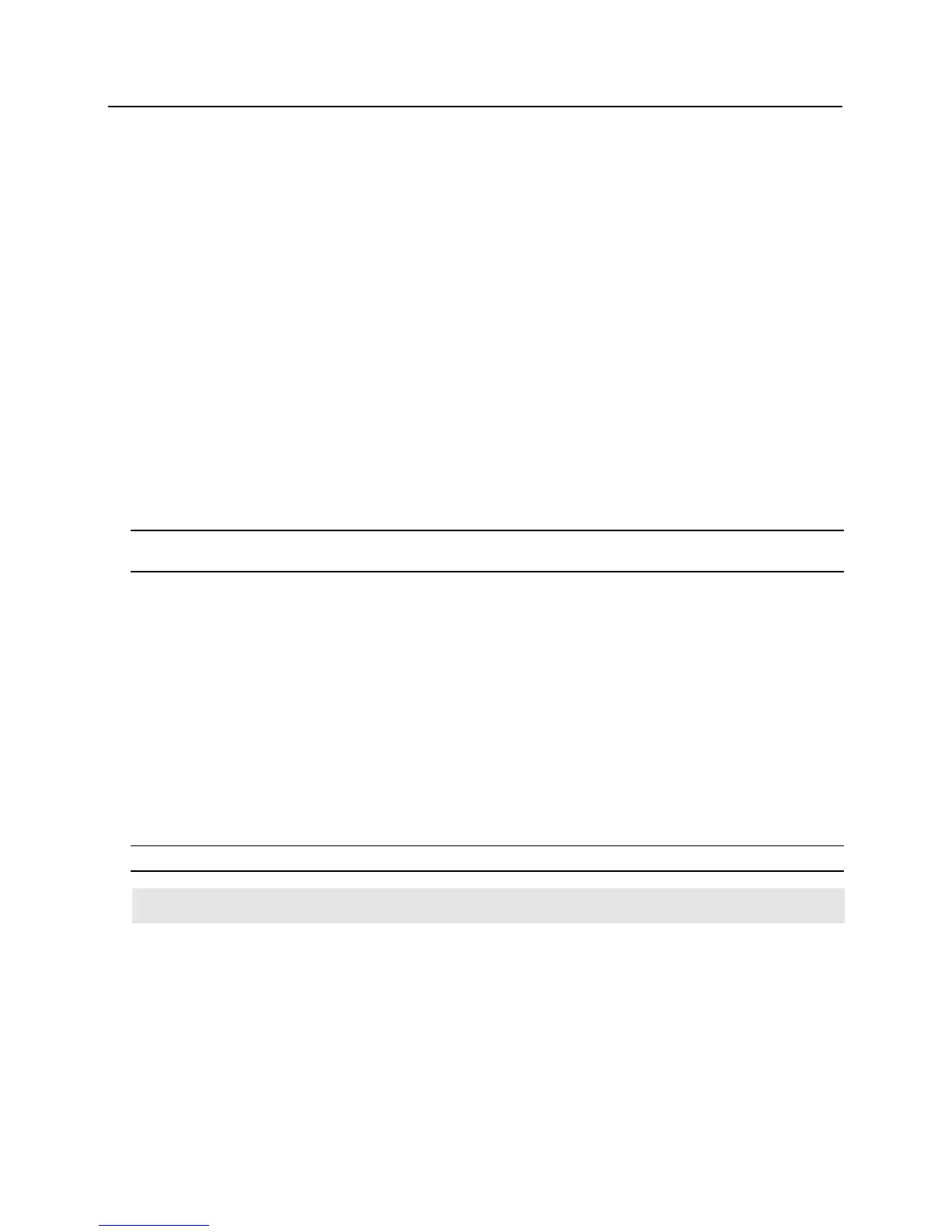VBB-RI Pin Functions
P4 - Power source and communication wiring. Used to connect lite blue to the VBB-RI.
Pin 1 is Ground (GND)
Pin 2 is Data B (TXB)
Pin 3 is Data A (RXA)
Pin 4 is Power (14-24V)
P1/P2 - The VBB-RI has four contact points, two at P1 and two at P2. Each contact point has its own ground.
Unsupervised door contacts have maximum wire length of 2,000 feet.
P5/P6 - Relay outputs. The VBB-RI comes with two relay outputs. The relays are single pole/double throw and are
rated at 30 VDC @ 2 amp. P5 is for the Door Held Open relay. P6 is for the door unlock relay.
W1 - Read head voltage selector. The read-head voltage selector provides 5VDC or 12VDC to the various types
of read-heads.
No jumper will provide no power
A jumper across Pins 1 and 2 will also provide 5VDC
A jumper across Pins 2 and 3 will provide 12VDC
Note: Serious damage may occur to the read-head if this jumper is set incorrectly. Please check the read-head
voltage requirements.
W10 - VBB-RI Reader Interface Addressing. The address of the VBB-RI is dependent on the position of jumpers
on these pins. Please see the section on Addressing VBB-RI for more details.
J2 - On Board Tamper Connection. The enclosure tamper switch will be wired to the supplied tamper connector
flying leads. Polarity is not a concern.
DS1 - LED Description.
Slow Blink -- Power, but no data communication
Fast Blink -- Power and data communication
SW1 - Hardware Reset Switch. The Reset Switch clears all the memory on the VBB-RI. Press the reset switch for
3 seconds to clear the memory.
SW2 - Software Reset Switch. Recommended for factory use only.
Note: Make sure that there is power on VBB-RI (P4)
Warning: Do not press switch unless instructed by the factory representative.
Pins Left at Default
The below Pins/Jumpers should be left at their default settings:
W2 - Determines the configuration of the second pin (RXAW1) at P3.
Default: Jumper on pins 1&2
W3 - P3 Pin1/Pin2 RS485 Communication Line Terminator.
Default: No Jumper