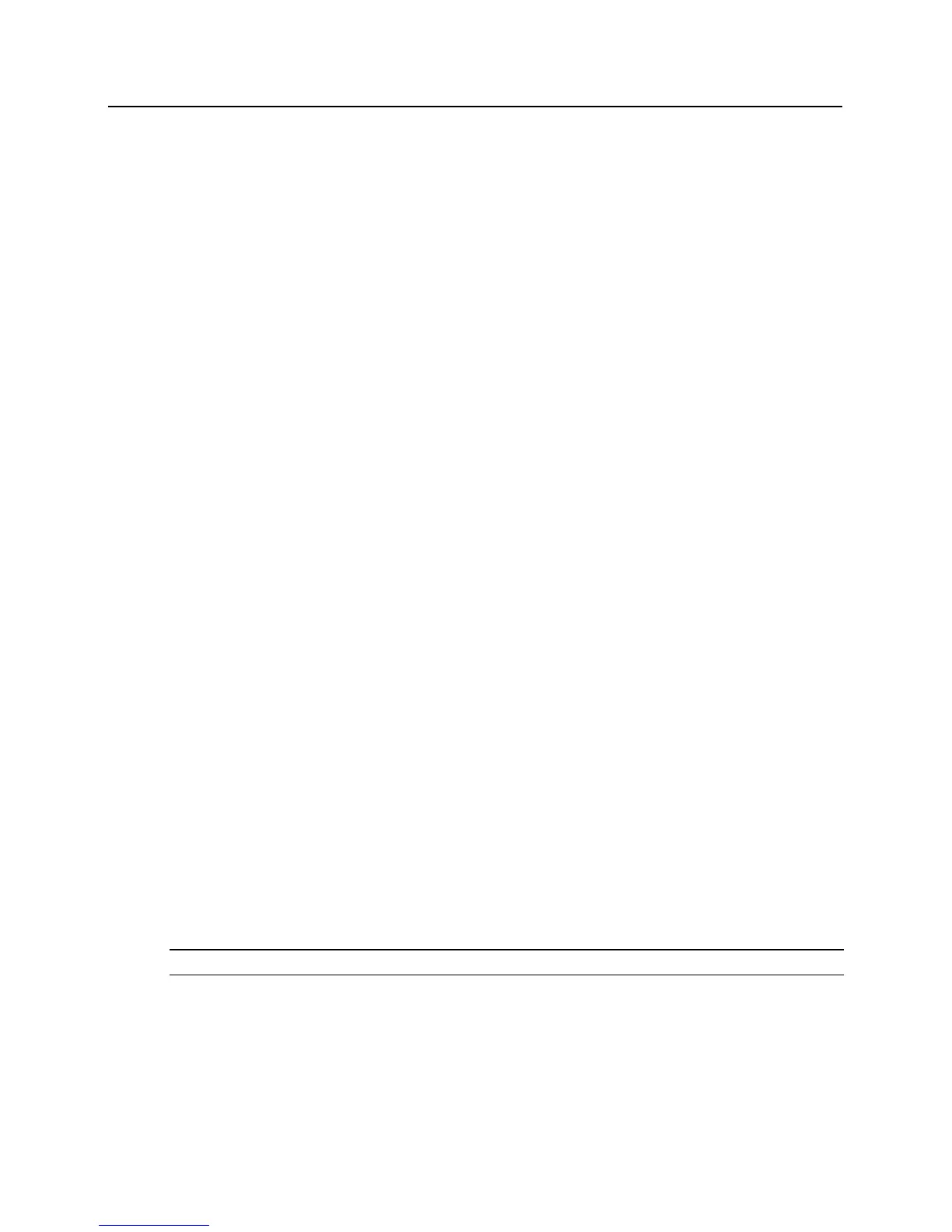Contacts, Relays, and Pin Functions
A set of input contacts and output relays are provided on the Schlage VIP Lock. The locks can be ordered with
integrated credential readers.
Input Contacts
Request to Exit (REX), normally open, non-supervised
Door Open Detect (DOD), normally open, non-supervised
Latch bolt monitor (LBM), normally closed, non-supervised
Key position, normally closed, non-supervised
Spare
Output Relays
Solenoid for door strike
Red Led Control
Green Led Control
Beeper Control
Credential Reader Technologies
HID Proximity Credential
Magnetic Stripe Credential
JP1 - RS-485 termination. This jumper must be removed to enable communication between VIP and lite blue.
J3 - Power source and communication. Used to connect lite blue to the VIP.
J6 - Not used.
Dip Switches
1-4 - Used for addressing the VIP. See the Addressing the VIP section for details.
5 - Used to choose between Fail Secure and Fail Safe
OFF - Fail Secure (FSE)
ON - Fail Safe (FSA)
6 - Used to choose between magstripe and proximity reader.
OFF - Magstripe Reader
ON - Proximity Reader
7 - Used to set protocol type. To communicate with lite blue this must be switched to ON.
OFF - VIP protocol
ON - 'F' series protocol
Note: Dip Switch 7 MUST be switched to the ON position for the VIP lock to work with lite blue.