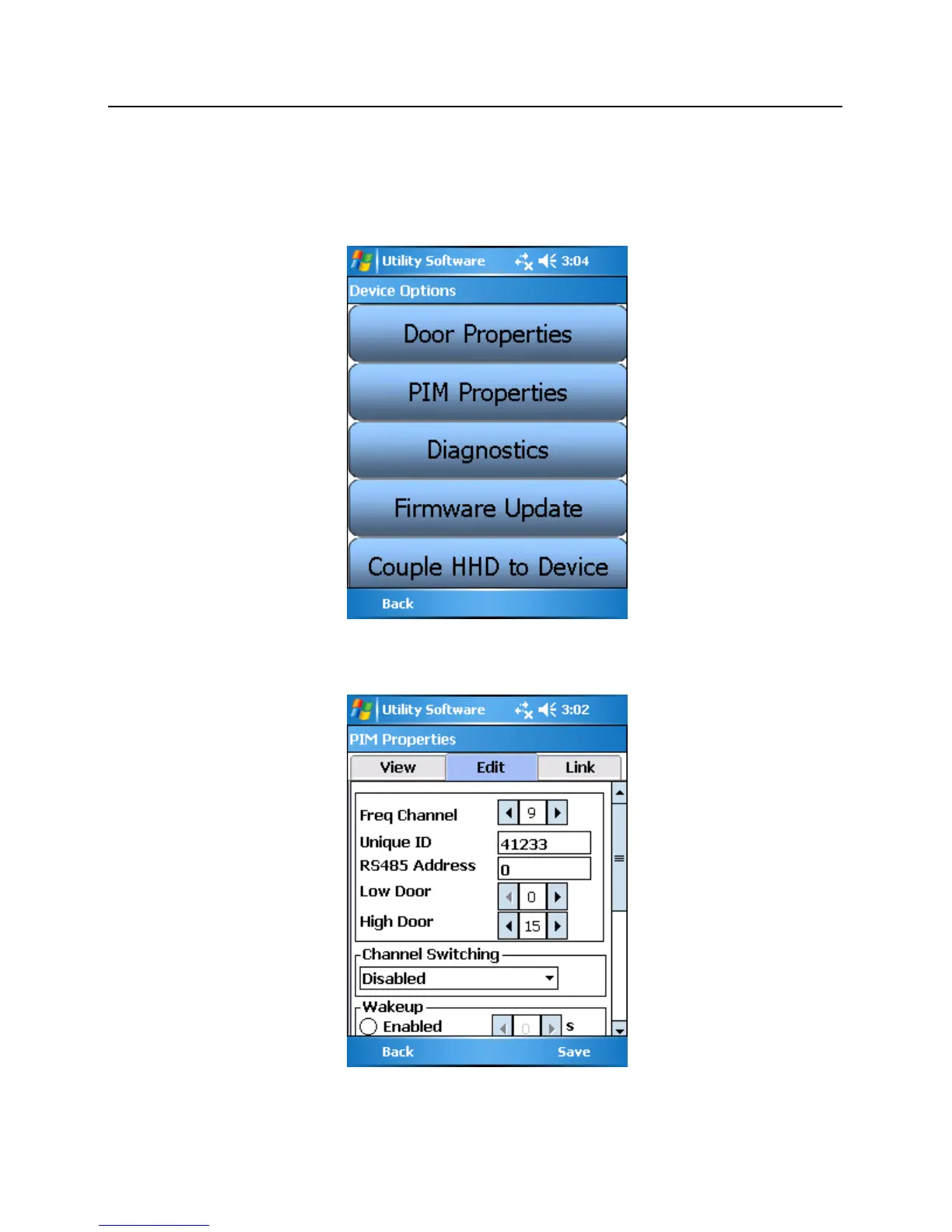Follow the steps below to Address the PIM and to set its LOW/HIGH range for AD-400 locks.
1 Log in to SUS (see steps above).
2 Connect the PDA to the PIM400 using the supplied USB cable.
3 Click on the Device Options button.
4 Click on the PIM Properties option.
5 Click the Edit tab.
6 Define the PIM400's address by clicking on the RS485 field; this is where the PIM400's address is set. A
numerical keypad will open at the bottom of the screen.