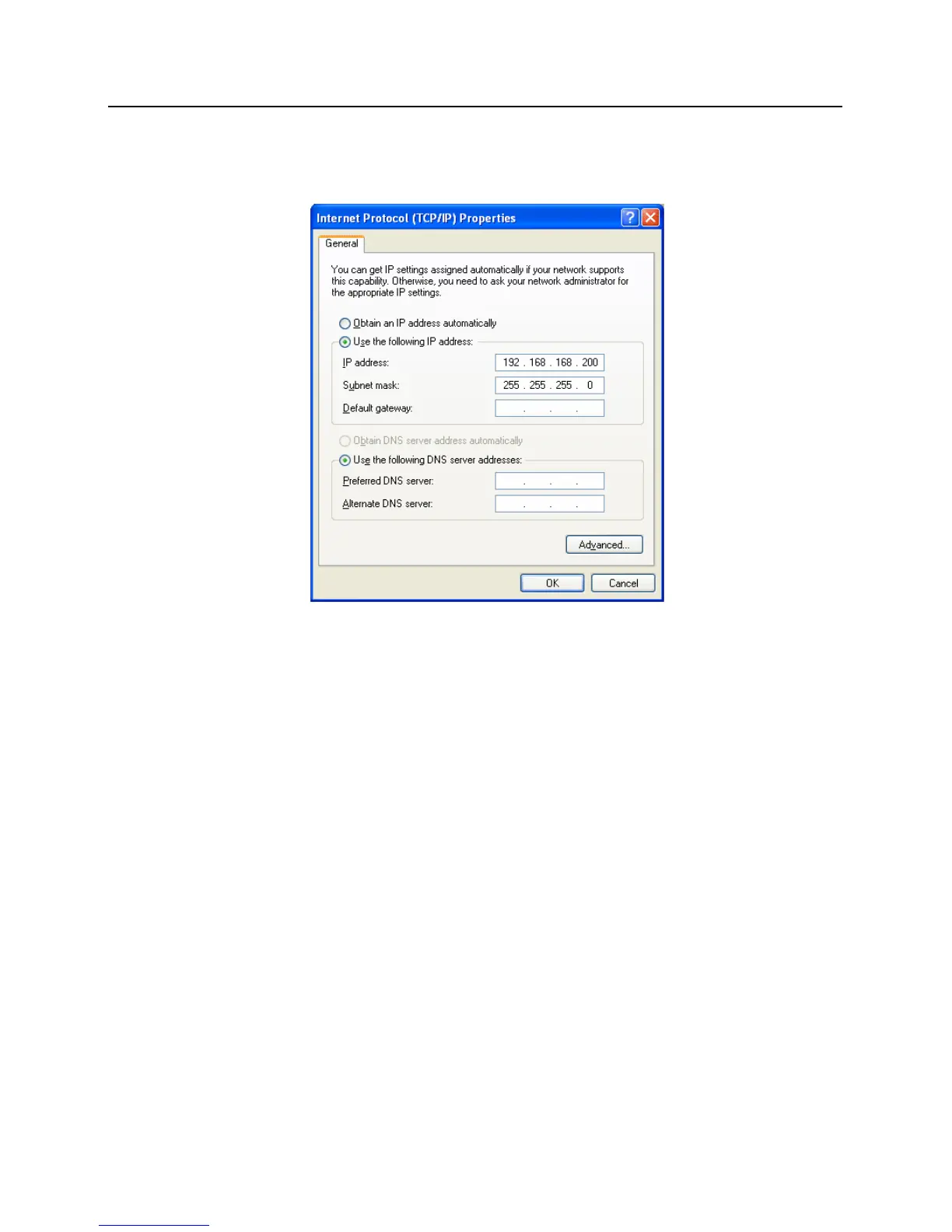g) Make a note of the existing settings. These will need to be restored at the end of the lite blue
configuration process to return the PC to its usual settings.
h) Click on the Use the following IP address button.
i) Enter 192.168.168.200 into the IP address field.
j) Enter 255.255.255.0 into the Subnet mask field.
k) Click on the OK button. The window will close. The PC's network settings are now compatible with lite
blue.
3 Open a web browser.
4 Go to http://192.168.168.250