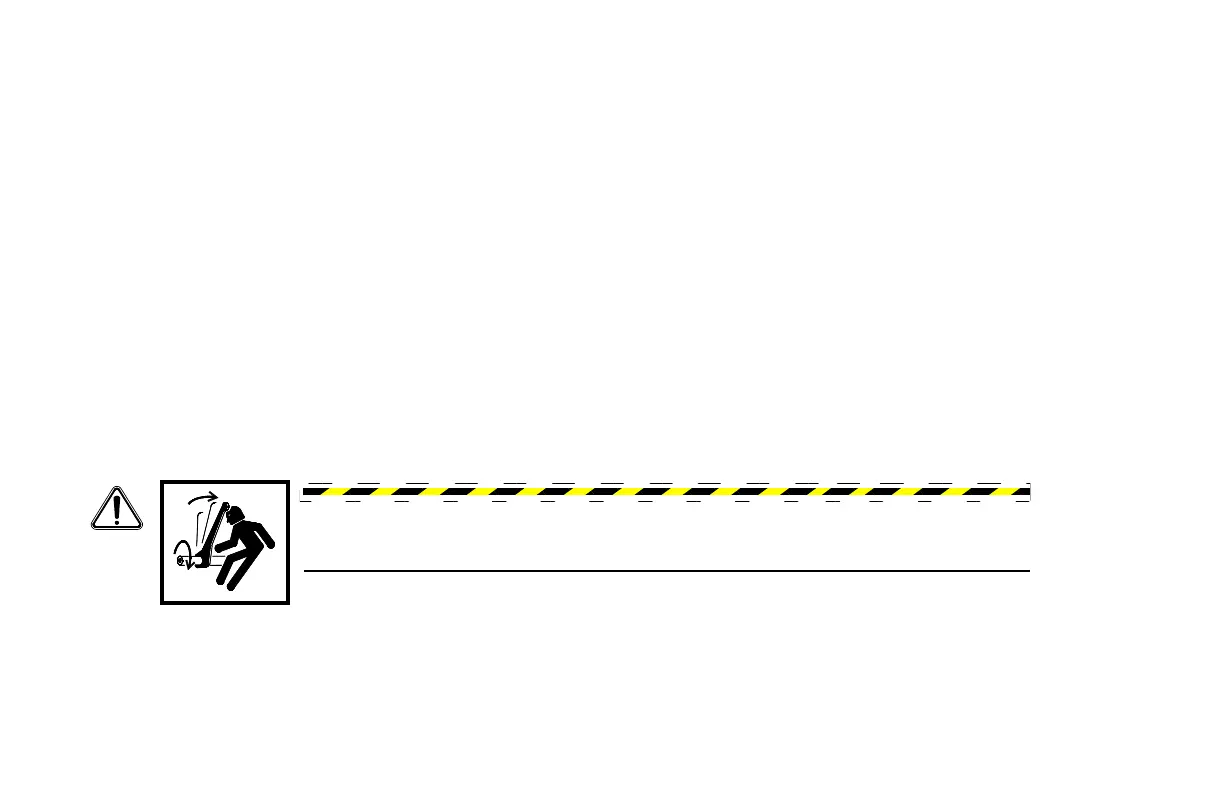D7x11 Series II Navigator Directional Drill Operation 50-21
Starting the Bore
Step 1: With bill at 6:00 position, thrust until drill rod just enters the ground.
Step 2: Stop pushing and rotate drill head until rod is centered in the rod guide rollers.
Step 3: When centered, rotate and push remainder of drill rod into the ground.
IMPORTANT: If drill rack moves during drilling, reposition rack so drill rod is centered in rod guide rollers
before continuing.
IMPORTANT: To prevent rod joint from pulling apart, never rotate drill rod counterclockwise while drilling,
pulling back, or backreaming.
Step 4: Stop rotation and engage front vise to clamp rod.
NOTE: Drilling fluid shuts off when front vise is engaged.
Step 5: Rotate drive spindle in reverse to unthread from drill rod. The drive chuck will move backward as rod
unthreads. Lubricate drive chuck threads.
Step 6: Move drive chuck fully back.
DRILL RODS - ADD
Refer to the Overview section, “Drill Rods - Add to Drill String,” page 30-29, for procedures.
DANGER: Wrench on rotating drill string can strike you. Death or serious injury will
result. Always use the power vise to make or break joints at the machine.
