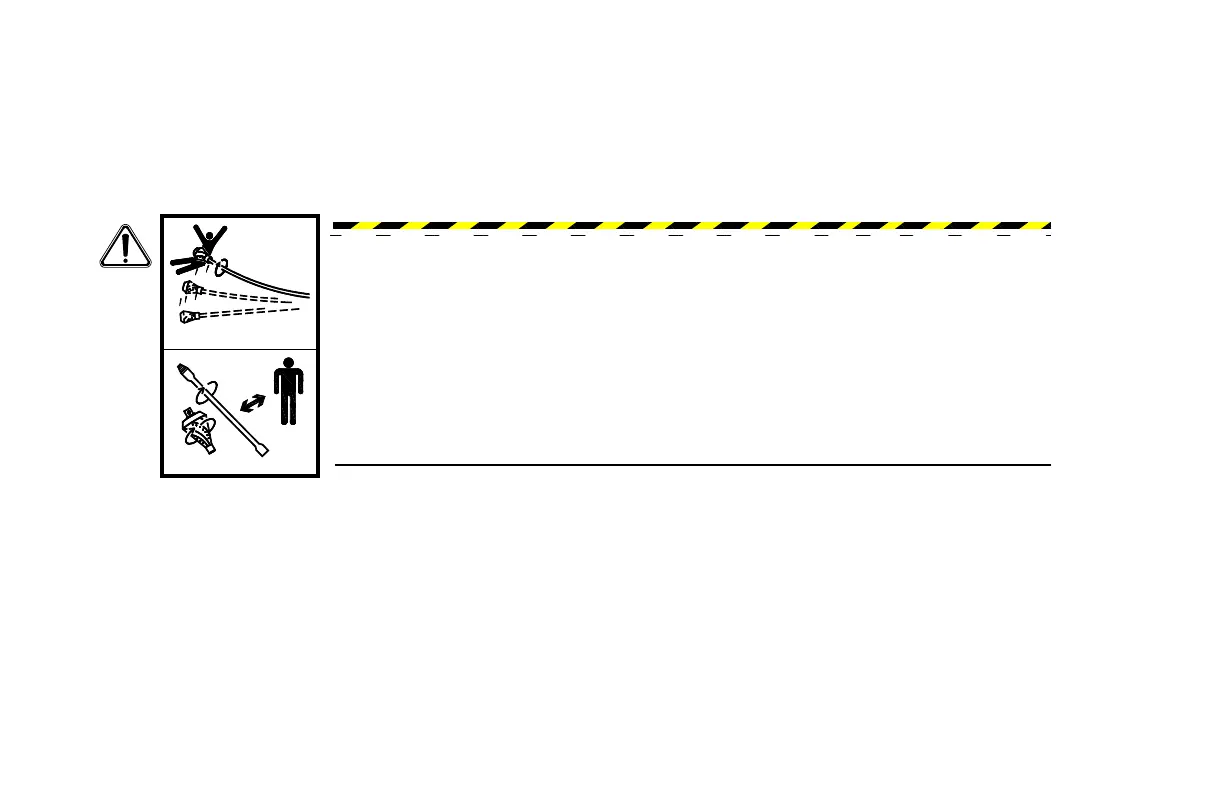D7x11 Series II Navigator Directional Drill Operation 50-27
Step 4: Press and hold Run Switch on transmitter for 2 seconds to enable drilling operation, or return ignition
key to machine if Remote Lockout was not used.
Step 5: Follow all communication requirements before resuming operation.
Pullback
NOTE: Each rotation of the drill rod can cause an 8″ (20 cm) diameter reamer to rapidly travel 2 ft (60 cm) and a
16″ (41 cm) reamer to travel 4 ft (1.2 m)
IMPORTANT: If drilling out was done with a direct coupled mini drill head, the product is attached directly to
the drill head bit and pulled back without the use of a reamer. The use of the direct coupled mini drill head is
restricted for bores where the drill head will not be removed at the exit site.
DANGER: Drill string and tooling can rapidly move sideways along the ground at the
exit location if rotation is started when drill rod or tooling is on the ground, away from
the exit hole. The larger the diameter of the reamer and the more drill string exposed
the faster and further the reamer and drill string can travel. Death or serious injury
will occur if anyone is entangled or struck by drill string or tooling.
Pull tooling up to exit hole before rotating. Everyone must be well away from exposed
drill string and tooling before rotation is started.
