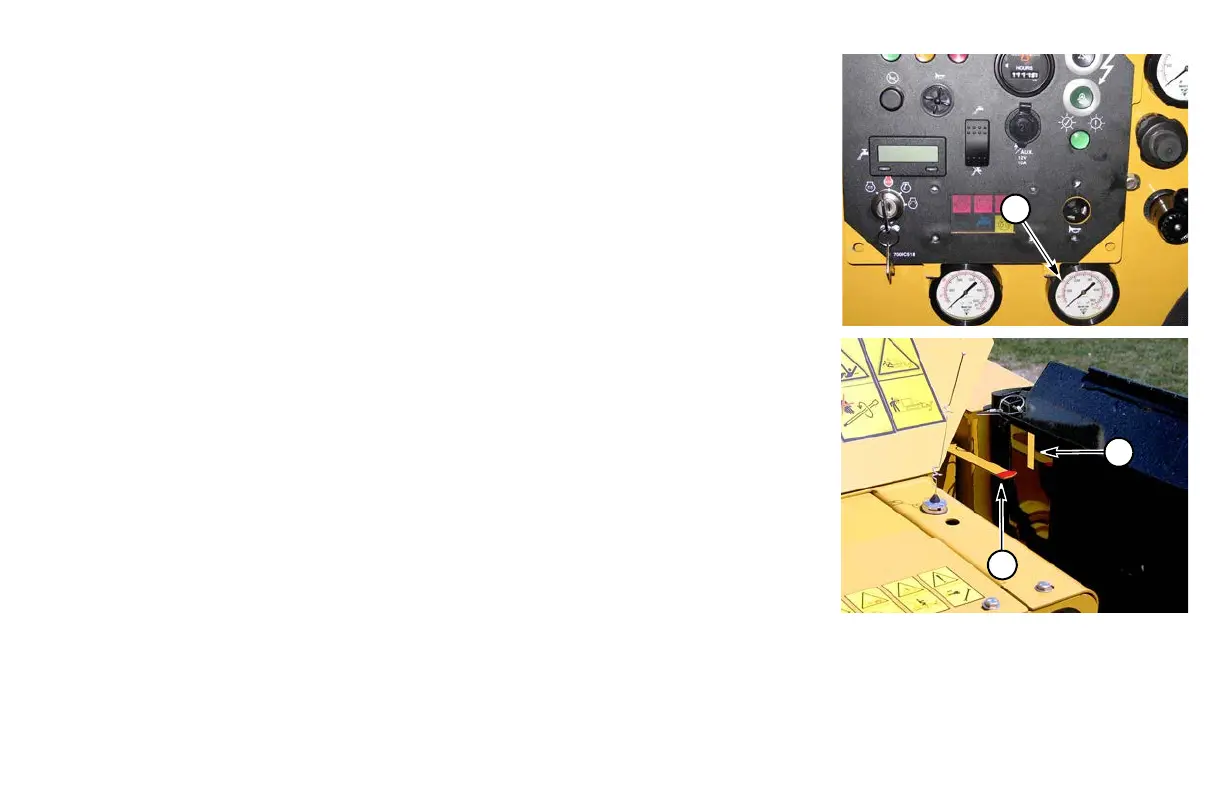D7x11 Series II Navigator Directional Drill Overview 30-27
Rod Joints - Tighten
Refer to Drill Rotation Gauge (1) to check rotation torque pressure when tightening
rod joints. Tighten rod joints to 2000 psi (138 bar) reading on gauge (automatically
limited by torque limiter).
Rod Joint Position Indicator
When drive head pointer (1) aligns with rod box mark (2), the rod joint is positioned
between front and rear vises. The power vises can then be used to clamp the drill rods
and loosen the joint.
1
1
2
