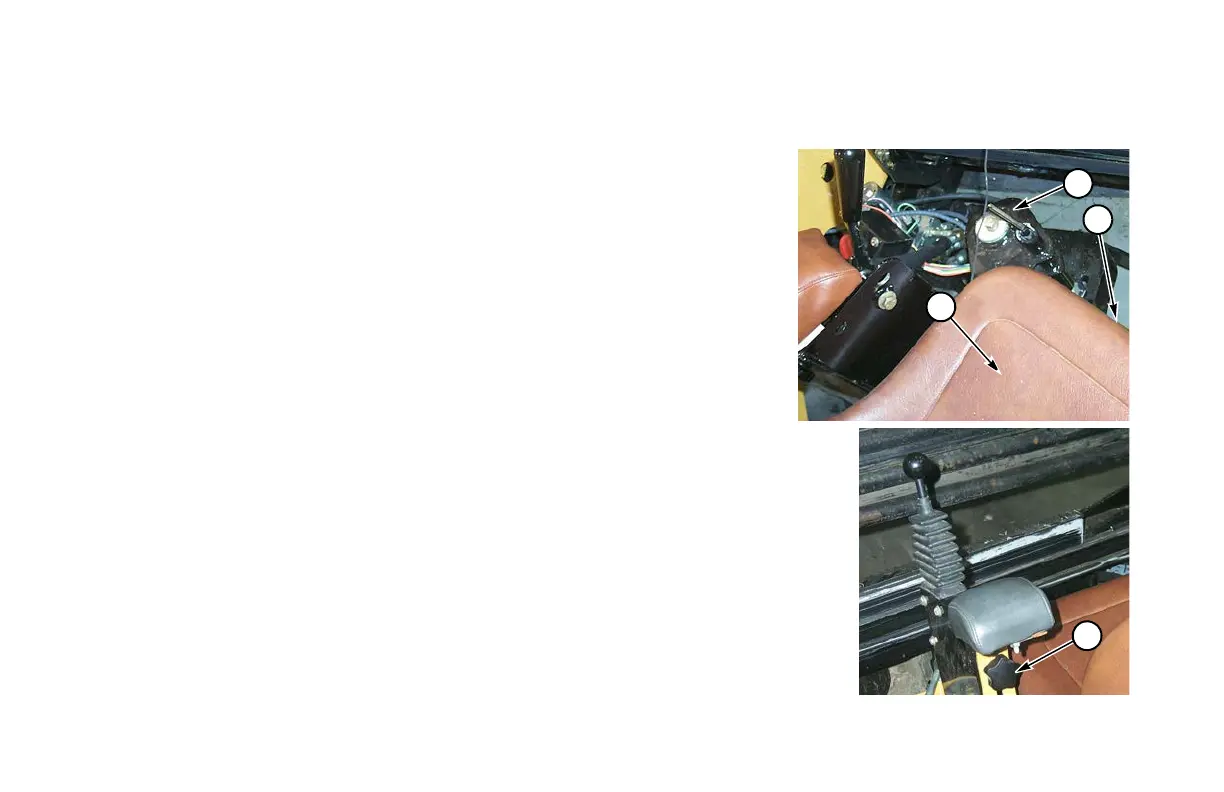20-12 Controls D7x11 Series II Navigator Directional Drill
Drill Station Controls
OPERATOR PRESENCE/SEAT CONTROLS
(1) Operator Presence Switch
The machine is equipped with an Operator Presence system in the seat.
The operator must be sitting in the seat for drill rotation and drill thrust
to function.
NOTE: Ground Drive controls do not function with an operator in the
seat.
(2) Seat Pivot Lock Pin
Pull pin to rotate console for easier access.
Transporting: Lift pin and push seat assembly in until pin locks.
Operating: Lift pin and push seat assembly out until pin locks.
(3) Seat Adjustment Lever
Push to the side so seat can be moved forward or backward.
(4) Armrest Adjustment Knob
Turn knob to adjust armrest up or down.
2
1
3
4
