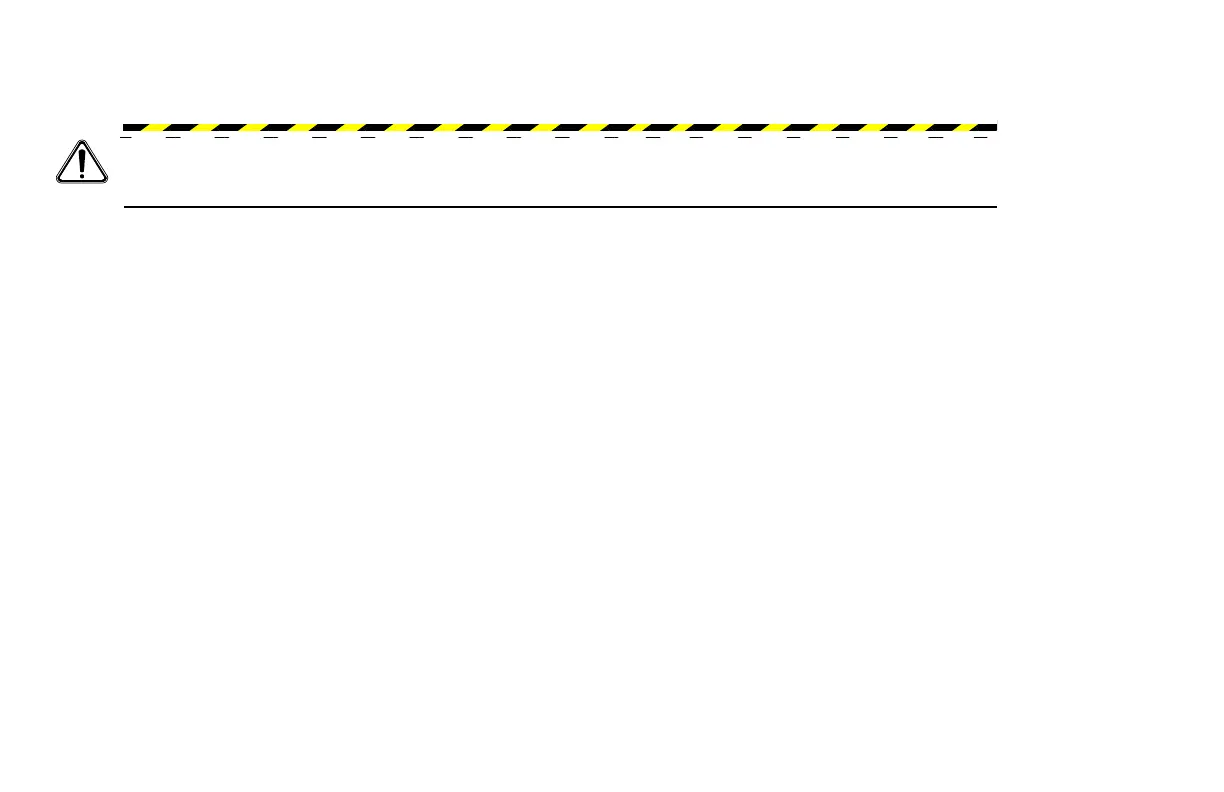50-28 Operation D7x11 Series II Navigator Directional Drill
PULLBACK - START
Step 1: Turn on drilling fluid.
IMPORTANT: Never rotate drill rod counterclockwise while pulling back or backreaming. Counterclockwise
rotation will uncouple the drill string.
Step 2: Rotate clockwise and retract drill rod from the ground.
Step 3: Stop rotation and shut off drilling fluid.
Step 4: Actuate rear and front vises to break rod joint.
Rod Joints - Break
If for any reason, a drill rod joint cannot be broken at the vise, repair the vise. Never put a pipe wrench or tong
on the drill string and use drilling machine torque to break the joint. Never use a pipe wrench or tongs and
apply force by using a backhoe. The wrench could slip off the drill string and strike you.
If a problem arises in drilling out or pullback which requires making or breaking a joint between the tool and
the machine, it is very important not to use a pipe wrench, but to use only a compact Portable Breakout system.
WARNING: Backreamer may not follow the bore path exactly. Because of increase in bore size and
change in bore path, the backreamer may make contact with underground hazards that were missed
during drilling.
