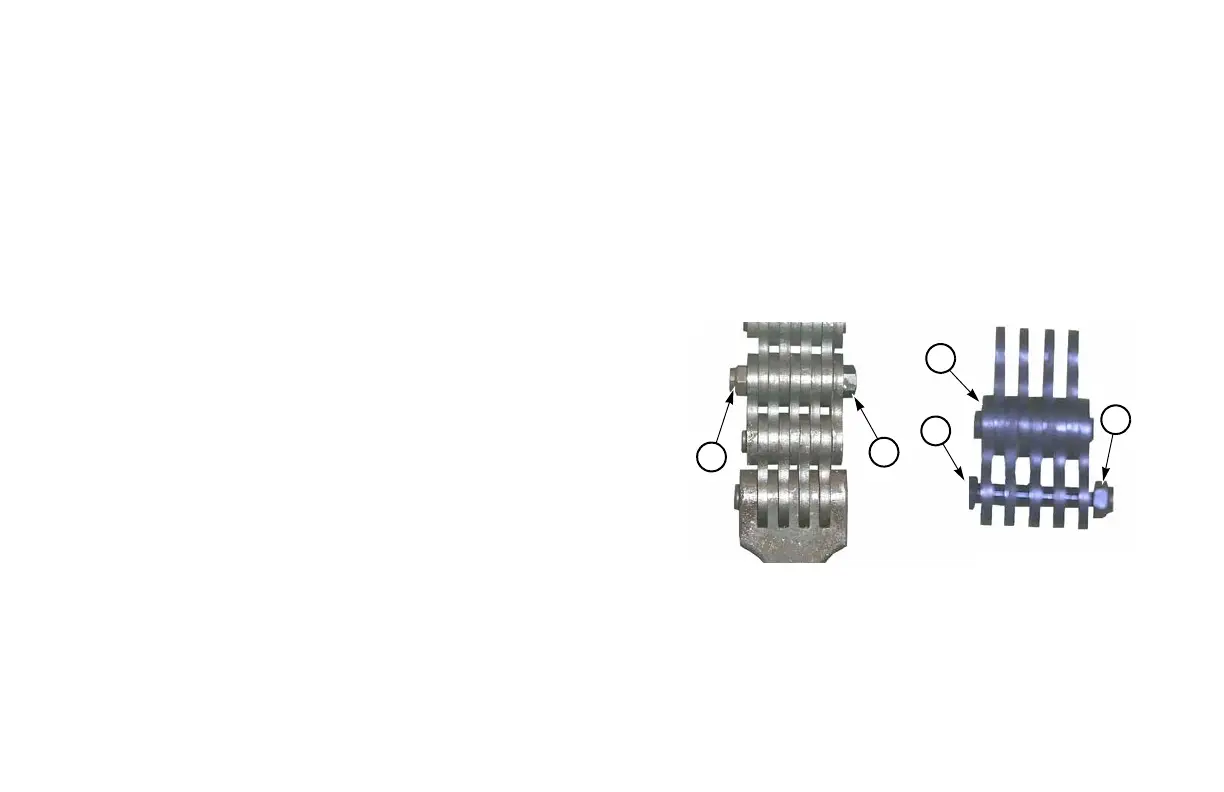55-14 Supplemental Operations D7x11 Series II Navigator Directional Drill
PORTABLE BREAKOUT SYSTEM TONGS - REMOVE
Step 1: Move control lever to EXTEND.
Step 2: Use hydraulic pump to slightly extend cylinder to remove pressure in order to remove the cylinder.
NOTE: Cylinder does not have to be fully extended in order to be removed.
Step 3: Remove cylinder.
Step 4: Loosen adjustment nut.
Step 5: Disconnect chain.
NOTE: Spray moving parts with a light lubrication oil to keep tongs in good operating order.
PORTABLE BREAKOUT SYSTEM TONG CHAIN - ADJUST
Tong chains have limited adjustment range. If chain is too long or short for
connection, links must be added or removed.
Step 1: Remove chain pin nuts (1) with wrenches.
Step 2: Remove pins (2).
Step 3: Add or remove Vermeer-approved chain links (3) as necessary.
Step 4: Install chain pins and tighten nuts.
1
1
2
2
3
