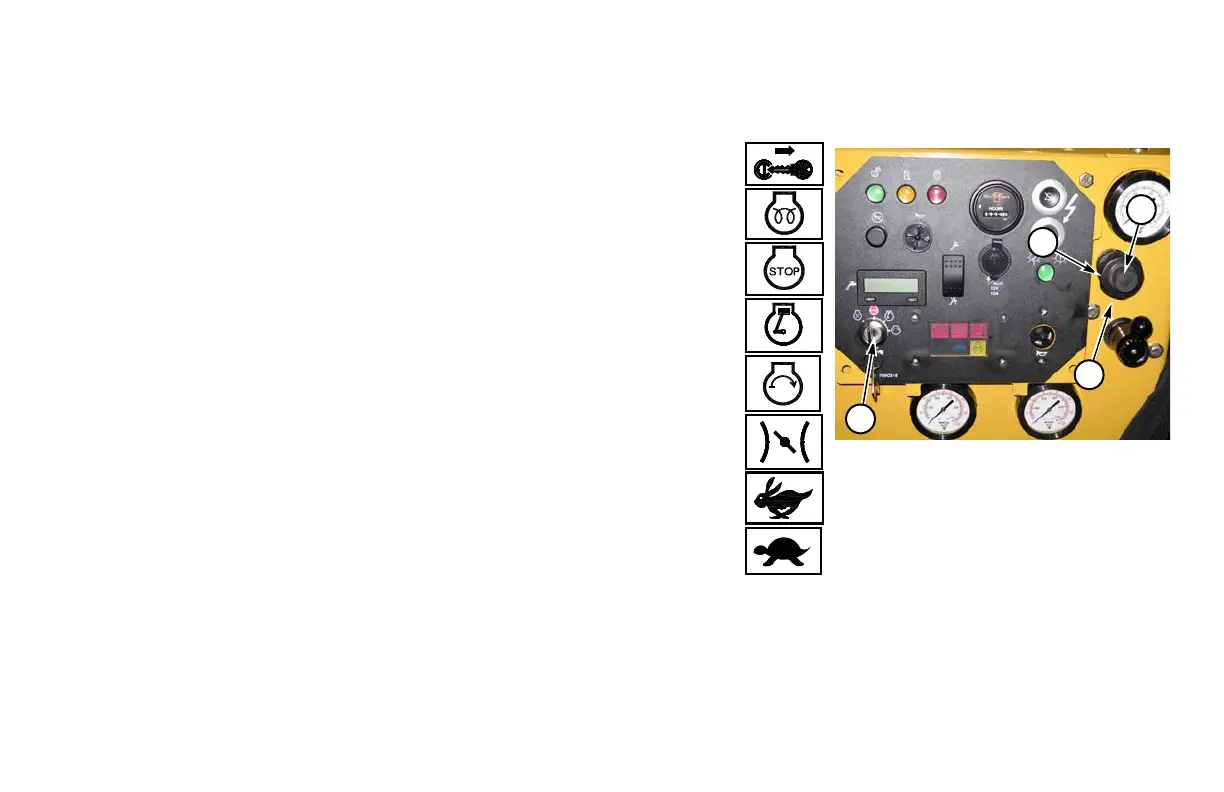D7x11 Series II Navigator Directional Drill Controls 20-7
Engine Controls
ENGINE OPERATION CONTROLS
(1) Key Switch
Counterclockwise . . . . . . . . . . . . . . . . . . . . . . . . . . . glow plugs (ON)
(Wait for Glow Plug Indicator Light to go out before starting engine.)
Center position . . . . . . . . . . . . . . . . . . . . . . . . . . . . . . . . . engine stop
1st position clockwise . . . . . . . . . . . engine run/electrical system ON
2nd position clockwise . . . . . . . . . . . . . . . . . . . . . . . . . . .engine start
(2) Throttle Control
With throttle button (2) pressed in:
Pull out . . . . . . . . . . . . . . . . . . . . . . . . . . . . . . .increase engine speed
Push in . . . . . . . . . . . . . . . . . . . . . . . . . . . . . . decrease engine speed
Turn knob (A) clockwise to slowly increase engine speed; turn knob
counterclockwise to slowly decrease engine speed.
Turn lock ring (B) clockwise to lock throttle control; turn ring
counterclockwise to unlock.
1
2
B
A
