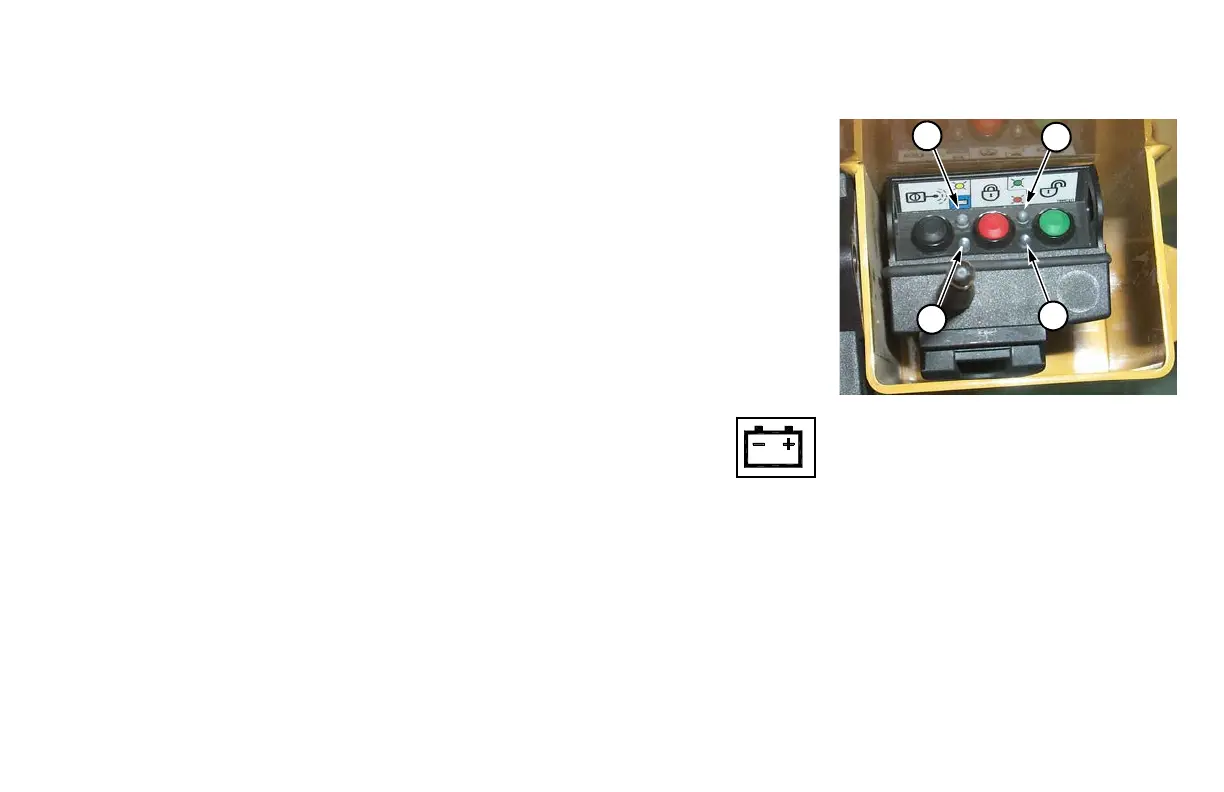D7x11 Series II Navigator Directional Drill Controls 20-3
Indicator Lights
Flashing or steady lights indicate various operating conditions.
(1) LOCKOUT Mode Light
Red steady. . . . . . . . . . . . . . . . . . . . . .drill rotation, thrust/pullback,
. . . . . . . . . . . . . . . . . . . . . . . . . . . . . . . . . . . . . . . and fluid locked out
(2) RUN Mode Light
Green steady. . . . . . . . . . . . . . . . . drill control returned to operator
Green flashing . . . . . . . lockout requested, waiting for confirmation
(3) Processing Light
Yellow flashing . . . . . . . . . . . . . . . . . . . . . . machine state unknown;
. . . . . . . . . . . . . . . . . . attempting to establish radio communication
NOTE: Double flashing yellow also indicates Registration mode.
(4) Low Battery Light
Blue flashing. . . . . . . . . . . . . . . . . . . . . battery power less than 10%
1
2
3
4
