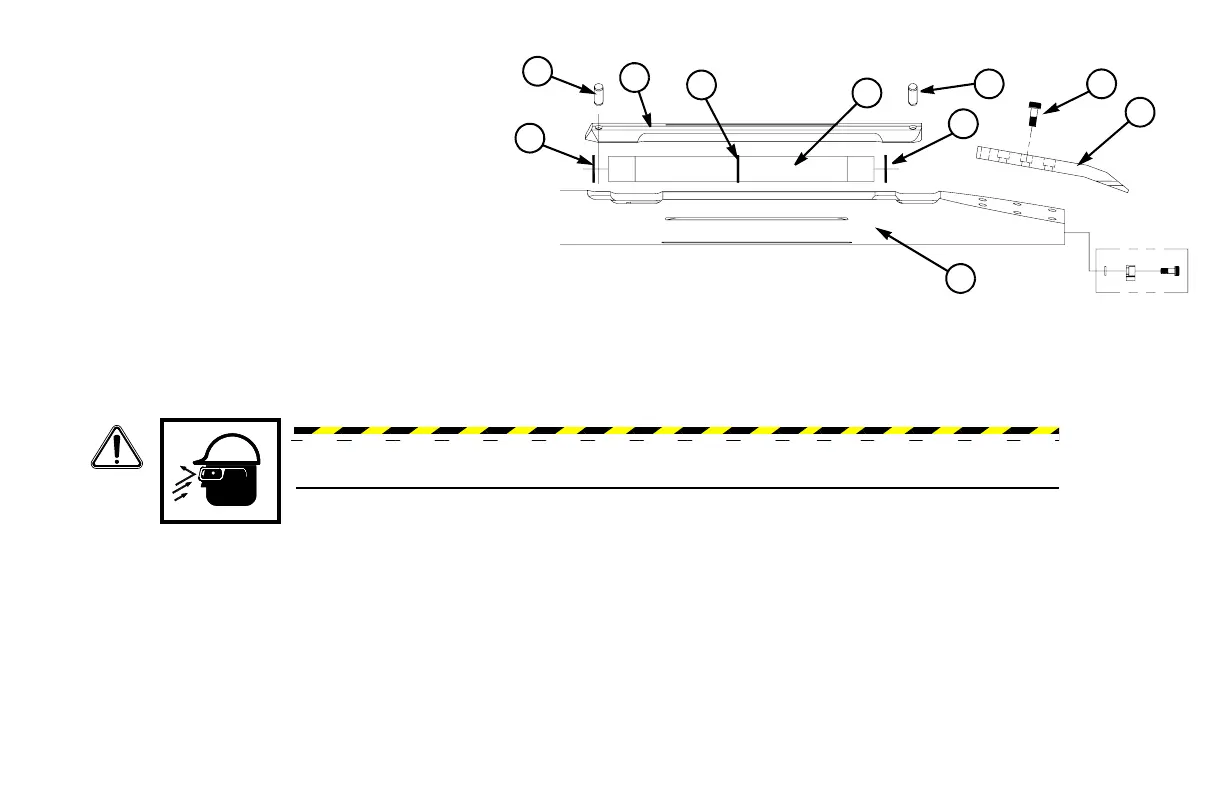D7x11 Series II Navigator Directional Drill Overview 30-17
Drilling Head Assembly
(Side Load Sonde)
Step 1: Choose a bill (1) to match soil
conditions, desired hole size, and
type of service.
Step 2: Attach bill to drill head (2) using
mounting bolts (3). Torque bolts to
35 ft-lb (47 Nm).
NOTE: A variety of transmitters (4) are
available that will fit inside drill head cavity.
Step 3: Follow instructions for transmitter (4) battery installation, and check function of transmitter.
Step 4: Either install three O-rings (5), or wrap electrical tape at each end and in center of transmitter to
protect it from side load shock.
Step 5: Install transmitter in drill head cavity.
Step 6: Install drill head cover (6) and secure with roll pins or screws (7).
WARNING: Eye protection must be worn when removing and installing roll pins. Serious
eye injury can occur if struck by steel chips from the hammer, punch, or roll pin.
6
4
5
3
1
2
5
5
7
7
