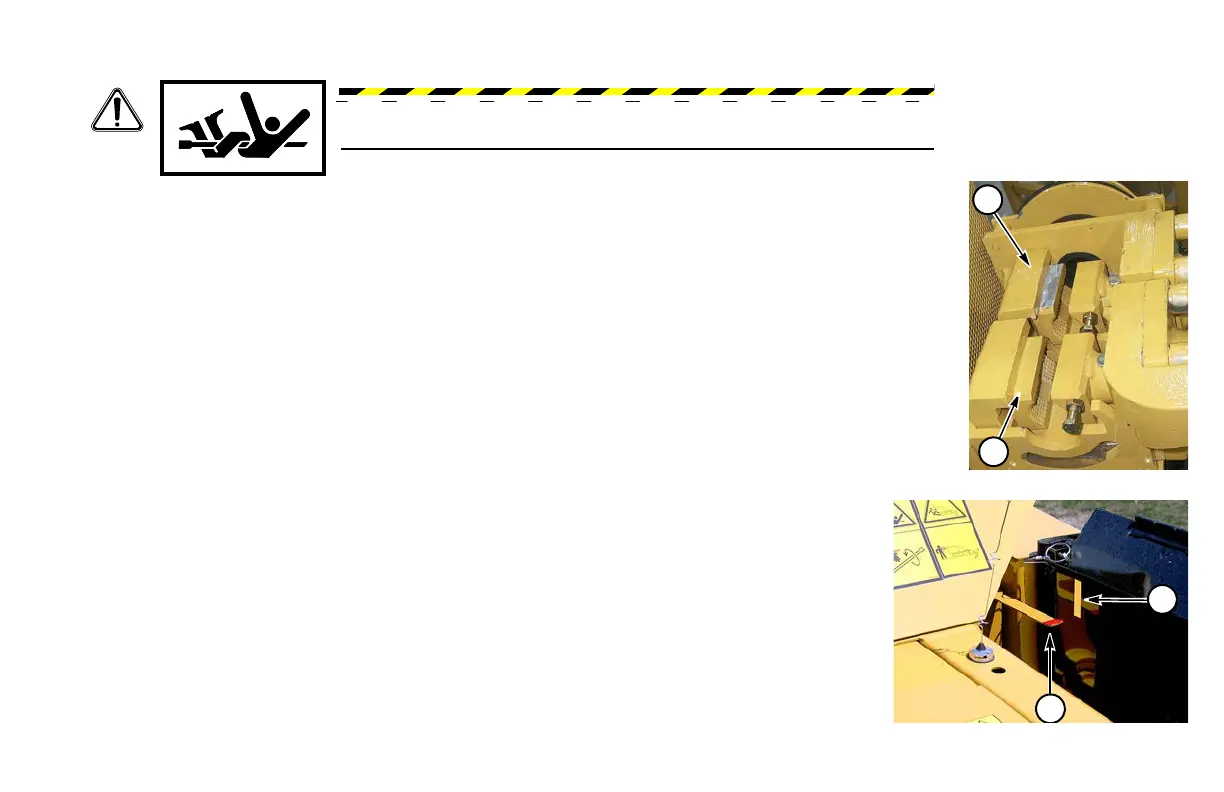D7x11 Series II Navigator Directional Drill Overview 30-31
Drill Rods - Remove from Drill String
NOTE: The floating drive head will move back as joints unthread.
Step 1: Move drive head back until front rod joint is centered between front (1) and rear (2) drill
rod vises (pointer (3) on drive chuck aligns with indicator (4)).
Step 2: Engage front vise. Drilling fluid will shut off automatically.
Step 3: Push Rear Rod Vise/Rotation Switch to break lower joint, then release rear vise (2) and
rotate vise back to home position.
Step 4: With drive chuck in reverse, unthread rod.
Step 5: Move drive head back until rod is clear of front vise.
Step 6: Engage rear vise.
Step 7: Unthread drive chuck from drill rod.
Step 8: Hold rod and release rear vise. Return rod to rod box.
Step 9: Move drive head forward until drive chuck threads are aligned with auto greaser
nozzle or within reach to hand grease. Grease the drive chuck threads.
Step 10: Thread drive chuck into next rod.
Step 11: Release front vise.
Step 12: Retract drill rod.
Step 13: Repeat to remove additional rods from drill string and return rods to rod box.
DANGER: Rotating drill string can kill. Do not hold drill rod by hand
when rotating drive chuck to thread rod joints.
1
2
3
4
4_00
