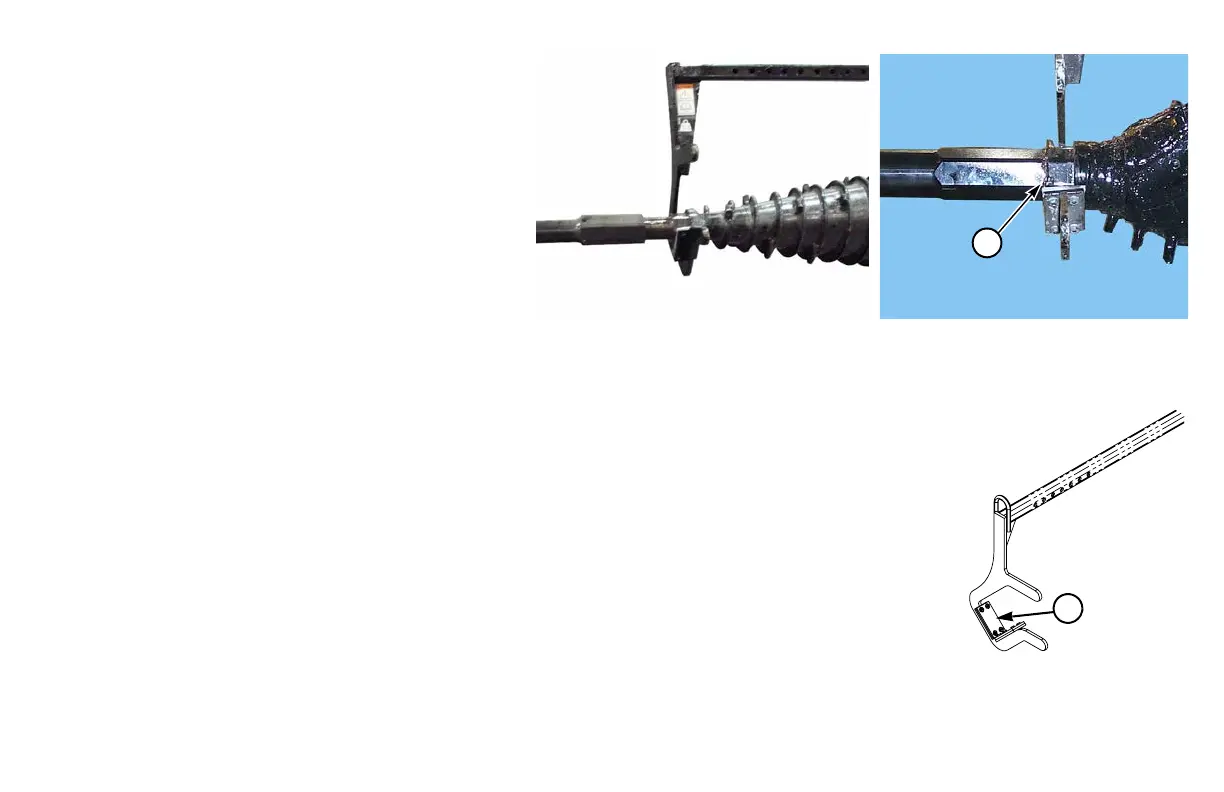D7x11 Series II Navigator Directional Drill Overview 30-25
Reamer - Connect with Hex Collar
Connection
Step 1: Ensure drilling machine has been
locked out.
Step 2: Ensure components are clean.
Step 3: Lubricate threaded end of reamer.
Step 4: When aligned with rod, manually
rotate reamer to begin threading
reamer into rod.
Step 5: Continue manually threading reamer
onto rod until shoulders touch. Then
back off to align to the nearest hex flat (1).
Step 6: Slide hex collar over the connection, then install bolt. Torque to 35 ft-lb (47.5 Nm).
Reamer Carrier Wear Pads - Replace
Replace wear pads (1) when worn.
Step 1: Remove four bolts and worn pad.
Step 2: Install new pad. Install bolts; torque to 10 ft-lb (13.6 Nm).
1
1
