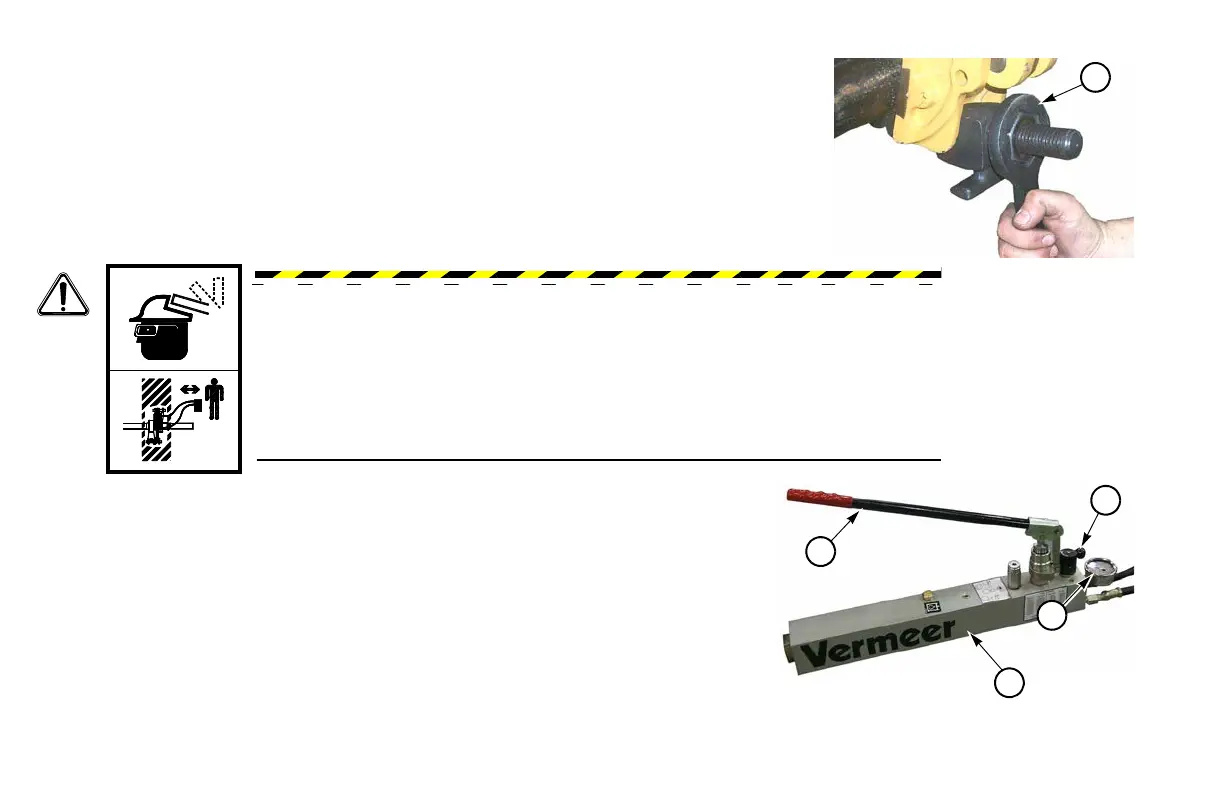55-10 Supplemental Operations D7x11 Series II Navigator Directional Drill
Step 3: Tighten adjustment nut with wrench (3).
NOTE: The 2.6 K model does not come with a wrench. A 1-1/8″ wrench is required.
OPERATING THE PORTABLE BREAKOUT SYSTEM
Step 1: Move hydraulic power unit (1) away from breakout tongs.
NOTE: Place hydraulic pump on level, stable ground near drill rod. Pump needs to
be close enough for hydraulic hoses to reach cylinder. Never position pump next to
breakout tongs.
IMPORTANT: Always operate portable breakout pump away from breakout device.
Operator needs to be positioned on side of pump away from breakout device.
Step 2: Move control lever (2) to RETRACT.
Step 3: Pump hand lever (3) to retract cylinder.
WARNING: Failure of the remote breakout device can result in injury or death.
Operate with prohibited area clear.
3
3
1
2
4
