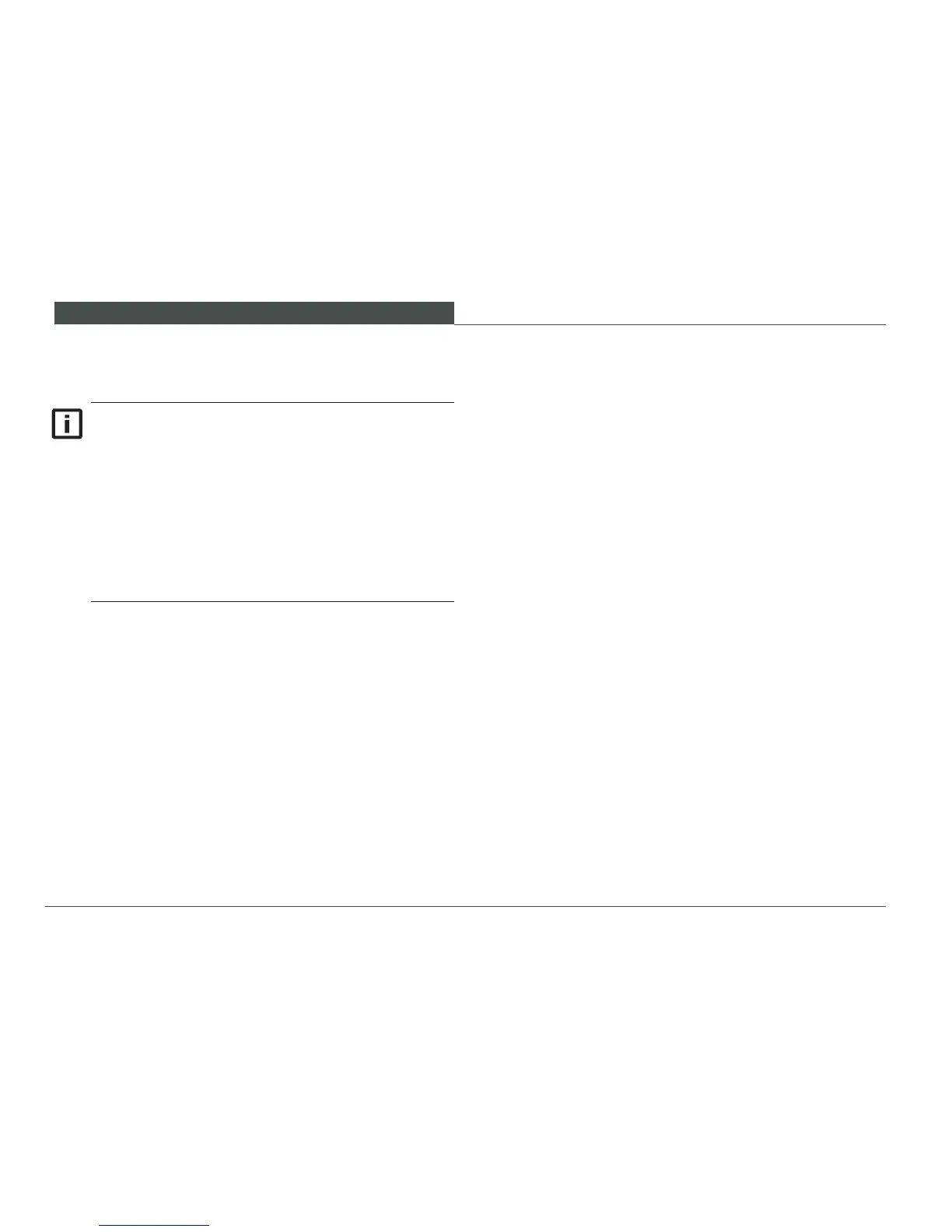OPERATING AND OPERATION
100
Differential lock5.4.4
Activate the differential lock using the button, item 1, on
the multi-function lever (Fig. 46). With the differential lock
engaged, both wheels on the axle can transmit torque in-
creasing traction on slippery surfaces.
Depress the button item 1 (Fig. 46):•
The differential lock switches on. –
Release the button item 1 (Fig.46):•
The differential lock switches off. –
Avoid damage to the transmission!
Only switch on the differential lock if the wheels
are not moving.
Only use the differential lock for loading work on
loose or slippery surfaces!
After releasing the button (item 1, Fig. 46), the dif-
ferential can be locked occasionally. This is notice-
able by more effort for steering. Try to release the
differential lock by slight right / left steering move-
ments or by changing the direction of travel.