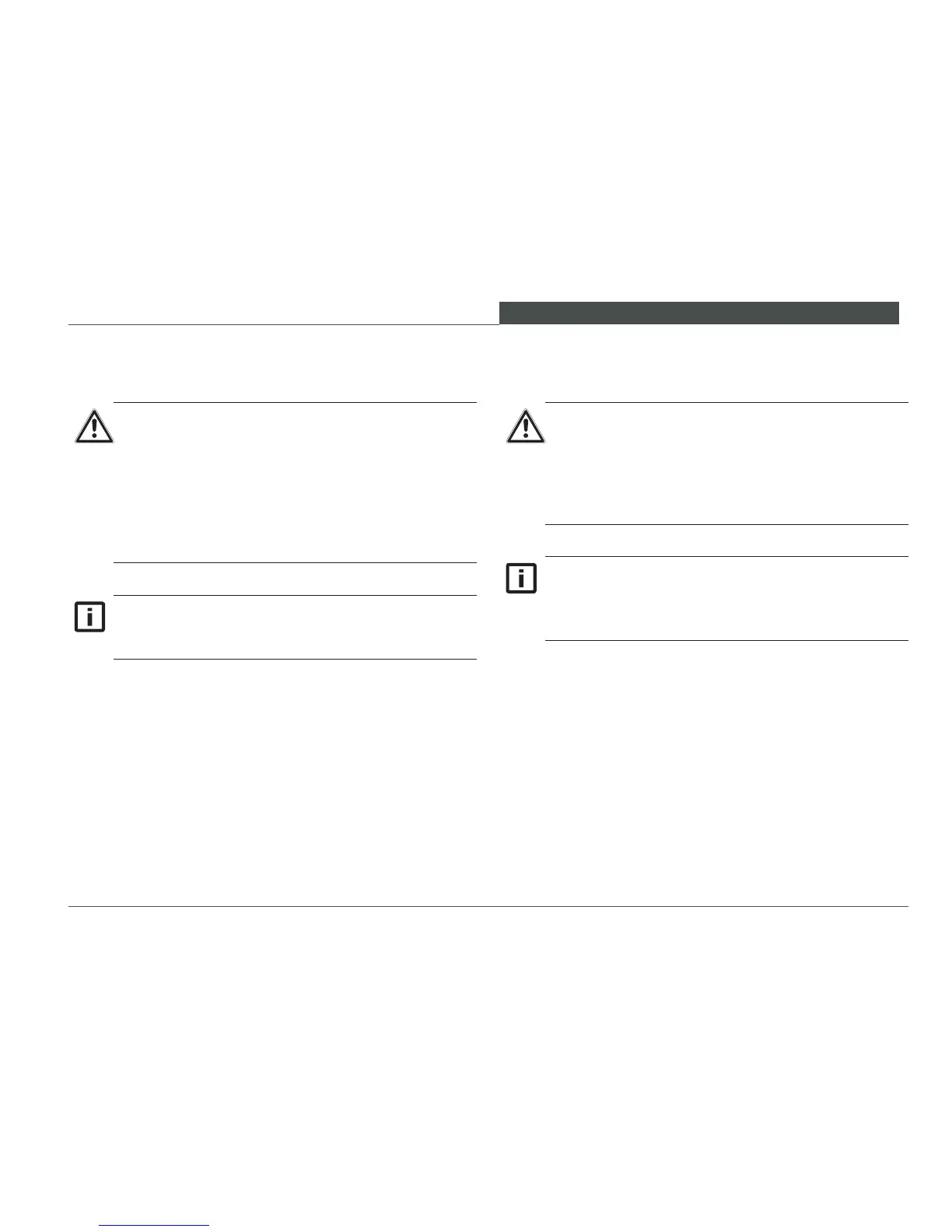OPERATING AND OPERATION
89
WL50
Changing the travel direction Stopping and parking5.3.3
Reduce the travel speed until the loader has come to
1.
a halt.
Move the travel direction switch in the other direction.2.
Push the accelerator so that the loader starts moving.3.
Stop the machine in a safe location out of the
•
trafc ow pattern and on rm ground.
Lower the loader arms with bucket or attach-
•
ment until resting on the ground.
Remove the starting key before leaving the op-
•
erator seat.
WARNING
Personal injury and machine damage hazards from
abrupt directional changes. Actuating the direction
switch when the loader is moving will cause the
moving loader to change direction abruptly.
Do not change the travel direction switch posi- ►
tion when the loader is moving in either forward
or reverse.
It is not necessary to depress the inching pedal to
the end of the movement every time you change
direction.
Bring the loader smoothly to a halt by easing up
on the accelerator or actuating the braking-inching
pedal and secure it as described in section 9 page
137 »Securing the loader«.