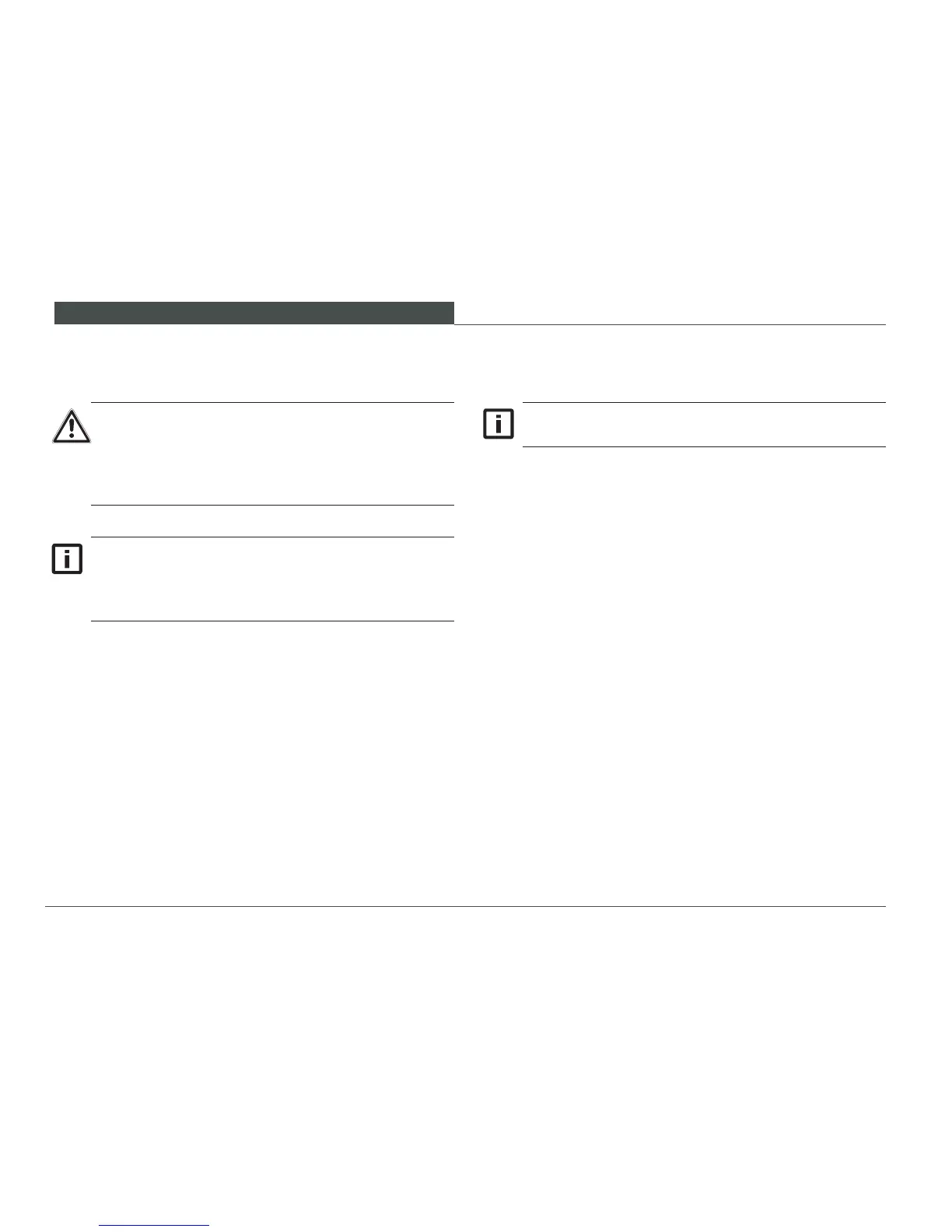OPERATING AND OPERATION
72
Starting up5.2
WARNING
Possibility of injury or equipment damage from in-
operable lights or individual functions.
Do not drive the loader if the entire lighting sys-
►
tem or individual functions are not working.
The warning and indicator lights display fault mes-
sages from the equipment.
All the rocker switches are switched on by moving
them to the down position.
Check the lighting, turn signal, and forward warning
device each time before driving.
Lighting system and forward warning device5. 2 .1
Switch the lighting on by activating the rocker switch item
S (Fig. 30/1). The rocker switch can be switched in two
levels:
Bring the rocker switch to position 1:•
Parking light is switched on. –
Bring the rocker switch to position 2:•
Driving light is switched on. –
Bring the rocker switch to position 0:•
The light is switched off. –