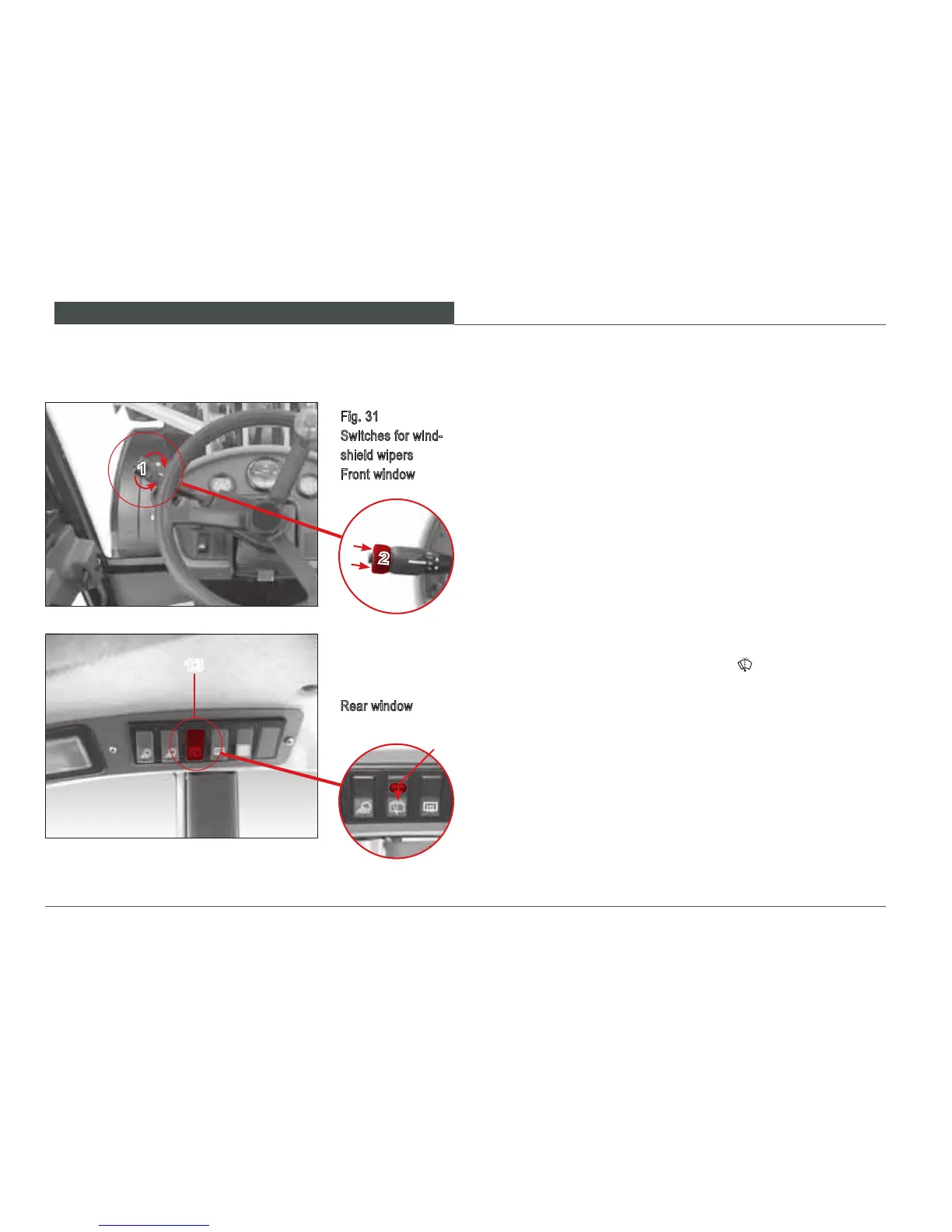OPERATING AND OPERATION
74
Wipers and windshield washer system5.2.2
Switch the front windshield wiper and windshield washer
system on/off with the lever Item 1 (Fig. 31) to the left of
the steering wheel.
Twist the rotary switch to position 1:•
The windshield wiper switches on in level 1. –
Twist the rotary switch to position II:•
The windshield wiper switches on in level 2. –
Twist the rotary switch to position J:•
The front windshield wiper switches on in intermittent
–
mode.
Twist the rotary switch to position 0:•
The windshield wiper switches off. –
Press the button with the symbol •
Item 2 (Fig. 31):
The washer system switches on. –
Fig. 31
Switches for wind-
shield wipers
Front window
1
2
Rear window
13
a