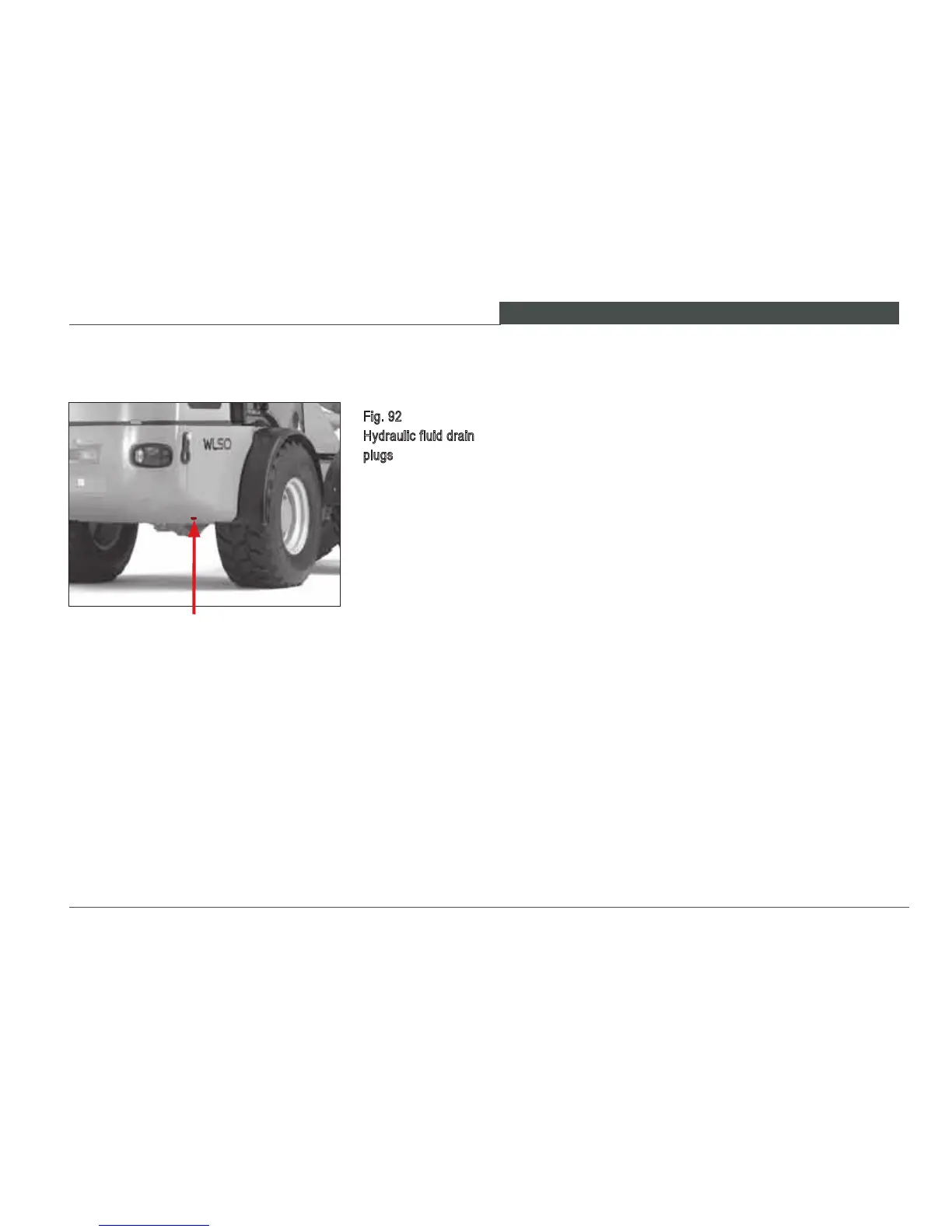SERVICING AND INSPECTION
193
WL50
Once the hydraulic uid has been drained:
Remove the lter insert Item b (Fig. 94).1.
Clean the reservoir bottom and reservoir interior with
2.
hydraulic or detergent oil through the opening.
Replace the lter element of the return lter (see the
3.
section »Changing the return lter element«).
Install the plug (Fig. 92).4.
Add hydraulic oil into the hydraulic oil ller neck Item 1 5.
(Fig. 90) until the oil level has reached the »Maximum«
mark.
Close the hydraulic uid ller neck cap.6.
Vent the hydraulic system (see the section »Venting the
7.
hydraulic system«).
Check the hydraulic uid level and add hydraulic uid
8.
if necessary.
Dispose of the old hydraulic uid in an ecologically sound
9.
manner.
Stop the loader on a horizontal surface and set the park-
1.
ing brake.
Lower the loader lift arms and attachment to the ground
2.
or work surface.
Stop the engine.3.
Relieve residual hydraulic system pressure using the
4.
procedure described in Section 8, page 134.
Refer to
5.
Section 10.6, page 163 »Specications and
lling quantities« to determine the necessary container
volume to avoid spillage.
Remove the sealing plug (Fig. 92).6.
Fig. 92
Hydraulic fluid drain
plugs