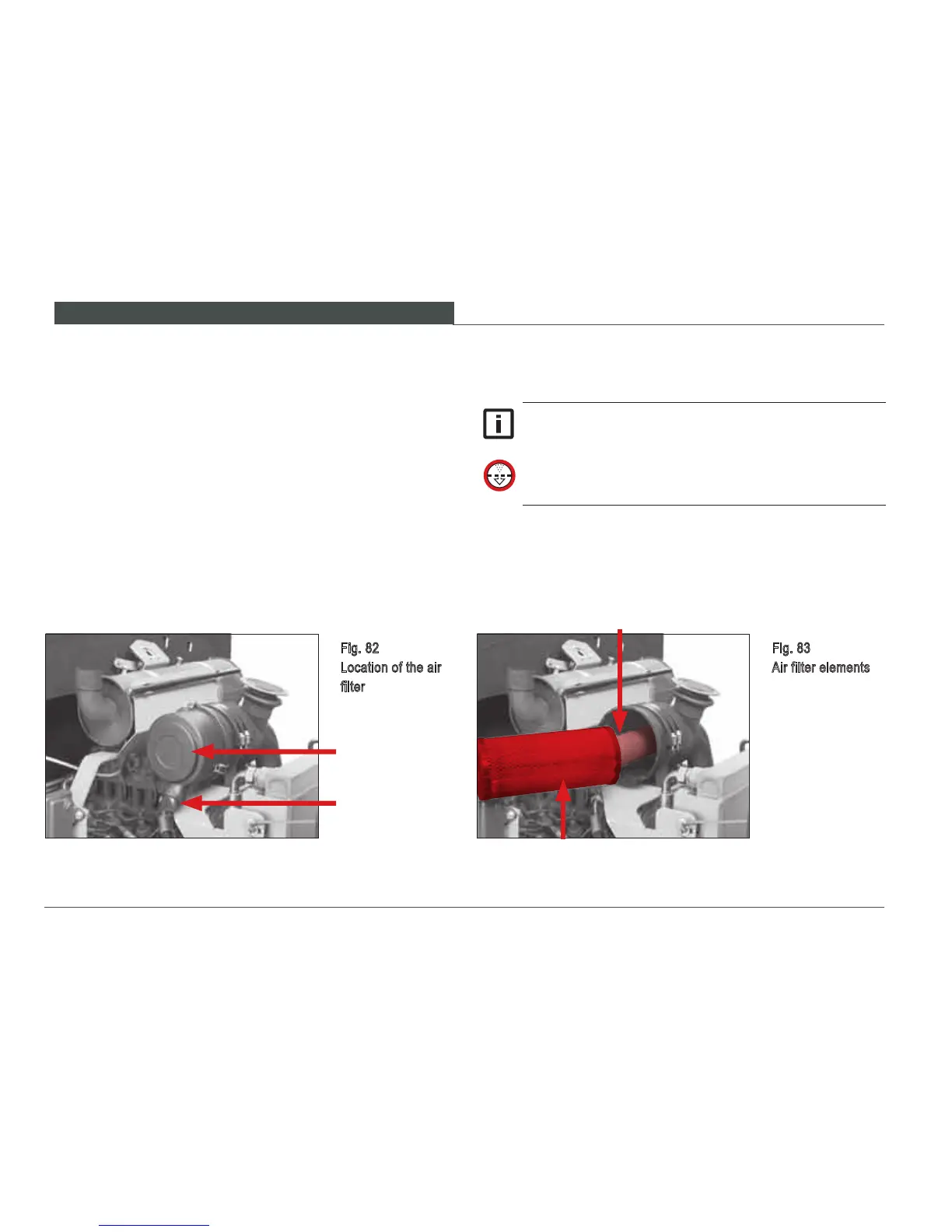SERVICING AND INSPECTION
180
Air lter dust valve
Check if the outlet slot on the dust valve Item 1 (Fig. 82) is
clear. Remove dust accumulation by pinching the valve.
Check main air lter element / clean / replace
Clean or replace the main lter element Item 1
(Fig. 83) during inspections or if the indicator light
for the air lter on the instrument panel is illumi-
nated between inspection intervals Item 12 (Fig.
13, page 50).
Fig. 82
Location of the air
filter
1
2
Fig. 83
Air filter elements
1
2
