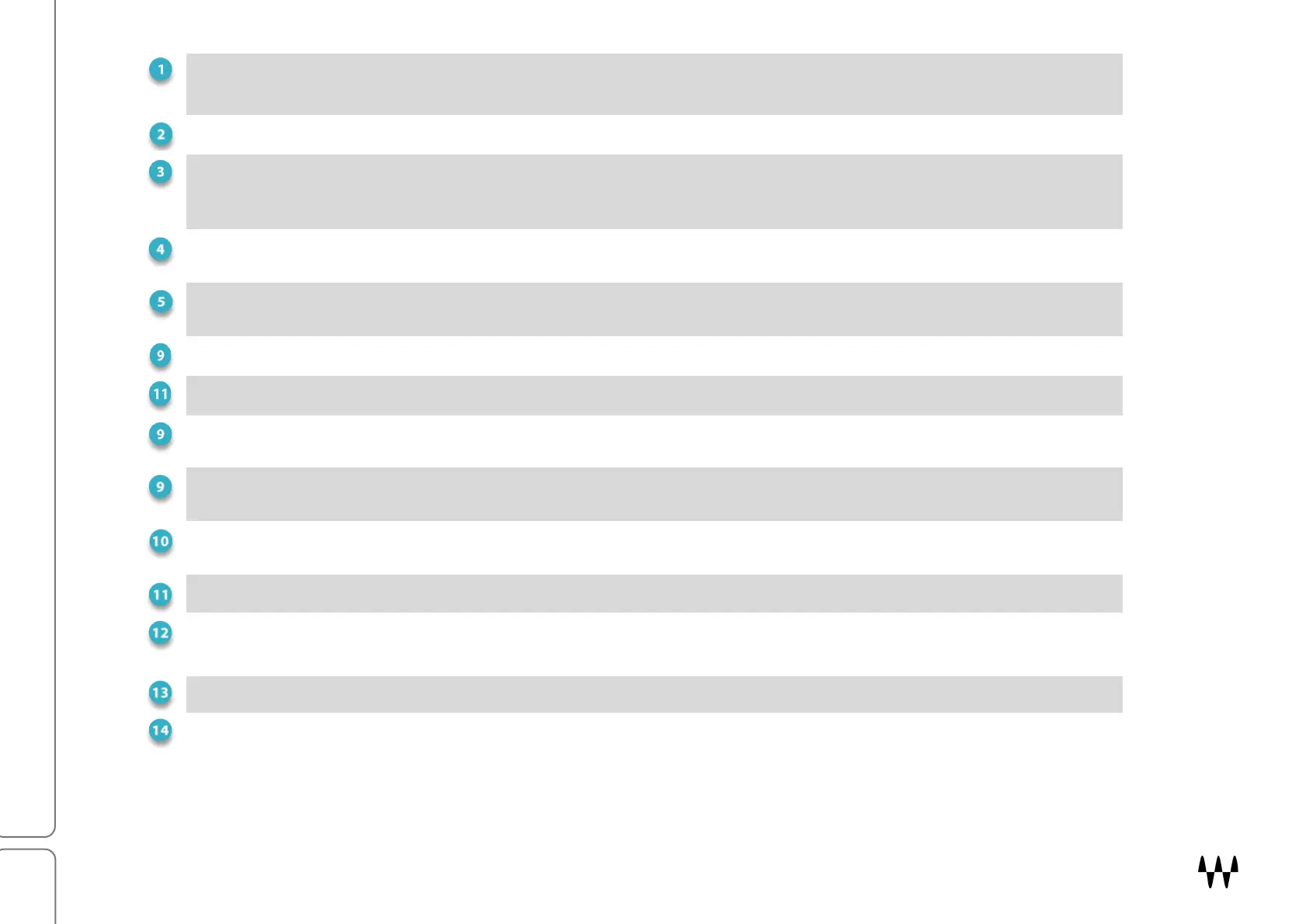SuperRack SoundGrid / User Guide
Updates the current snapshot and scope settings with the current SuperRack
status. Replaces the existing stored snapshot.
Undoes the previous change.
Creates a new snapshot, based on the current SuperRack condition and scope
settings. This makes a new snapshot from the current one and serves as a
Copies the selected snapshot to the clipboard. This can then be inserted back
to the Snapshot list as a copy.
Recalls the snapshot that’s selected in the Snapshot list. The name of the
recalled snapshot is displayed in the Snapshots section of the Top Bar.
Pastes the copied snapshot to the list. It does not recall the snapshot.
Deletes the selected snapshot (which is not necessarily the current one).
Immediately recalls previous or next scene.
List
A list of all snapshots that have been created, imported, or saved with the
current session.
Sets which racks, plugins, and other controls and functions will be affected
when a specific snapshot is recalled.
Selects or deselects all Scope buttons.
Designates the snapshot as a Hot Snapshot, which can be recalled from the
Snapshots menu in the Top Bar or by means of User Keys.
A large space for writing notes about the selected snapshot.
Click to disconnect the notes pad and float it anywhere on the screen.