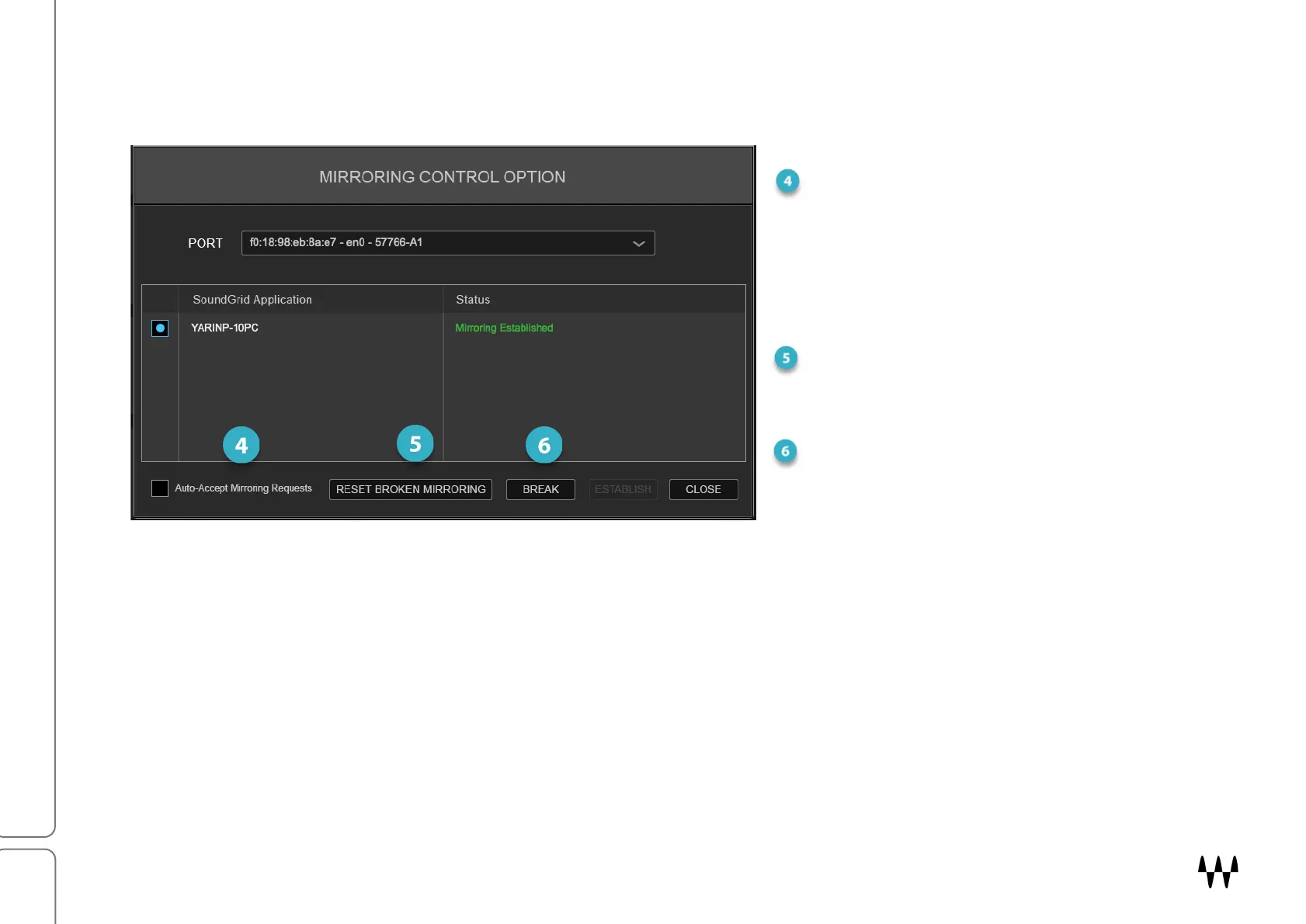SuperRack SoundGrid / User Guide
When Auto-Accept Mirroring
Requests is selected, the console
automatically accepts requests for
mirroring. When this is not selected,
the recipient console can accept or
reject mirroring requests manually.
Use Reset Broken Mirroring when
mirroring communication has been
lost.
Break stops communication used for
mirroring.
Refer to the user guide for your DiGiCo console to learn more about setting up Console Mirroring.