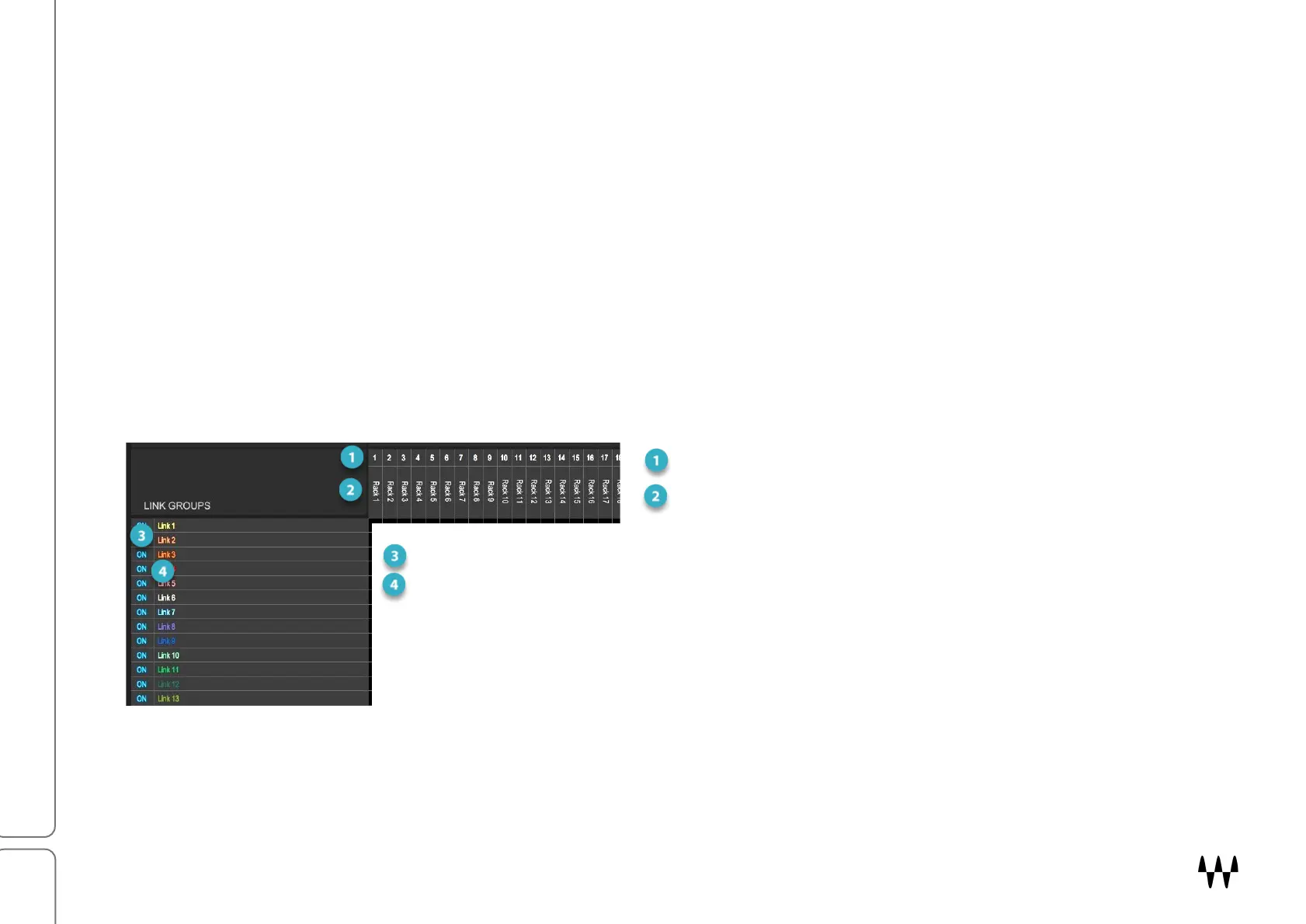SuperRack SoundGrid / User Guide
3–Link Groups
When racks are linked, the identical controls of all members of the group move together. Variable controls are linked
relatively. If controls are set to different values before they are linked, they will move together, and their offsets will be
preserved.
Controls that are linked:
• A/B input and output selection
• Input and output gain
• Plugin In/Out
• Mute
Plugin controls are not linked.
There are 16 link groups. Any link group can include up to 64 racks, depending on the size of the session, but a single
rack can be a member of only one link group. The Patch window is an easy way to assign racks to link groups and to
gain an overview of all link patches in the session.
You can also use the Link Groups Assignment drop-down menu to assign the selected rack to one of sixteen link groups.
Link Group On/Off Suspends the link group.
Link Group Name Double-click to rename.
Rack Name