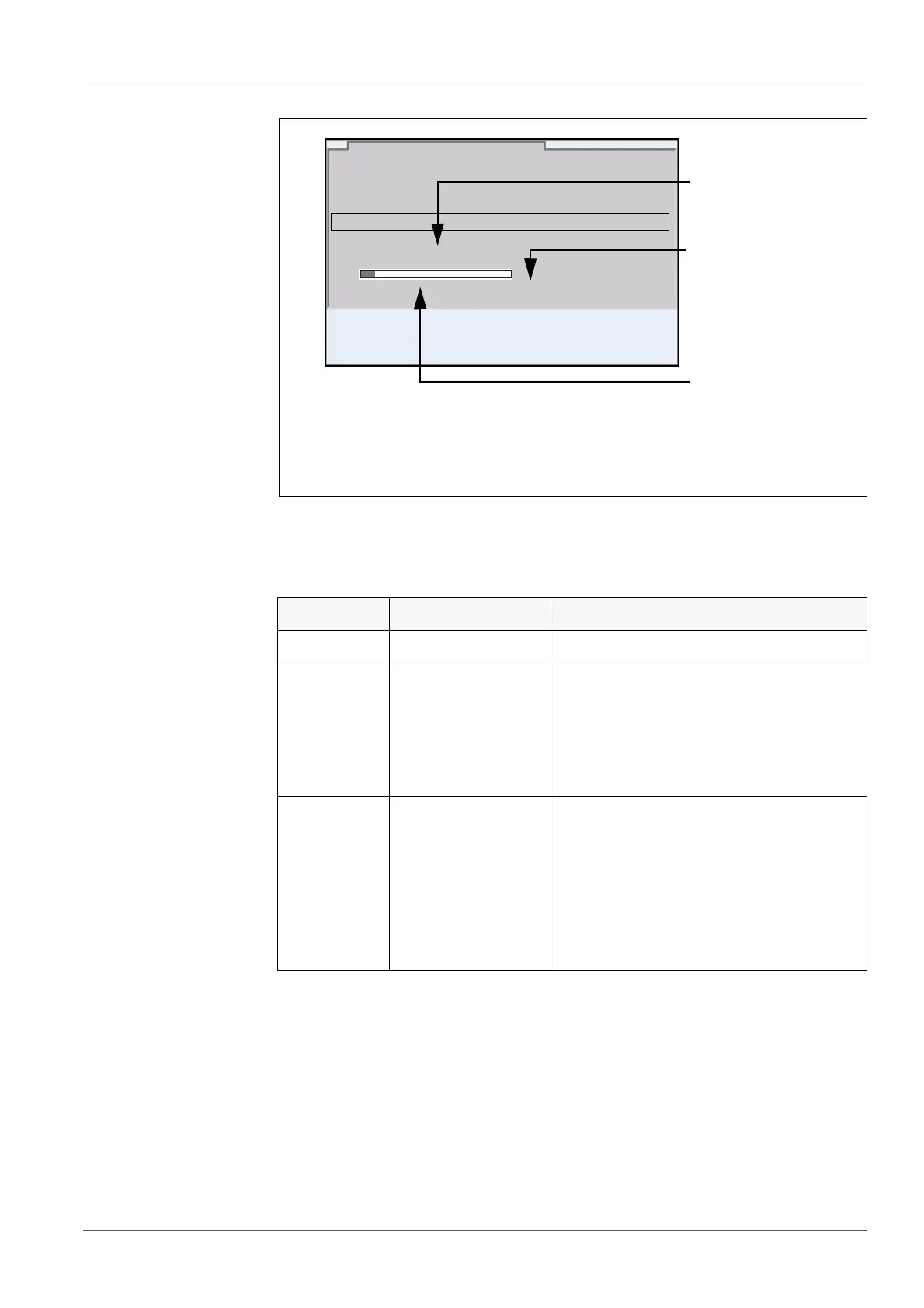inoLab
®
Multi 9620 IDS Data storage
ba77173e04 12/2017 113
Settings You can configure the automatic data storing function with the following
settings:
1 Specified entire storing duration
2 Max. available storing duration
3 Graphical display of the memory usage
ID number 1
Interval 30 s
Duration 180 min
Continue
0d03h00min
0 1d17h33min
Automatic data storage
01.09.2017 08:00
1
2
3
Menu item Possible setting Explanation
ID number 1 ... 10000 ID number for the dataset series.
Interval 1 s, 5 s, 10 s,
30 s, 1 min,
5min, 10min,
15 min, 30 min,
60 min
Storing interval.
The lower limit of the storing interval
can be restricted by the number of free
memory locations.
The upper limit is restricted by the stor-
ing duration.
Duration 1 min ... x min Storing duration.
Specifies after which time the auto-
matic data storing should be termi-
nated.
The lower limit of the storage duration
is restricted by the storage interval.
The upper limit is restricted by the
number of free memory locations.
