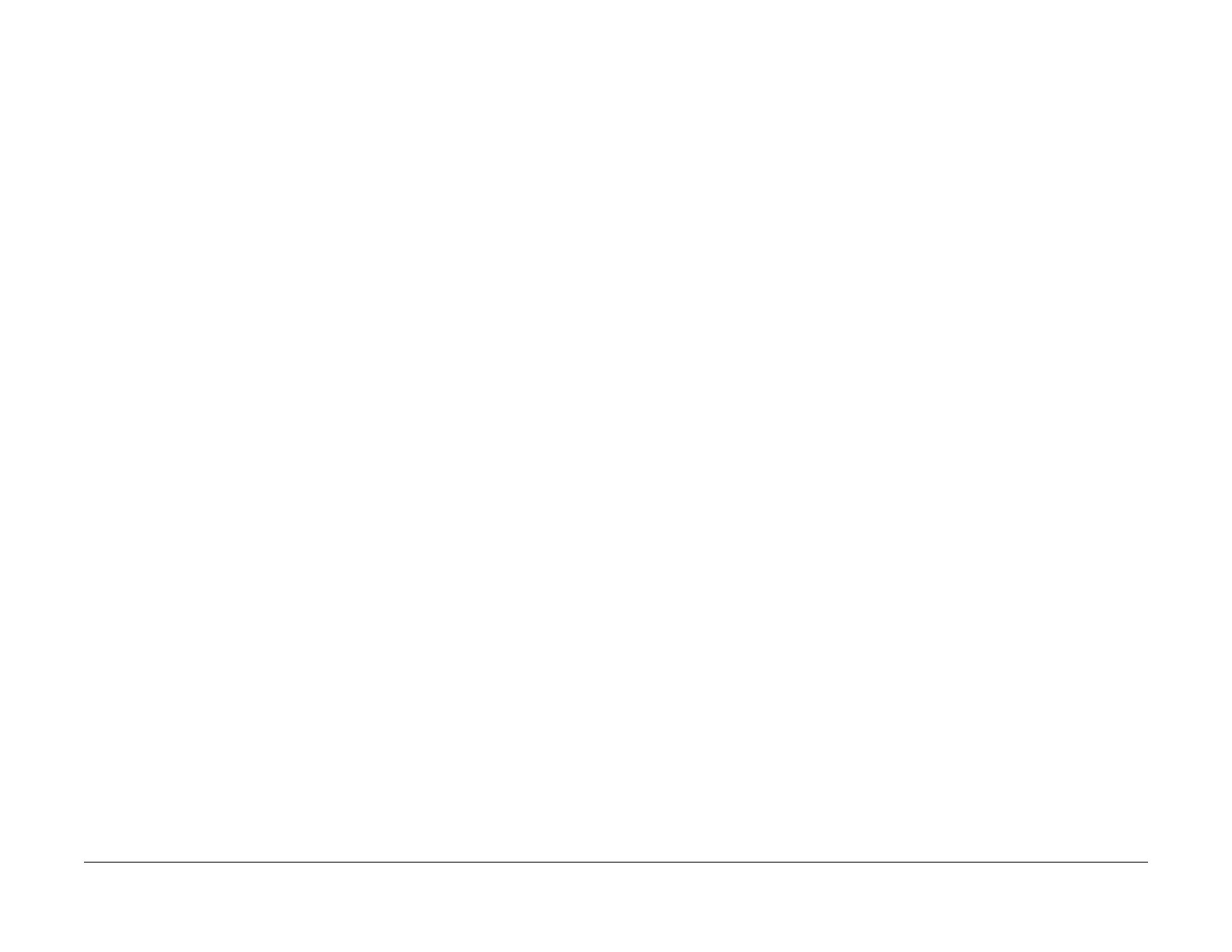July 2019
2-15
Xerox® B210 Service Manual
17-100 , 17-110, 17-130, 17-140, 17-150, 17-200, 17-
Status Indicator RAPs
Initial Release
17-100 IP Conflict Error RAP
The IP address conflicts with that of another system causing a machine communication error.
Procedure
Use Xerox Easy Print Manger to obtain a new IP address.
From the menu, select: [Ad
vanced Settings, Machine Settings, Network Settings, Assign
IP address].
17-110, 17-130, 17-140, 17-150, 17-200, 17-510, 17-600, 17-
610 Network Controller RAP
These faults display when the device encounters network controller problems. The faults are
listed in code order together with recommended actions. Please note that the service actions
are limited.
Procedure
Go to the relevant fault code, then perform any service actions.
17-110 Connection Error
The machine encountered an error when establi
shing a connection to the designated server.
• Request the customer verify connectivity and network setup settings are correct for t
he
cus
tomer network.
17-130 Login Error
The machine can not login to the designated server.
• Request the customer verify connectivity and network setup settings are correct for t
he
cus
tomer network.
17-140 Access Denied
A permissions error occurred.
• Request the customer verify the user has correct permissions to perform the task
reques
ted of the machine.
17-150 Lock Exists
• The *.lck directory already exists.
17-200 Network Cable is Disconnected
• Ensure the network cable is connected.
17-510 Operation Error
An error occurred when sending the image file.
• Request the customer verify the image file is of the correct file type for the requested task.
• If the image file is on a USB drive, remove then reinsert the USB drive into the machine,
t
hen run the send job again.
• If the fault persists, request the customer
change USB drives to a known good USB drive,
then run the send job again.
17-600 Filename is Too Long
The name of the file to be sent is longer than the destination systems limits.
• Shorten the file name.
17-610 Scan File Exists
The file name already exists on the destination server.
• Change the file name.
