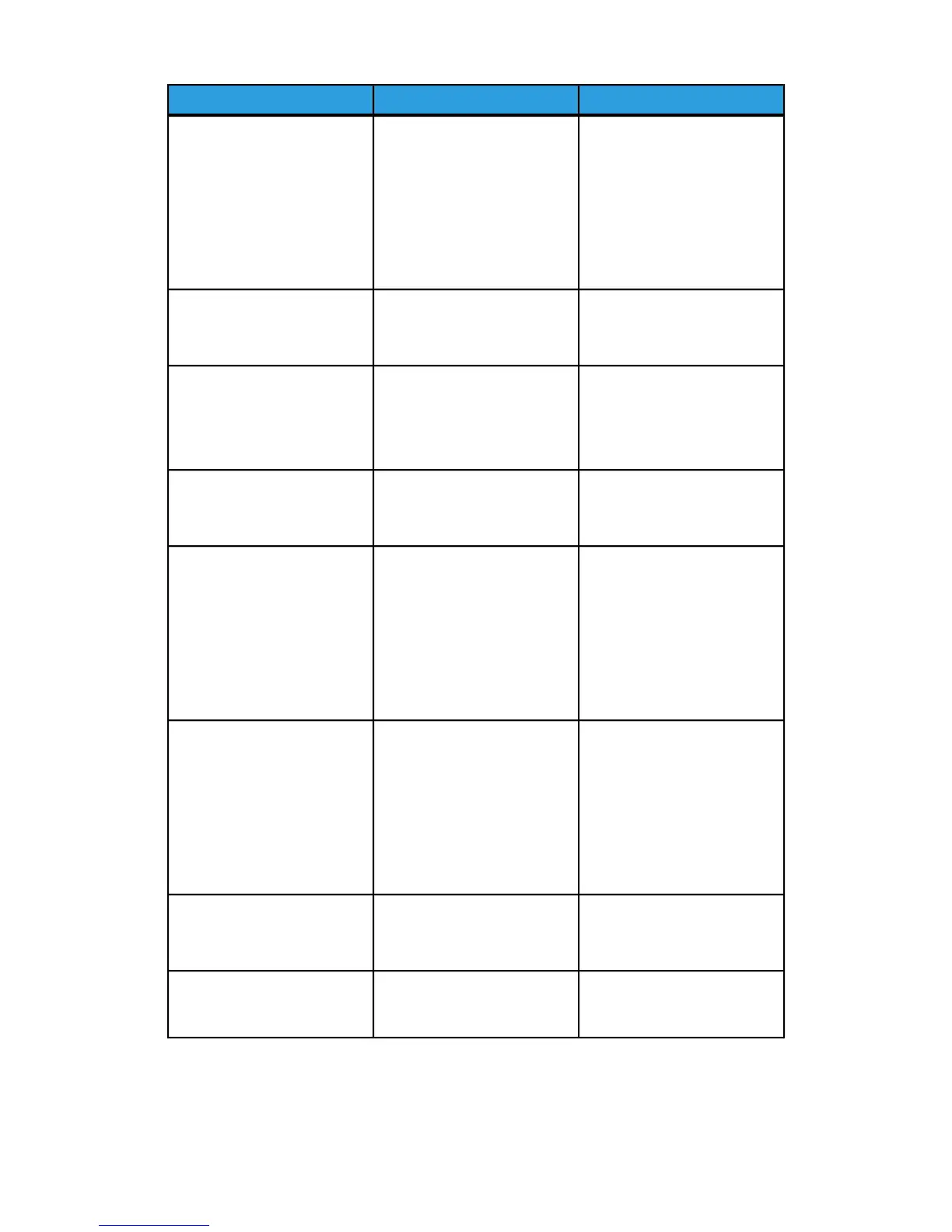Recommended solutionPossible causeFault code
Power Off/On the machine.
If the error persists, consult
your trained Xerox Productivity
Plus (XPP) representative; this
person is also known as the
Technical Key Operator (TKO).
If error persists, contact the
Customer Support Center.
Lower Cooling Belt fault010 416
Power Off/On the machine.
If error persists, contact the
Customer Support Center.
Environmental Temperature
Sensor error
010 600
010 601
Power Off/On the machine.
If error persists, contact the
Customer Support Center.
Pressure Roll IRS1 and IRS2
Sensing failure
010 602
010 603
010 603
010 604
Power Off/On the machine.
If error persists, contact the
Customer Support Center.
Fuser Belt problem010 606
Power Off/On the machine.
If the error persists, consult
your trained Xerox Productivity
Plus (XPP) representative; this
person is also known as the
Technical Key Operator (TKO).
If error persists, contact the
Customer Support Center.
Fuser Web fault010 910
Power Off/On the machine.
If the error persists, consult
your trained Xerox Productivity
Plus (XPP) representative; this
person is also known as the
Technical Key Operator (TKO).
If error persists, contact the
Customer Support Center.
Fuser Web is not installed
correctly
010 911
Power Off/On the machine.
If error persists, contact the
Customer Support Center.
Communication error between
the system and the Attention
light
024 210, 024 211, 024 700,
024 701
Re-insert the accessory card.
Power Off/On the machine.
Accessory card for the Print
Server is pulled out, resulting
in Print Server not starting
024 910
10-27
Xerox
®
Color 800/1000 Press
User Guide
Problem solving
(continued)
