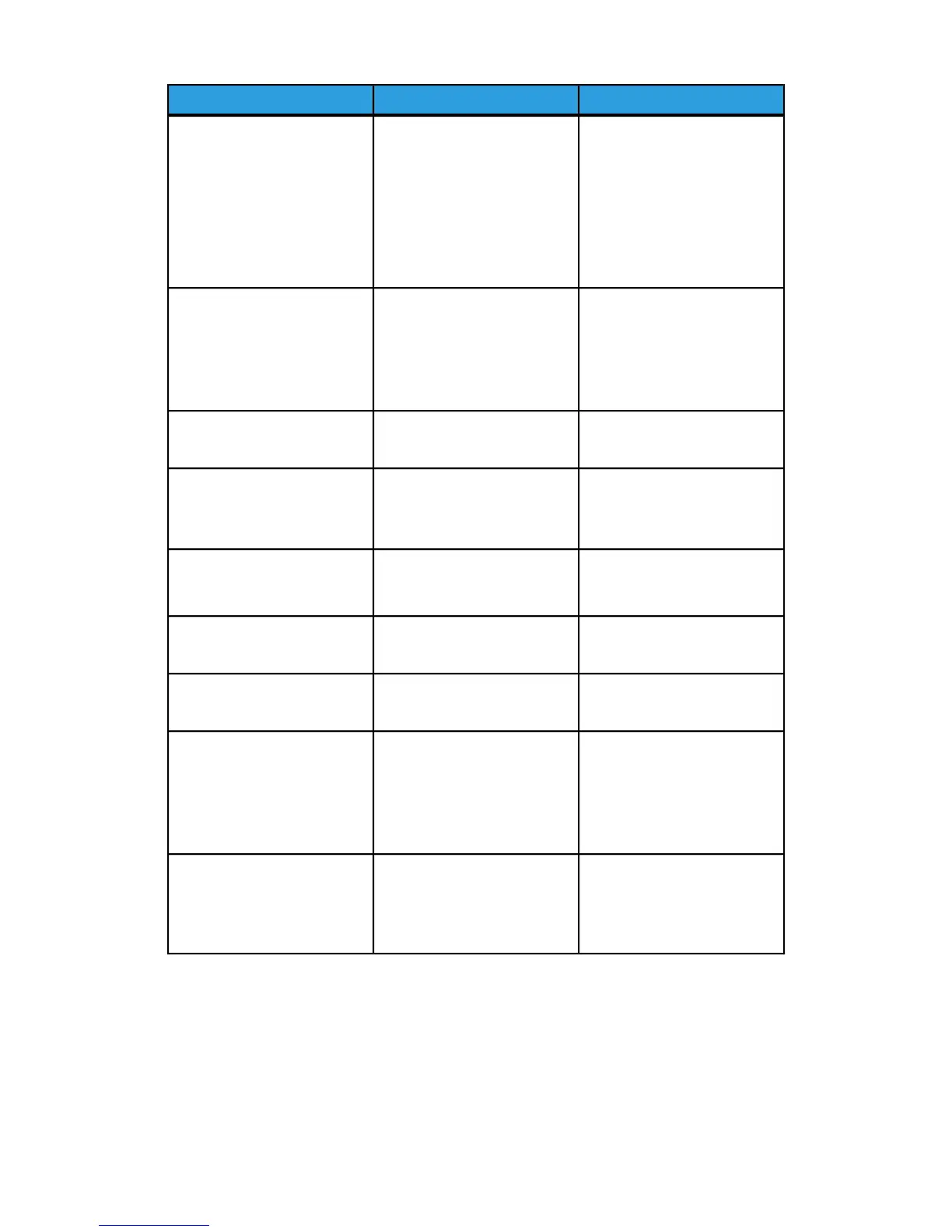Recommended solutionPossible causeFault code
Cancel job.
Power Off/On.
Paper stock mismatch fault
with the Print Server
024 911
024 912
• Check paper stock in tray
and ensure that stock
matches the Tray
Properties on the machine
UI.
Cancel job.
Power Off/On the machine.
Operation control cannot be
done since Stock file
parameters designated for a
job differ between when
receiving the job and when
print the job
024 913
Cancel job.
Power Off/On the machine.
Sheet Queue is full024 914
Resume the job.
Cancel job.
Power Off/On the machine.
The “STOP” button on the PC
UI was selected during a job
024 915
Power Off/On the machine.The “Delete” button on the PC
UI or Print Server UI was
selected during a job
024 916
Cancel job.
Power Off/On the Print Server.
Detected no power to the Print
Server
027 321
Cancel job.
Power Off/On the Print Server.
Initialize request from the Print
Server
027 322
Cancel job.
Power Off/On the Print Server.
Power Off/On the machine.
If error persists, contact the
Customer Support Center.
Print Server video cable fault
codes
027 323, 027 324, 027 325,
027 326, 027 327, 027 328,
027 329, 027 330, 027 331
Resume job at Print Server.
Power Off/On the machine.
If error persists, contact the
Customer Support Center.
Print job is stopped at the Print
Server
027 400
Xerox
®
Color 800/1000 Press
10-28
User Guide
Problem solving
(continued)
