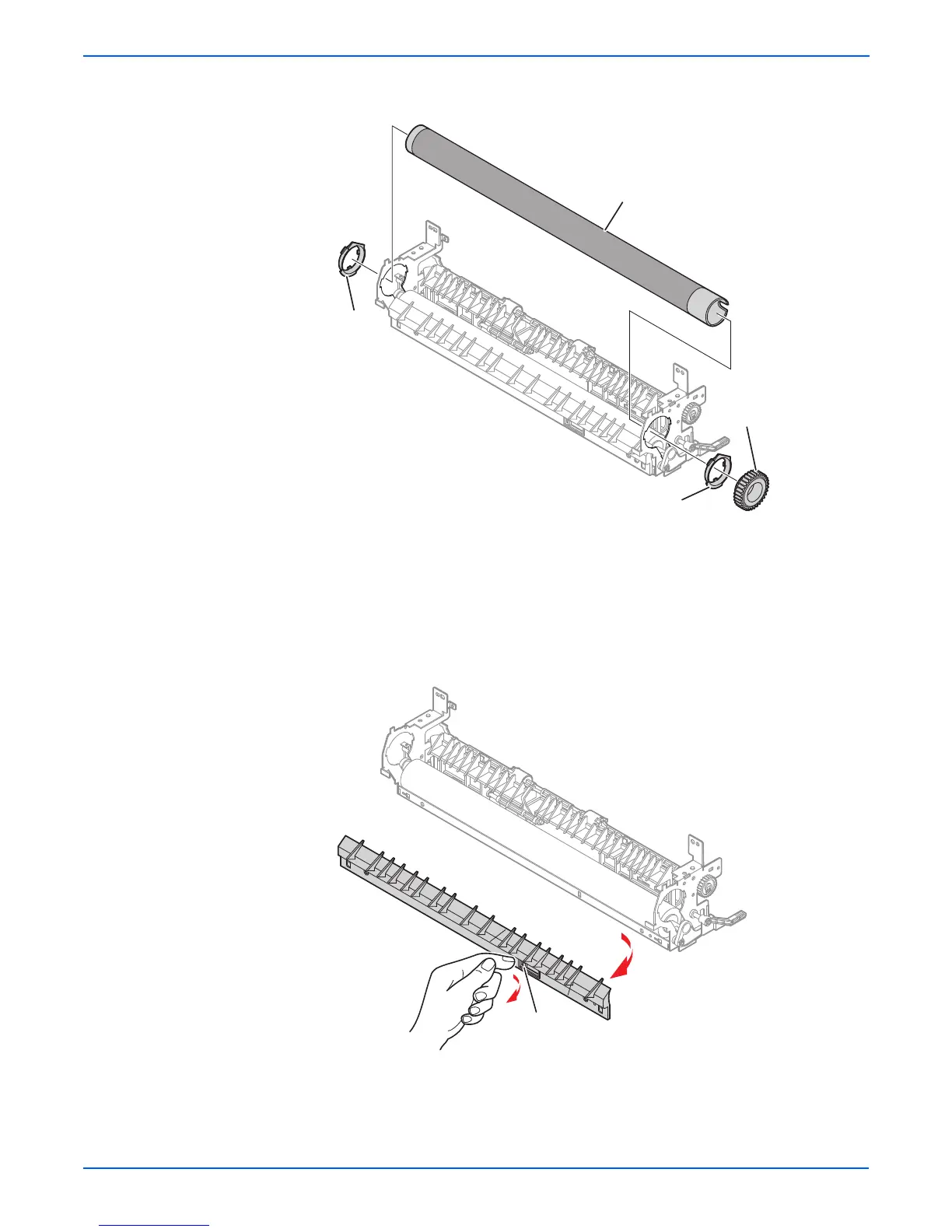8-14 Phaser 3300MFP Service Manual
Service Parts Disassembly
9. Remove the fuser gear, the left heat roller bushing, the right heat roller
bushing, then the heat roller.
Be careful not to damage or contaminate the surface of the roller
when assembling and disassembling the Heat Roller.
10. To remove the Input Guide, first unlatch the Hook, then slide the Input
Guide in the direction of arrow to release the remaining hooks, as shown
below.
Remove the Input Guide before removing the Jam Link Holders to
avoid damaging the Pressure Roller.
s3300mfp-204
Bushing
Fuser Gear
Fuser Roller
Bushing
s3300mfp-024
Hook