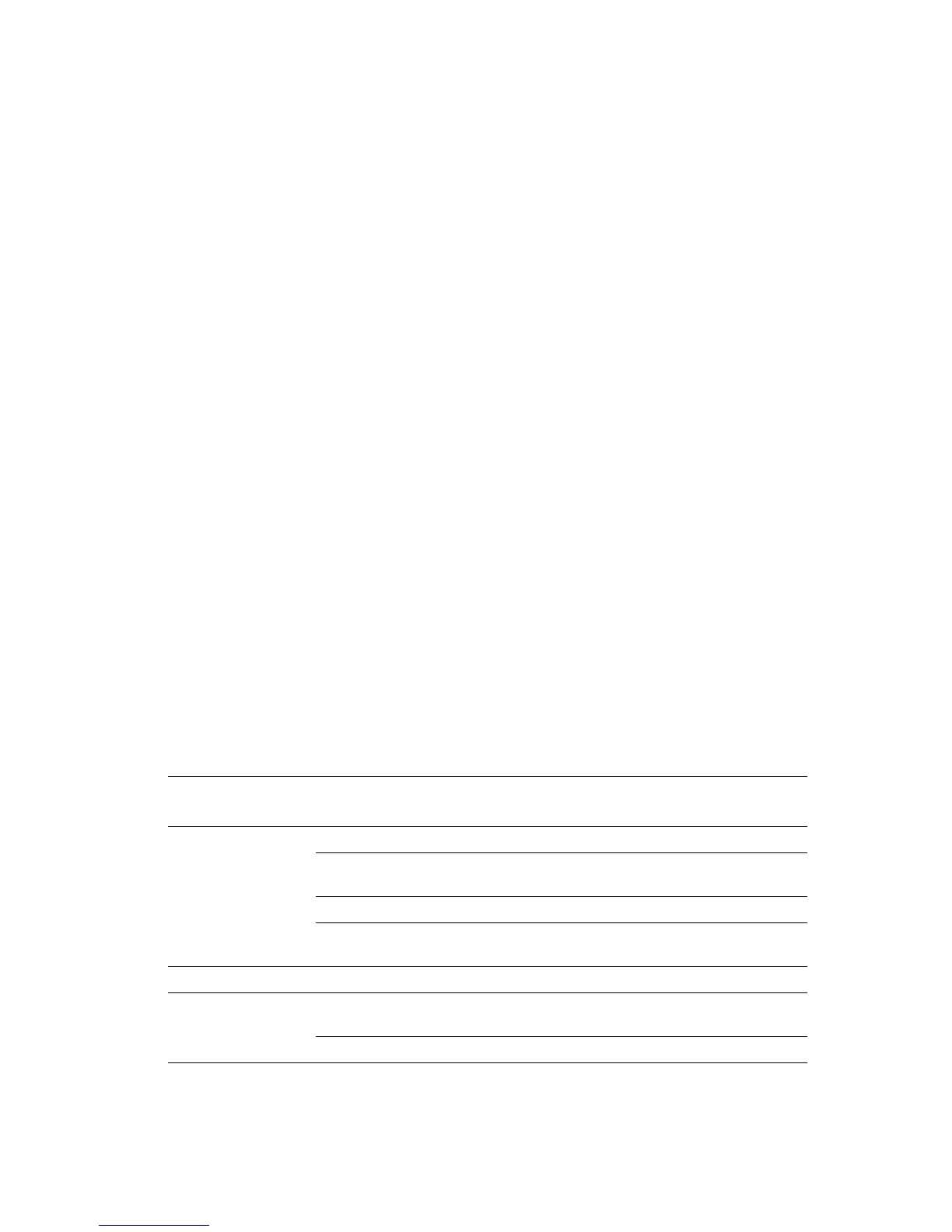image-quality Troubleshooting
Phaser® 3500 Laser Printer Service Manual
3-3
Repeating Defects
Some image-quality problems can be associated with specific assemblies, the most common
problems and the associated assemblies are listed below. Also, see the specific image-quality
troubleshooting procedure for more information.
Print Cartridge
■ Streaks
■ Fine Lines
■ Banding in Process Direction
■ Uneven Density
■ Vo i d s
■ Repeating Defects
Transfer Roller
■ Toner on the back side of the printed page (simplex mode)
■ Light Prints
■ Repeating Defects
■ Spots on Image
Fuser
■ Hot or Cold Offsetting
■ Repeating Defects
■ Vo i d s
Repeating Defects Measurement Table
Assembly Component
Distance between
Defects Typical Defect
Print Cartridge Developer Roller 50 mm (1.97 in.) Horizontal image band
Drum 94 mm (3.70 in.) White spots on black image
or black spots on white
Drum Charge Rollers 38 mm (1.50 in.) Black spots
Supply Roller 42 mm (1.65 in.) Light or dark horizontal
image bands
Transfer Roller Transfer Roller 56 mm (2.20 in.) Image ghost
Fuser Assembly Heat Roller 126 mm (4.96 in.) Black spots and image
ghost
Pressure Roller 126 mm (4.96 in.) Black spots on back
