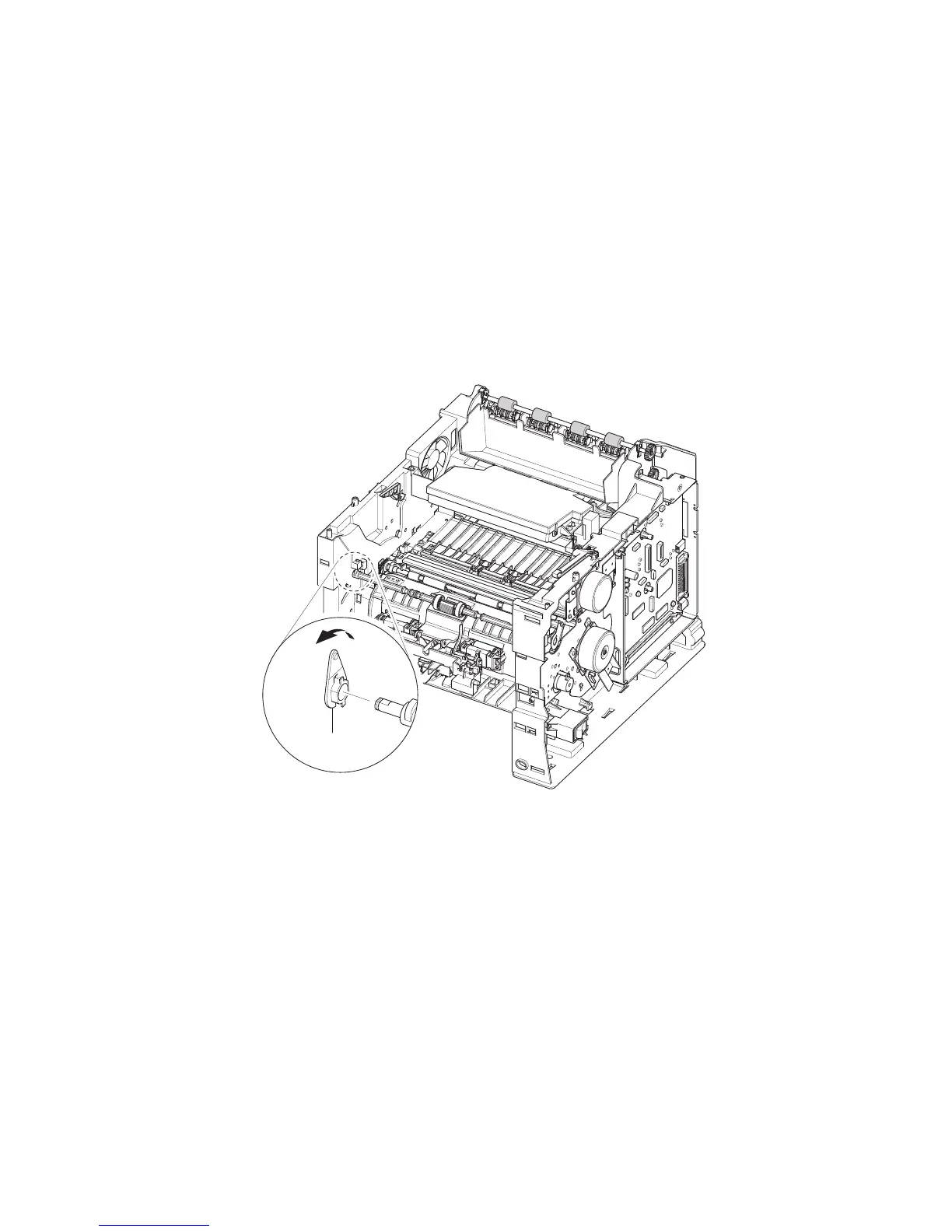Repairs and Adjustments
Phaser® 3500 Laser Printer Service Manual
4-27
Pick Roller and Shaft Removal
1. Remove:
■ Covers on page 4-4.
■ Left Cover on page 4-5.
■ Top Cover on page 4-8.
■ Tray 1 (MPT) Assembly on page 4-12.
■ Inner Cover on page 4-16.
■ Main Drive Assembly and Registration (Feed) Clutch on page 4-24.
2. On the left side of the printer, remove the locking bearing on the front of the shaft by
rotating it in the direction of the arrows shown below.
Bearing
s3500-119
