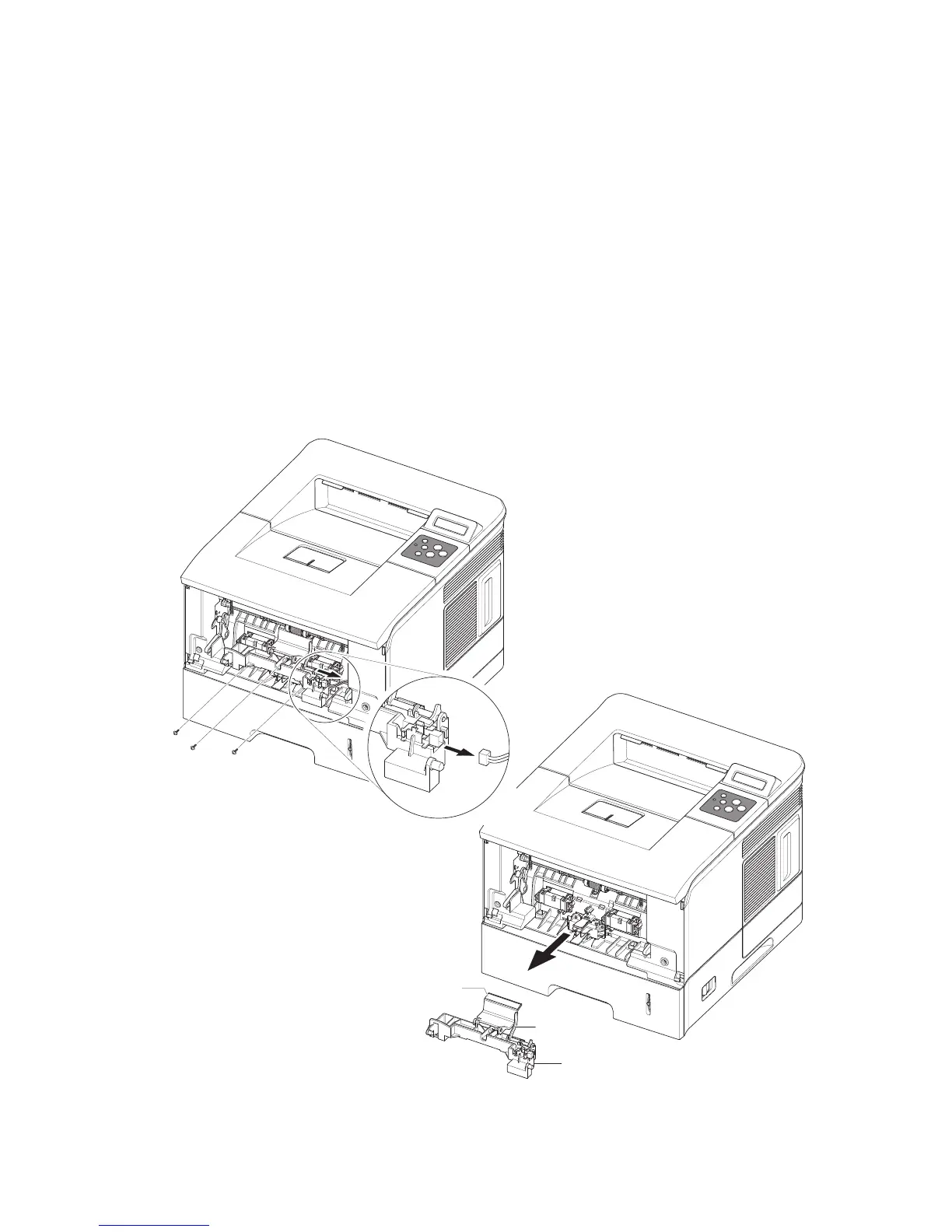Repairs and Adjustments
Phaser® 3500 Laser Printer Service Manual
4-19
Tray 1 Separator (Holder) Pad Assembly
1. Remove:
■ Tray 1 (MPT) Assembly on page 4-12
■ Tray 1 Knock-Up Plate on page 4-14
■ Retard Assembly on page 4-18
2. Disconnect the connector from the Separator Pad Assembly.
Caution: Be careful not to break the actuator flag.
There is a spring located behind the separator pad, do not loose the spring.
3. Remove the 3 screws shown below and then remove the Separator Pad Assembly from the
printer.
Holder Pad Ass'y
Friction Pad
MP Actuator
s3500-063
s3500-062
