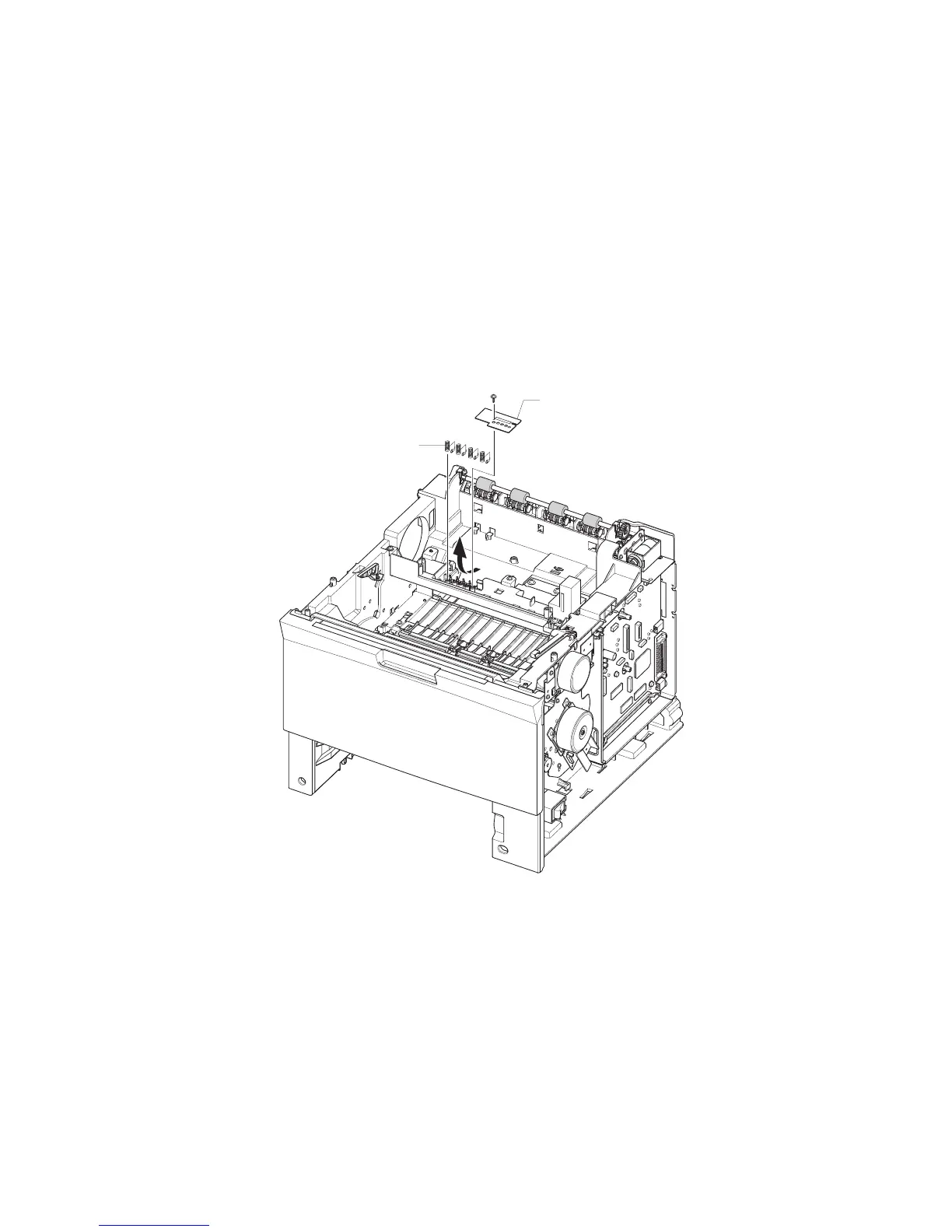Repairs and Adjustments
Phaser® 3500 Laser Printer Service Manual
4-45
Toner Sensor Board and CRUM
1. Remove:
■ Covers on page 4-4
■ Left Cover on page 4-5
■ Top Cover on page 4-8
■ Laser (LSU) Assembly and Lower Cover on page 4-42
2. Disconnect all connectors running to the toner sensor board.
3. Remove 2 screws securing the toner sensor board to the LSU cover.
4. Release the 2 locking tabs to remove the board.
Toner Sensor PBA
HV Small
Spring
s3500-111
