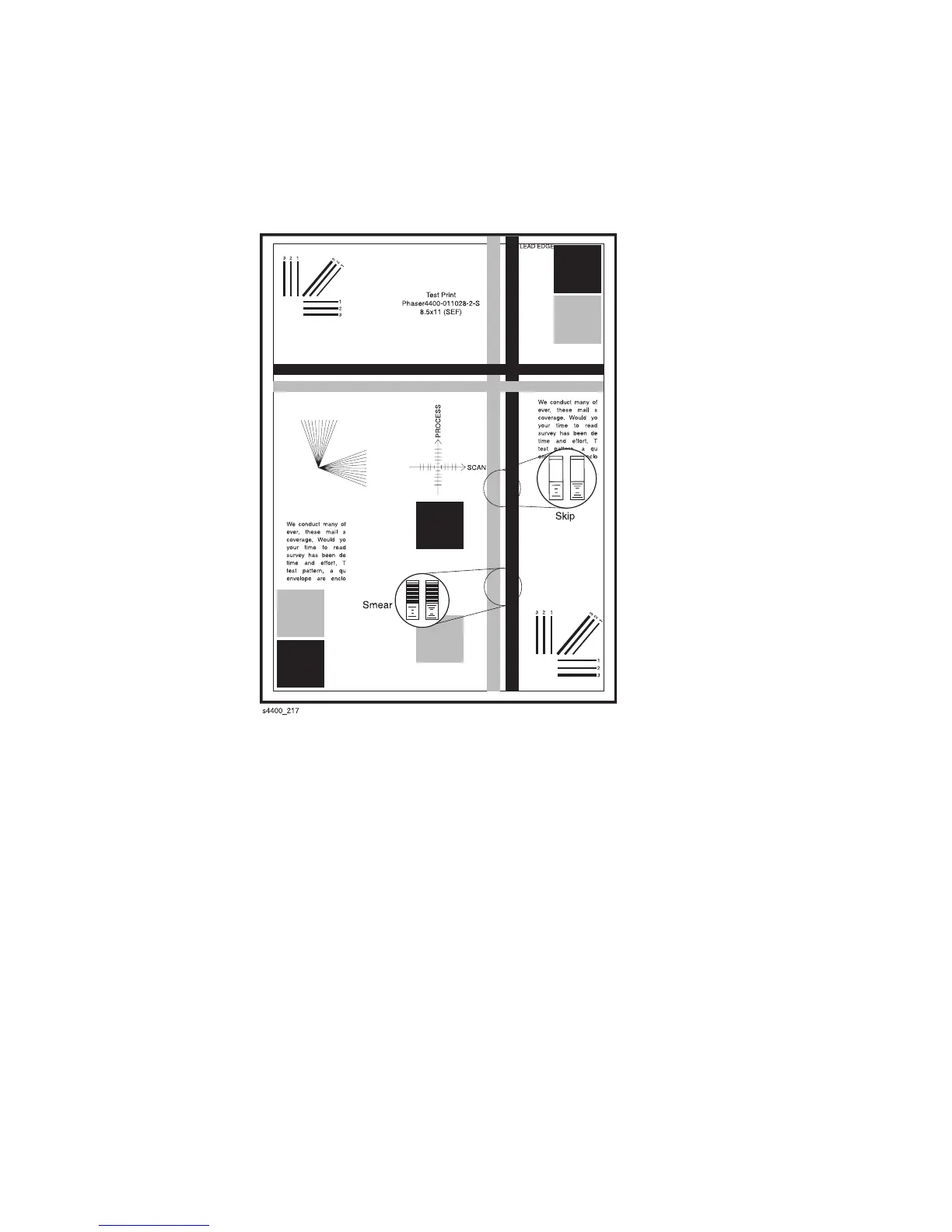image-quality Troubleshooting
Phaser® 3500 Laser Printer Service Manual
3-6
Skips or Smears
Check the test print in the indicated areas for loss, stretching, or distortion of the image in
bands across the process direction that make the image seem distorted, blurred, or compressed.
If these faults are observed, see Skips/Smears on page 3-11.
