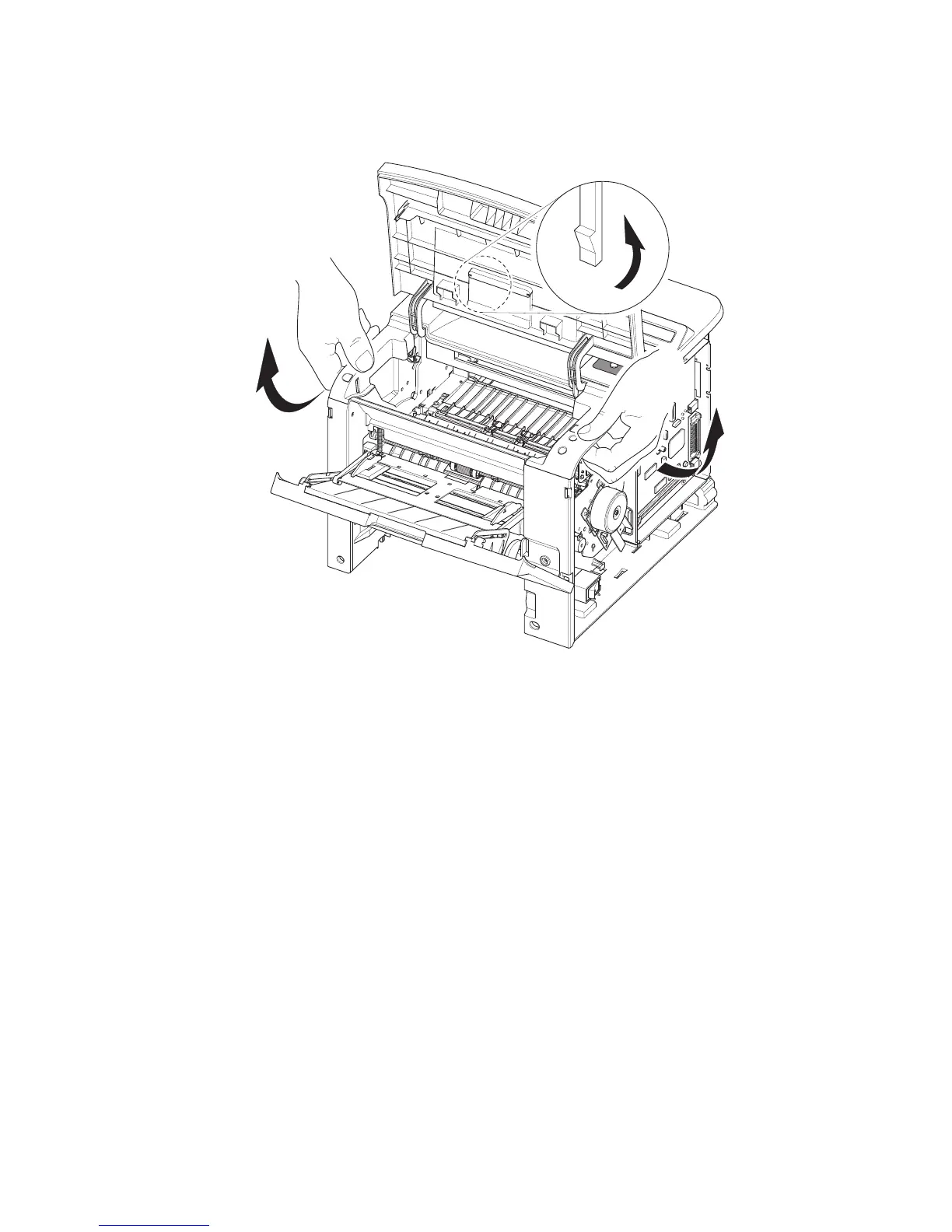Repairs and Adjustments
Phaser® 3500 Laser Printer Service Manual
4-9
5. Release 3 tabs, one on the left, one on the right, and one on the rear of the Top Cover.
6. Disconnect the Control Panel wiring harnesses from the Main Board, note the connector
location and routing for reassembly.
s3500-085
