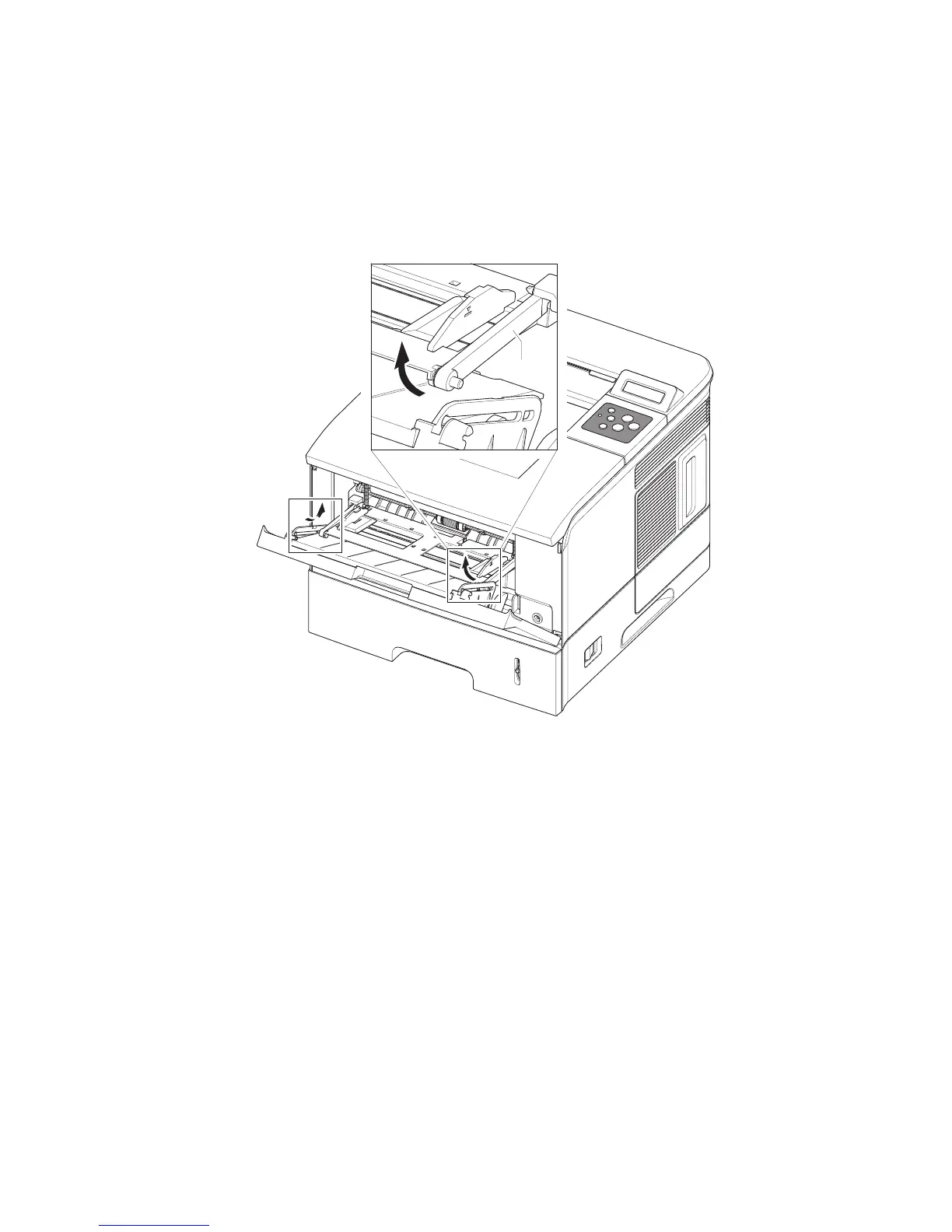Repairs and Adjustments
Phaser® 3500 Laser Printer Service Manual
4-13
3. Flex the left and right side tracks to disengage the Knock-Up Plate from the Tray 1
Assembly.
Caution: Tray 1 and the Knock-Up Plate contain unsecured plastic parts that fall off and
are easy to lose.
4. Slide Tray 1 to the right side of the printer to release the 4 pivot points securing the Tray,
then remove the Tray 1 Assembly from the printer.
Tray Link
s3500-059
