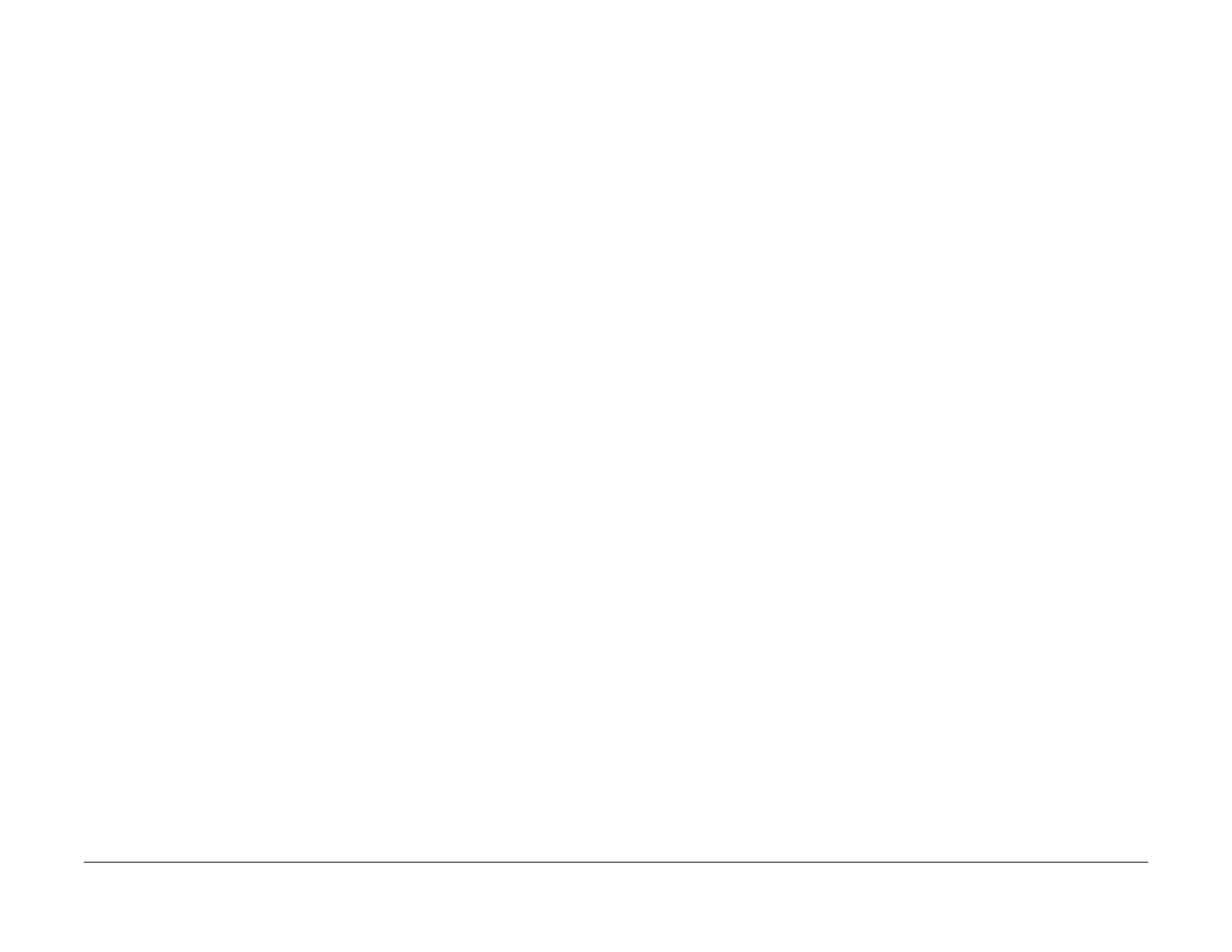08/2012
2-18
WorkCentre 5021/5019
010-327, 010-602
Initial Issue
Status Indicator RAPs
If no problem is found, replace the following parts in sequence:
• Fusing Unit (PL 7.1)
• LVPS (PL 18.1)
• ESS/MCU PWB (PL 18.1)
010-379 Fusing Unit Hot Not Ready Return Time Fail
BSD-ON:CH10.2, CH10.1
The time taken to recover from High Temperature Not Ready state has exceeded the specified
time.
Cause/Action
1. Turn the power OFF and ON.
2. Turn OFF the power and check the following:
• The Fusing Unit for improper installation.
• The connection between the Fusing Unit P10 and the LVPS J511 for open circuit,
short circuit, and poor contact.
• The connection between the Fusing Unit P600 and the ESS/MCU PWB J403 for
open circuit, short circuit, and poor contact.
• The connection between the ESS/MCU PWB J401 and the LVPS J513 for open cir-
cuit, short circuit, and poor contact.
• The Heat Roll for wound up, stuck paper.
3. If the problem persists, replace the following parts in sequence:
• Fusing Unit (PL 7.1)
• LVPS (PL 18.1)
• ESS/MCU PWB (PL 18.1)
010-392 NOHAD Fan Defect
BSD-ON:CH10.3
NOHAD Fan failure was detected. When the NOHAD Fan Fail signal indicating an abnormality
of the Fan was monitored at the specified time interval, it was found to have failed the specified
number of times or higher in a row.
Cause/Action
1. Check the NOHAD Fan (Output Check [042-002]) for operation failure. (PL 4.1)
2. Check the NOHAD Fan for foreign substances.
3. If no problem is found, replace the ESS/MCU PWB. (PL 18.1)
010-602 Over Temp Cooling Mode
BSD-ON:CH10.2
Unable to print because the temperature in the machine has risen above the specification
value.
Cause/Action
Wait until the temperature in the machine has dropped.