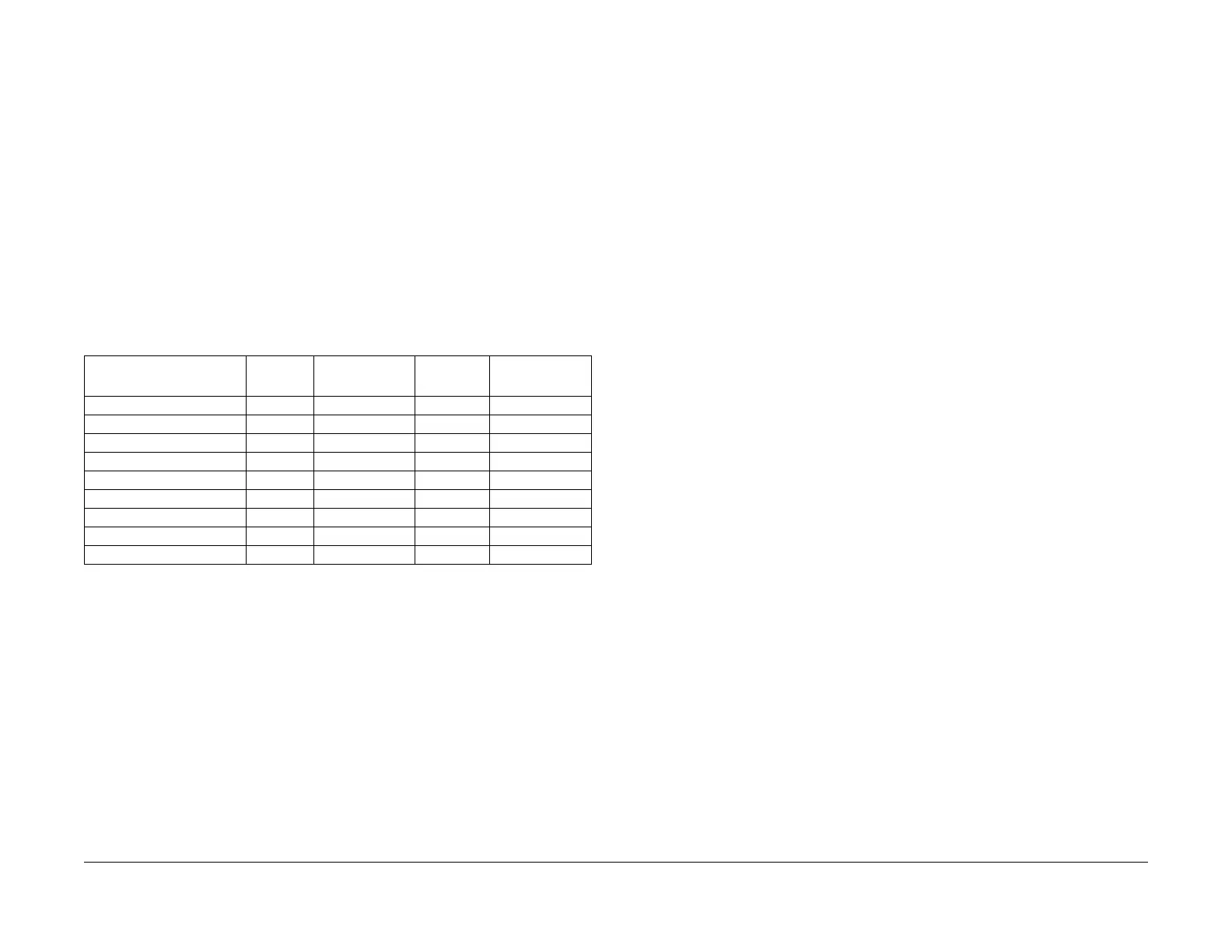08/2012
6-21
WorkCentre 5021/5019
6.1.26, 6.1.27
General Procedures
Initial Issue
6.1.25 Print Feature
6.1.25.1 Saving of Toner
• Supported.
6.1.25.2 Resolution
• 600x600dpi (Normal).
6.1.25.3 Halftone (Gray Scale)
• 256 levels (area gradation)
6.1.25.4 Maximum Paper Size
• Maxiumu Paper Size: A3/11x17’
6.1.25.5 Supported OS
*1: Firmware Downloader is used by Customer Engineer and User.
*2: Windows 8 will be supported after launch.
6.1.26 Local Scan Feature
6.1.26.1 Scan Method
• B&W CCD
6.1.26.2 Scan Speed
• DADF:8.0 sec
Set one original chart on DADF and measure time from starting the scan (start from Docu-
Works) to until the scanned image is displayed on PC monitor.
[Conditions]Client: Dell OptiPlex755 (Core2 Duo 2.66GHz, RAM 2GB)OS: WinXP
(English)TWAIN Driver/Output format=DocuWorksA4LEF/200dpi/Magnifica-
tion=100%Test Chart: ITUT-T No.1Other settings=default
6.1.26.3 Scan Speed through DADF
• 18 page / min
Set 30 orignal charts on DADF and press the start key. Measure time between 11th origi-
nal chart is fed out and 21th original chart is fed out (T sec) and calculate number of
scanned sheets per 60sec. The Job display on UI should be closed after the job is
started.
[Conditions]
Same as 6.1.26.2
6.1.26.4 Resolution
• 600dpi Max
6.1.26.5 Scan Depth
• Mono: Binary
6.1.26.6 Resolution Select
• Customer can select 4 kinds of resolution: 200/300/400/600 dpi
6.1.26.7 Supported Document Size
• Fixed Document Size: A3/11 x 17’ (Max) ~A5 (Min)
• Customer Settable Document Size: support
6.1.26.8 Document Type Select
• 3 kinds of document type ('Text'', ''Photo'', ''Text/Photo'') can be select via PC
6.1.26.9 Density adjustment
• Print density can be adjusted by gamma correction and threshold choice of binarization.
Table 1
Client OS
Printer
Driver ScanerDriver Setup Tool
Firmware
Downloader *1
Windows XP(32bit/64bit) Yes Yes Yes Yes
Server2003(32bit/64bit) Yes Yes Yes Yes
Vista(32bit/64bit) Yes Yes Yes Yes
Server2008(32bit/64bit) Yes Yes Yes Yes
Server2008R2 Yes Yes Yes Yes
Windows 7(32bit/64bit) Yes Yes Yes Yes
Windows 8 (32bit/64bit) *2 Yes Yes Yes Yes
Mac OS X No No No No
Linux Yes Yes No No
