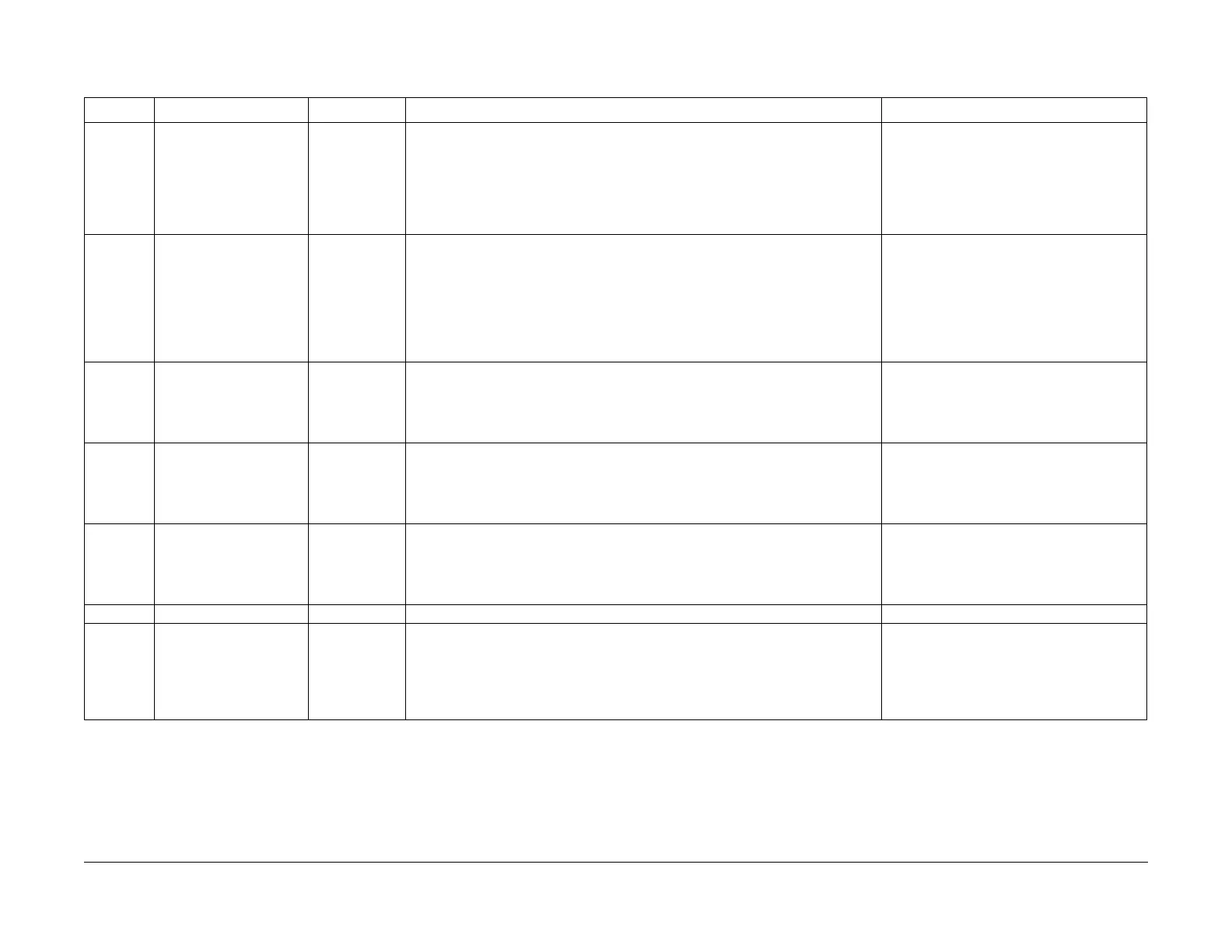08/2012
6-38
WorkCentre 5021/5019
6.3.4.3
Initial Issue
General Procedures
6.3.4.3 IOT HFSI List
Table 1 IOT HFSI List
Chain-Link HFSI Name Life Value Count Condition Description
950-800 BTR Unit 10,000,000 Counts up when paper passes through the Fusing Unit Exit Sensor.The count value is
determined based on multiples of paper length in 216 mm.0 mm < Paper Length <=
216 mm: 1 Count Up216 mm < Paper Length <= 432 mm: 2 Counts Up
To clear the counter, enter the HFSI Counter Read / Clear Mode and select [Clear] ->
[Start] to clear it to '0'.
This can count up to the maximum of 99,999,999 and the maximum value is retained
until the counter is cleared.
BTR Unit ON Count (PV conversion)
950-801 Fusing Unit 17,500,000 Counts up when paper passes through the Fusing Unit Exit Sensor.
The conversion value is calculated with 1 sheet of A4 L being equivalent to a value of
100.
Count value = Paper Length [0.1 mm]/21
To clear the counter, enter the HFSI Counter Read / Clear Mode and select [Clear] ->
[Start] to clear it to '0'.
This can count up to the maximum of 99,999,999 and the maximum value is retained
until the counter is cleared.
No. of sheets transported through the Fusing
Unit
(A4 LEF conversion value)
950-802 MSI Feed Roll/Nudger
Roll/Retard Pad
50,000 Counts up at feeding from MSI.
To clear the counter, enter the HFSI Counter Read / Clear Mode and select [Clear] ->
[Start] to clear it to '0'.
This can count up to the maximum of 999,999 and the maximum value is retained until
the counter is cleared.
No. of sheets fed to MSI Feed Roll, MSI
Nudger Roll, and MSI Retard Pad
950-803 Tray1 Feed Roll/Retard
Pad
50,000 Counts up at feeding from Tray 1.
To clear the counter, enter the HFSI Counter Read / Clear Mode and select [Clear] ->
[Start] to clear it to '0'.
This can count up to the maximum of 999,999 and the maximum value is retained until
the counter is cleared.
No. of sheets fed to Tray 1 Feed Roll and Tray
1 Retard Pad.
950-804 Tray2 Feed/Retard/Nudger
Roll
300,000 Counts up at feeding from Tray 2.
To clear the counter, enter the HFSI Counter Read / Clear Mode and select [Clear] ->
[Start] to clear it to '0'.
This can count up to the maximum of 999,999 and the maximum value is retained until
the counter is cleared.
No. of sheets fed through Tray 2 Feed Roll,
Tray 2 Retard Roll, and Tray 2 Nudger Roll
950-805 Deodorant Filter - Not used
950-807 Drum_Cycle_Counter [18PPM]
343K Cycle
(Ref 75K PV)
[20PPM]
343K Cycle
(Ref 80K PV)
Counts up at each 0.1 cycle.
This can count up to the maximum of 8,000,000 and the maximum value is retained
until the counter is cleared.
