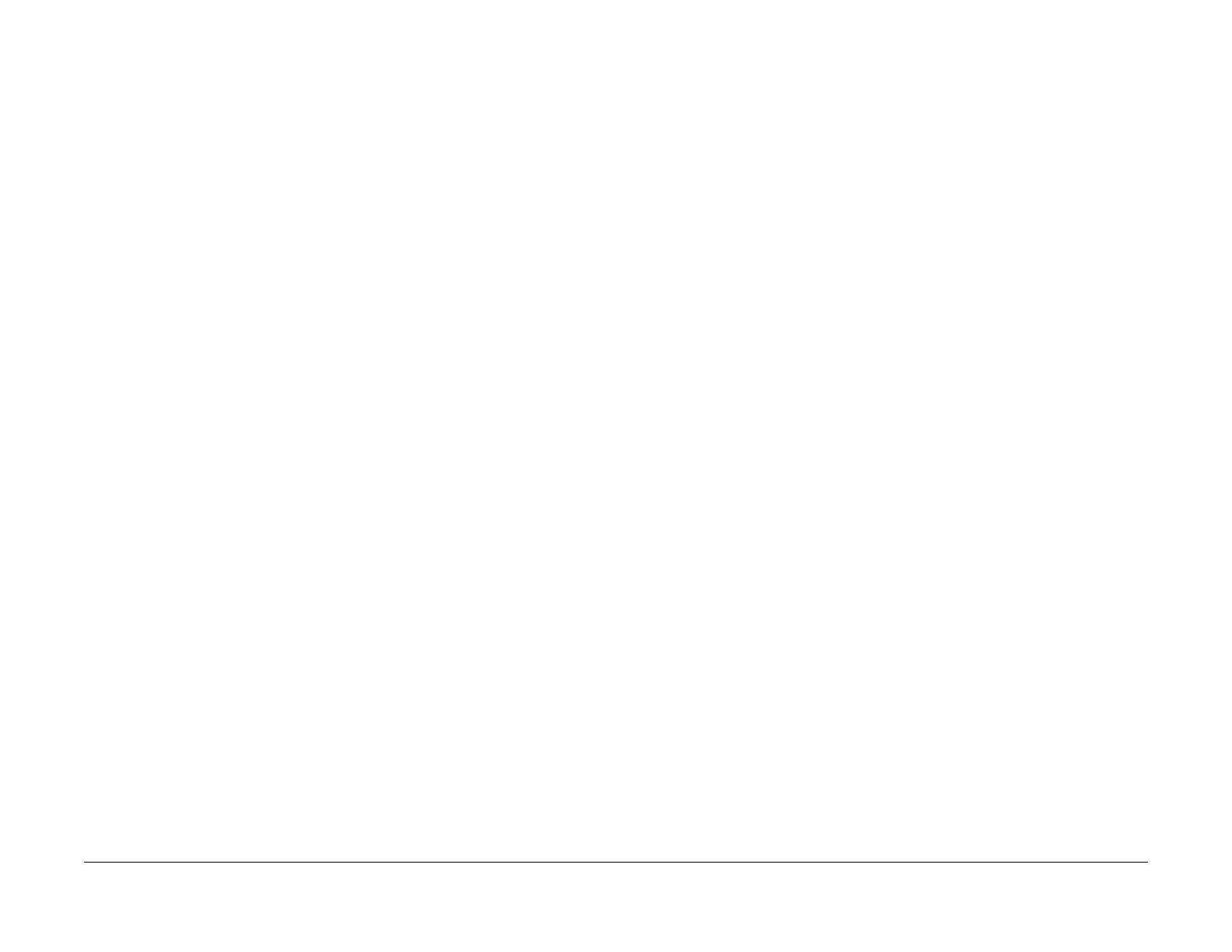08/2012
2-20
WorkCentre 5021/5019
016-749/799, 016-776
Initial Issue
Status Indicator RAPs
016-749/799 HBPL or XPJL Syntax Error/ Print Instruction
Fail
BSD-ON:-
[HBPL or XPJL Syntax Error]
When the Print Job data interpretation is in progress, an illegal command that cannot be
ignored was received from the Client driver.
[Print Instruction Fail]
During the Print Job, the Job cannot be executed with the specified combination of print param-
eters (Stored File Size, Paper Size, Paper Tray, Duplex Settings, Output Tray, and etc.).
NOTE: During Continuous Print, this error will not occur until the paper that immediately pre-
cedes the paper where the applicable image is supposed to be printed on has been output suc-
cessfully.
Cause/Action
1. Press [Stop] on the UI Panel.
2. Check whether the Printer Driver that is being used is the correct one.
3. Check whether the specified print parameters are correct.
016-759 Copy Counter Full
BSD-ON:-
During Multi Account Mode, any of the following has occurred:
• The general user that is logged in has reached the alotted maximum print count.
• A general user that has reached the alotted maximum print count has logged in.
Cause/Action
1. Press [Stop] on the UI Panel.
2. Clear the count for the user.
016-776 Marker Code Detection Fail
BSD-ON:-
During Copy Job or Print Job, when expanding only up to the size that was specified at the
expansion, the End Code cannot be found in the compressed data.
NOTE: Before the occurrence of this fail, there are cases where [045-310 Image Ready Error]
would occur first.
NOTE: During Continuous Print, this error will not occur until the paper that immediately pre-
cedes the paper where the applicable image is supposed to be printed on has been output suc-
cessfully.
Cause/Action
1. Turn the power OFF and ON.
2. If the problem reoccurs, determine whether it is caused by the Copy document or the Print
data and contact the Support Department for assistance.