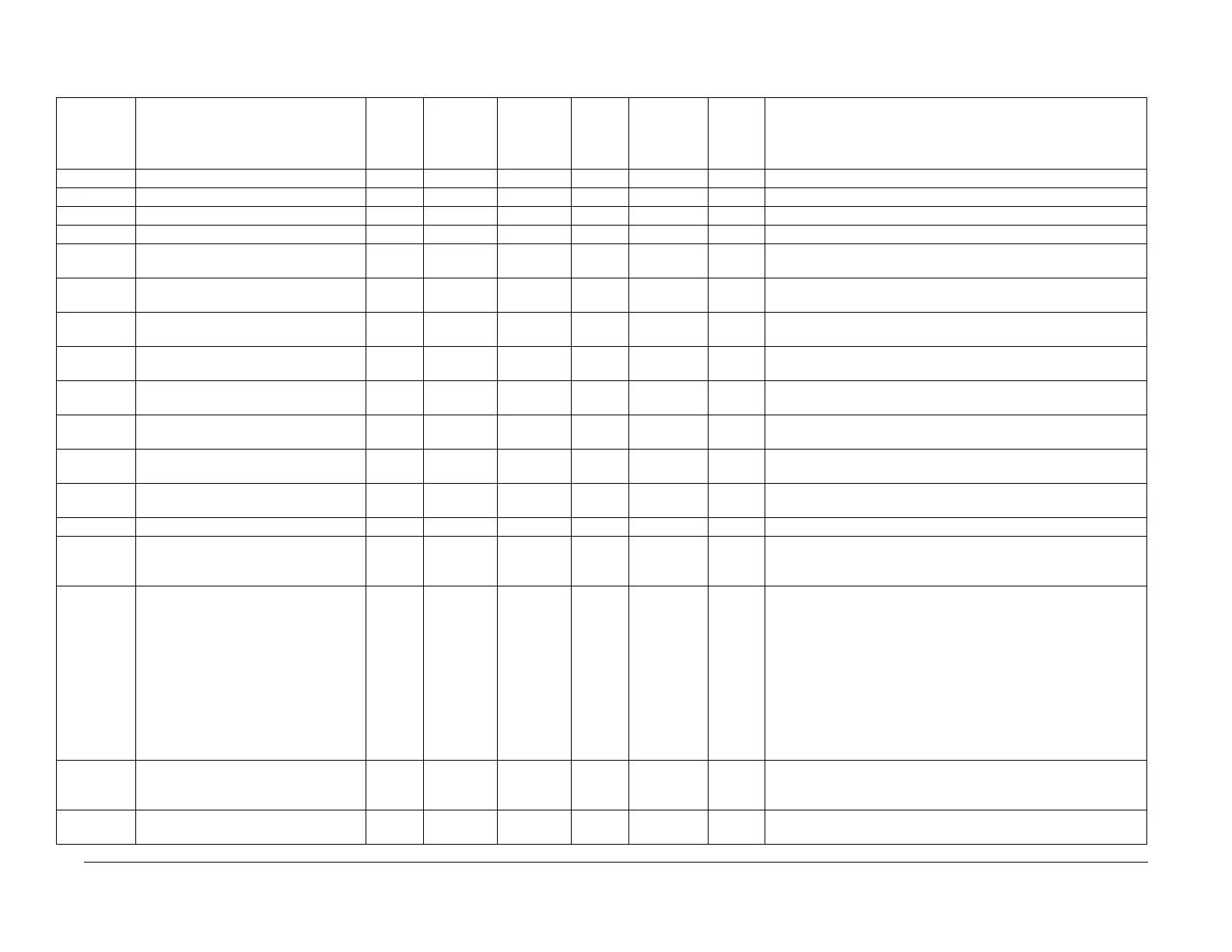08/2012
6-69
WorkCentre 5021/5019
6.3.16
General Procedures
Initial Issue
6.3.16 NVM SYSTEM
Table 1 NVM SYSTEM
Chain-Link NVM Name
Tools
P#
Setting
Range
(Minimum
Value)
Setting
Range
(Maximum
Value)
Default
Value
Write
Allowed/
Protected
Default
Value
Yes/No Description
610-400 KO_PASSWORD_1 400 0 9 1 O O The 1st digit (highest order digit) number of the KO Password.
610-401 KO_PASSWORD_2 401 0 9 1 O O The 2nd digit number of the KO Password.
610-402 KO_PASSWORD_3 402 0 9 1 O O The 3rd digit number of the KO Password.
610-403 KO_PASSWORD_4 403 0 9 1 O O The 4th digit number of the KO Password.
610-404 KO_PASSWORD_5 404 0 10 1 O O The 5th digit number of the KO Password. '10' indicates a termina-
tion.
610-405 KO_PASSWORD_6 405 0 10 10 O O The 6th digit number of the KO Password. '10' indicates a termina-
tion.
610-406 KO_PASSWORD_7 - 10 10 10 O O The 7th digit number of the KO Password. '10' indicates a termina-
tion.
610-407 KO_PASSWORD_8 - 10 10 10 O O The 8th digit number of the KO Password. '10' indicates a termina-
tion.
610-408 KO_PASSWORD_9 - 10 10 10 O O The 9th digit number of the KO Password. '10' indicates a termina-
tion.
610-409 KO_PASSWORD_10 - 10 10 10 O O The 10th digit number of the KO Password. '10' indicates a termina-
tion.
610-410 KO_PASSWORD_11 - 10 10 10 O O The 11th digit number of the KO Password. '10' indicates a termina-
tion.
610-411 KO_PASSWORD_12 - 10 10 10 O O The 12th digit (lowest order digit) number of the KO Password.'10'
indicates a termination.
620-407 CHINESE_PAPER 205 0 0 0 O O 0: GCO Size
621-400 NVM_MATCHING - 0 2 0 O X 0: Default Value
1: Perform restore from Controller NVM to Backup NVM
2: Perform restore from Backup NVM to Controller NVM
700-120 TIMEZONE 8 0 32 7 O O 0: UTC -12:00, 1: UTC -11:00, 2: UTC -10:00
3: UTC -09:00, 4: UTC -08:00, 5: UTC -07:00
6: UTC -06:00, 7: UTC -05:00, 8: UTC -04:00
9: UTC -03:30, 10: UTC -03:00, 11: UTC -02:00
12: UTC -01:00, 13: UTC 00:00, 14: UTC +01:00
15: UTC +02:00, 16: UTC +03:00, 17: UTC +03:30
18: UTC +04:00, 19: UTC +04:30, 20: UTC +05:00
21: UTC +05:30, 22: UTC +05:45, 23: UTC +06:00
24: UTC +06:30, 25: UTC +07:00, 26: UTC +08:00
27: UTC +09:00, 28: UTC +09:30, 29: UTC +10:00
30: UTC +11:00, 31: UTC +12:00, 32: UTC +13:00
700-122 DATE_FORMAT 6 0 2 0 O O 0: YYMMDD
1: MMDDYY
2: DDMMYY
700-123 TIME_FORMAT 7 0 1 1 O O 0: 12h
1: 24h
