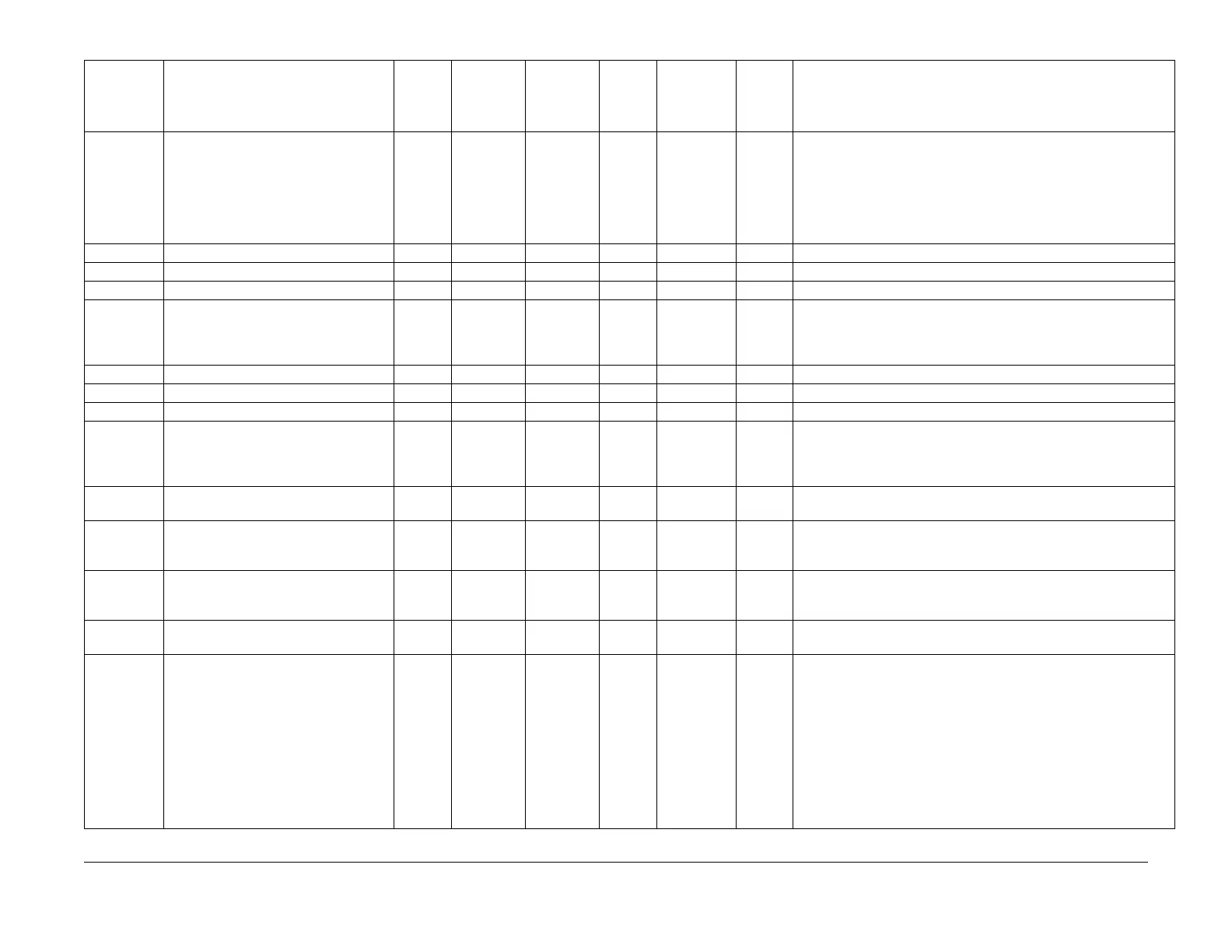08/2012
6-70
WorkCentre 5021/5019
6.3.16
Initial Issue
General Procedures
700-124 AUTO_RESET_TIMER 102 0 6 2 O O 0: Return to default display after 15 s
1: Return to default display after 30 s
2: Return to default display after 45 s
3: Return to default display after 1 min
4: Return to default display after 2 min
5: Return to default display after 3 min
6: Return to default display after 4 min
700-125 JOB_CANCEL_TIMER 105 - - 600 O O 0: Feature Disabled (s)
700-126 AUTO_PRINT_TIMER 103 1 240 10 O O (sec)
700-127 JOB_DONE_TIMER 106 1 10 3 O O The time to display the Job Complete screen (s)
700-128 AUTO_SCAN_COMPLETE_TIMER 104 1 4 2 O O 1: Scan Complete in 20 s
2: Scan Complete in 30 s
3: Scan Complete in 60 s
4: Scan Complete in 90 s
700-129 LOW_POWER_MODE_TIMER 100 0 60 1 O O 0: Feature Disabled (min)
700-130 SLEEP_MODE_TIMER 101 0 239 1 O O 0: Feature Disabled (min)
700-144 JOB_HISTORY 201 0 0 0 X O Not used in WC 5021/5019
700-401 PAPER_CLASS 206 2 5 4 O X 2: XC (NA (North America))
3: XE/DMO-E (EU)
4: AP/GCO (AP)
5: DMO-W (SA (South America))
700-420 DOWNLOAD_DISABLE_FLAG - - - 2 O X 0: Allow Download for same family
2: Allow Download for same model only
720-006 PRINT_COUNTER_PRINTJOB 7001 0 10000000 0 X X The counters for Print Job, Report Job, and Maintenance Report.
When Large Size is applied, this will count up by 2 for each impres-
sion.
720-009 PRINT_COUNTER_COPYJOB 7000 0 10000000 0 X X The counter for Copy Job.
When Large Size is applied, this will count up by 2 for each impres-
sion.
720-065 LARGE_SIZE_COUNT - 0 1 0 O O 0: Count as normal (1 count)
1: Count as Large Size (2 counts)
780-009 IOT_TRAY1_PAPER_SIZE
(For PAPER_CLASS = XC)
- - - 16 O O 1: 11x17S
2: A3S
5: B4S
6: 8.5x14S
7: 8.5x13S
9: A4S
10: 8.5x11S
14: B5S
16: 8.5x11L
18: A4L
23: B5L
Table 1 NVM SYSTEM
Chain-Link NVM Name
Tools
P#
Setting
Range
(Minimum
Value)
Setting
Range
(Maximum
Value)
Default
Value
Write
Allowed/
Protected
Default
Value
Yes/No Description
